Simpler GitHub Pages publishing
We’re making it easier to publish a website with GitHub Pages. Now you can select a source in your repository settings and GitHub Pages will look for your content there.…

We’re making it easier to publish a website with GitHub Pages. Now you can select a source in your repository settings and GitHub Pages will look for your content there.
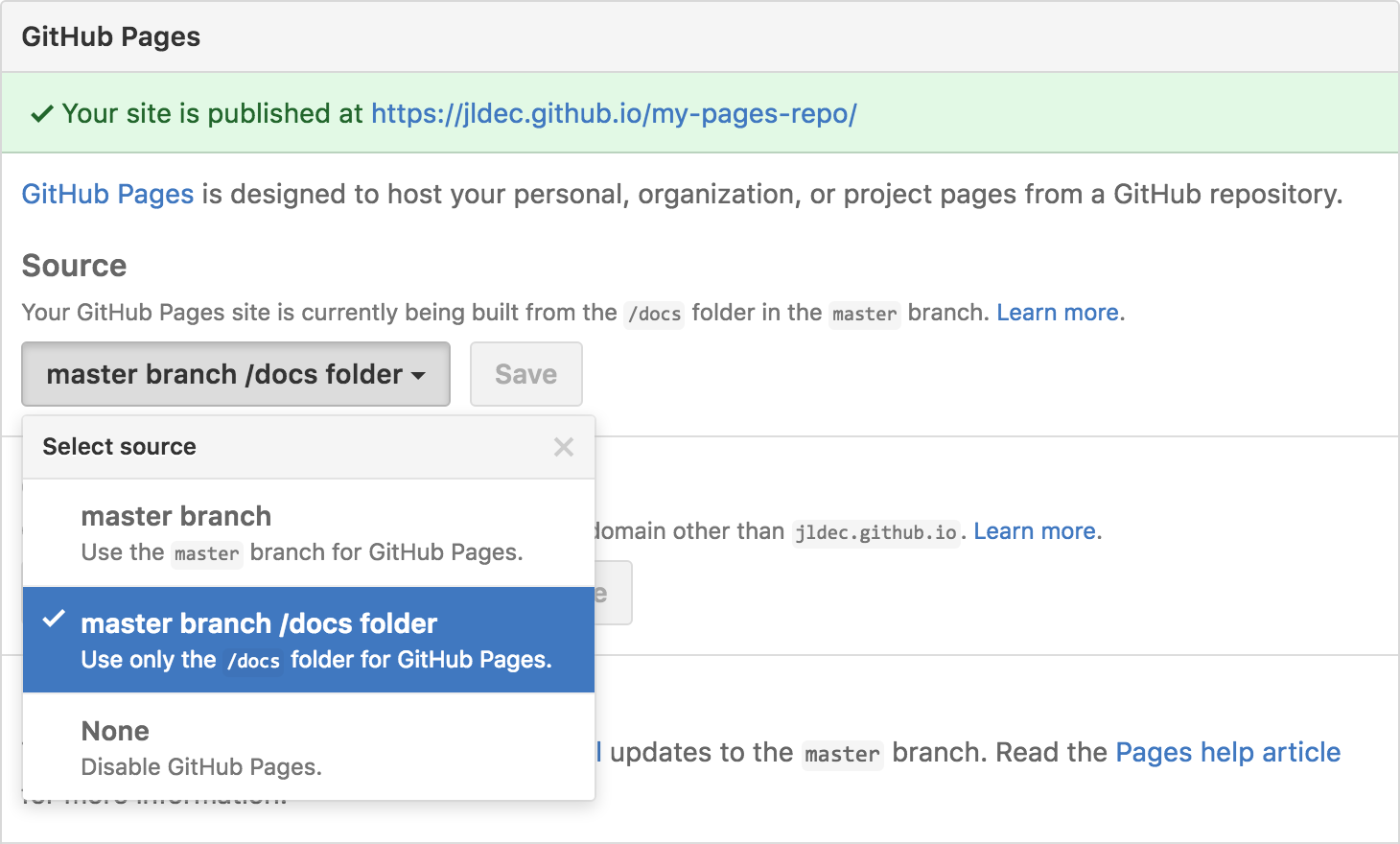
- Selecting master branch will publish your site from the
masterbranch. This is useful for repositories dedicated to website content. - Selecting master branch /docs folder will publish from the
/docsfolder of yourmasterbranch. This lets you maintain documentation and code together on one branch, and open source maintainers can accept contributions for both in a single pull request.
Rest assured that existing project pages which use a gh-pages branch will keep working just like before, as will user and organization pages published from the master branch.
Check out the documentation to learn more.
Written by
Related posts
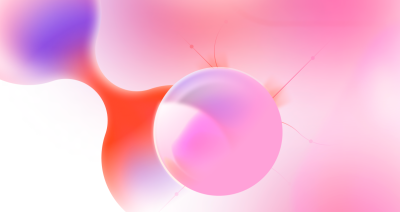
Supporting the next generation of developers
Here’s your opportunity to empower the teen in your life to get a start in open source development.
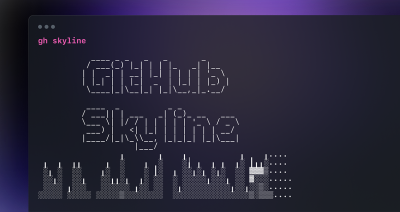
How we built the GitHub Skyline CLI extension using GitHub
GitHub uses GitHub to build GitHub, and our CLI extensions are no exception. Read on to find out how we built the GitHub Skyline CLI extension using GitHub!
