-
Notifications
You must be signed in to change notification settings - Fork 1.3k
New issue
Have a question about this project? Sign up for a free GitHub account to open an issue and contact its maintainers and the community.
By clicking “Sign up for GitHub”, you agree to our terms of service and privacy statement. We’ll occasionally send you account related emails.
Already on GitHub? Sign in to your account
Bounty for resolving a memory leak issue #599
Comments
|
On OSX I could not reproduce a memory leak so far (2 days running), so might be Linux issue only or jsut in certain setups? |
|
Nothing seen under Windows 7. Must be OS dependent, I get 330k or so memory usage consistently. |
|
Seems it happens on Linux. My seednodes have issues as well, they get restarted each day. But had not looked closer into it what causes the issue. Might be a OS config issue (open network connections, files,...) |
|
Probably some leaky library in the OS. Is it specific to any particular dist? |
|
I don't know. I used Ubunty for seednodes. Not sure what the other reporters used. |
|
I use it on ubuntu too. |
|
I do experience memory problems when running Bitsquare for some time. |
|
I did some research with the VisualVM tool, looks like the heap size is constantly increasing. Also, the application thread list shows that the JavaFX thread is literally eating up the mem: Triggering the GC had no effect. I hope it helps... |
|
Using java 8 instead of Java 7 seems to solve the memory leak, the graph looks much better now: Also the memory usage by the JavaFX is steady at a more reasonable level now: I'll leave it running all night to see how it works, but I'm pretty sure it fixes the problem. |
|
See #696 (comment) |
|
Using Java 8 Update 121 on Win 7, starting memory is around 500mb, hits 600-700mb after a few hours. It was at 1GB (basically all there was available at the time) when I shut it down yesterday after first run. Just updating to 4.9.9.9 and so far it is 600-700mb after a 2-3 hours. |
|
I'm running ubuntu-16.10 and had been running bitsquares for about 2 days, then suddenly my machine froze for 25 minutes. ssh'ing into the box took 15 minutes, then I killed bitsquares and everything was fine. I have 16Gio RAM/4GHz Intel i7 |
|
could u send me the log file (.local/share)? |
|
Here you go. |
|
Hm... nothing strange beside high memory usage which is normal if you have enough RAM (Java is greedy and takes what i gets but it runs also with 300mb if there is not more available). |
|
Yeah, I don't really care how much memory it uses, but my whole system froze; that sucks more;) I'll start it again and see if it happens again. Thanks. |
|
Yes that is weird. I never saw that before. I have the seeds nodes running 24/7 on linux machines. They have a memory leak so get restarted once a day but never saw a freeze. |
|
This issue is already open? I'll install the platform tomorrow on my ubuntu 16.04 x64 desktop and I'll keep an eye to memory use along the day. |
|
I found one obvious leak, in TradeStatisticsManager, the TradeStatistics are kept forever in tradeStatisticsSet and can not be GC, Bisq get adding in tradeStatisticsSet with add() but object never get removed. I am |
|
Trade statistic items never get removed (as trades can only grow). Longterm when that data set becomes too large we need other models (pruning history,...). |
|
Dropping this here as issue is still open and I am seeing serious memory leaks also in Bisq v0.8.0. On last shutdown usage was 15 gb. |
|
... seems absolutely enormous. |
|
... do you have 2 Bisq instances running ? |
|
No, just one. The second one down is a thread and the first a process if I understand htop coloring correct. |
|
Is Bisq running since a long time ? If/when you have no offers/trades/disputes running, maybe you could relaunch and see what happens. |
|
Bisq had been running for about a week. Will keep a closer eye. Do have a few offers listed but will spin up a second instance on the LTC markets where I have none, and compare. |
|
@pmknutsen Java takes what the system provides, but 16 GB seems a lot.... |
|
Yes, LTC as base market is what I meant. Did not know it was shut down. |
|
@pmknutsen Can you still run the app to withdraw funds if you have any there? If not send me a PM at the forum or Slack. |
|
I managed to export priv keys @ManfredKarrer Coins out. |
|
Might be related to temp files: https://puneeth.wordpress.com/2006/01/23/filedeleteonexit-is-evil/ |
|
@ultimate255 Which Bisq version do you use ? |
|
v0.9.5 |
|
The high memory usage seems to have stopped after I let it sit and load out, and no longer occurs when I restart bisq. Had to force kill it when the high memory usage first occurred as it probably hit the swap space and froze my system. |
|
Probably it was caused by the blockheader sync of BitcoinJ. You can reproduce that by resyncing the SPV chain file. Depending on the age of the wallet and the number of txs it takes quite a while and consume all available resources. |
|
Just ran both the deb installed and snap installed app and both ate 32GB of RAM and 32GB Swap file until my machine was unresponsive. |
|
Did you run a recent version? PR #4048 should have limited the mem usage to 4GB. |
|
I downloaded the 1.3.4 deb and tested with that. Same problem. |
|
@robertclarkson: Hmm, then 3 questions:
|
Here is a video of the issue with the deb version Here is a video of the snap version with debug log |
|
I've also boosted the swap file up to 64GB and it still eats it all |
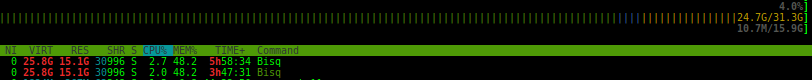


It seems that there is a memory leak since the trade statistics release in the GUI app.
I could never see a leak before in the Bitsquare GUI app (on OSX), but the seed node app (running under Linux) has a leak since a while. It might be related to open files (network) which is treated differently on OSX and Unix.
I want to give out a bounty for anyone who is able to locate and fix the leak (get in touch to negotiate amount).
To test if the fix was sufficient, I will test both the seed node app and the GUI app to leave it running for min. 1 week to see if memory consumption does not grow.
The text was updated successfully, but these errors were encountered: