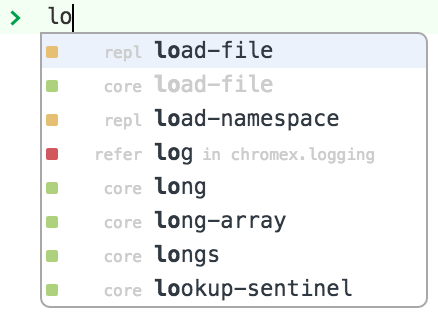Please note that DevTools has two parts.
- DevTools "frontend" is a single-page web application (this is the UI you can see)
- DevTools "backend" is a set of APIs in Chrome providing various services to the DevTools frontend over a websocket connection (see remote debugging protocol).
As you can imagine those APIs are in constant evolution. This is normally not a problem because internal DevTools frontend is bundled with Chrome so it is guaranteed that it talks to a matching backend.
When you use your own version of DevTools frontend and connect it to an arbitrary Chrome (backend) better make sure that the Chrome is of similar "age". It might work but it is not guaranteed. DevTools developers have some anti-fragility system in place which allows detection of available APIs, so that DevTools frontend can adapt dynamically and does not fatally break when used with a slightly different Chrome version. But you should not use "too old" DevTools with "too recent" Chrome and vice versa. Such combinations are not tested and are likely to break because fundamental APIs could be missing / changed on either side.
Good news is that since Dirac 1.5.0 you can use Dirac CLI tool to easily launch Chromium with a matching Dirac version.
Unfortunately it is not easily possible to disable auto-update feature of Chrome Canary. Also it is not easily possible to disable auto-updating of Chrome Extensions installed from Chrome App Store.
But there is a solution. You can use a specific Chromium version and install Dirac extension locally from a zip file.
To make a life easier for you, we auto-generate "Rolling DevTools" section as part of release notes. You can find matching Chromium download links there. And a zip file with extension content is attached as a downloadable file in GitHub releases page.
By default,
CMD+SHIFT+Iunder Mac andCTRL+SHIFT+Iunder Win. You can assign a new shortcut viachrome://extensions->Keyboard shortcuts
It is handy to bind a global keyboard shortcut to focus your Dirac REPL. You must do this manually via
chrome://extensions->Keyboard shortcutsdue to Chrome security reasons. Ideally (with multi-monitor setup) your always-present Dirac REPL session will be just one keystroke away from your code editor or any other app.This is my setup under Mac, note the "Global" selection for "Focus Console Prompt":
The docking API is only available for the embedded (internal) DevTools that come with Chrome. See the issue #5 for more details.
Absolutely! Figwheel is fantastic. Just keep in mind that Figwheel's REPL is completely separate from your nREPL connected with Dirac Agent. I usually tend to disable Figwheel's REPL feature in my projects and use Figwheel just as a hot code/css reloader + HUD display for compilation feedback. Figwheel's REPL is an extra feature which is not required for core Figwheel functionality.
Dirac supports Figwheel Main since v1.4.0. Check out this example project: examples/figwheel-main.
Dirac's code completion relies on source maps and the fact that project structure does not get transformed. Dirac can get access to all your namespace source files loaded in the browser and has enough runtime info about the project structure.
Dirac uses only client-side information to collect code-completion information. It works well with normal namespaces, but macros are fundamentally compile-time thing. Dirac cannot see them unless some information about macros gets "exported" to the client-side somehow.
Good news is that Dirac can read all
nsforms in your project (in dev mode with no optimizations and working source maps). When you mention a macro namespace in a:require-macrosof somensform or reference some symbols from a macro namespace using:referor:refer-macros, Dirac is able to understand this and offer such names in code completions.
They should hint additional info about given suggestion. Let's look at some examples:
Currently Dirac can display following colors:
- green - cljs namespaces and their content
- red - cljs macro namespaces and their content
- blue - Google Closure namespaces and their content (or any other code participating in Closure modules)
- orange - special REPL commands
Sometimes you can spot combined boxes. For example, red + green means a "combined namespace". It tells you that this name represents both a cljs namespace and a macro namespace.
Gray names are shadowed, meaning that something else with the same name took precedence.
I have been merging upstream changes pretty frequently. Most merges are without conflicts or with trivial changes, git helps here a lot.
Additionally I maintain a set of automated tests which exercise Dirac features. This allows me to stay pretty confident that nothing broke between updates. For inspiration you can watch this video showing a typical test run (as of Sep-2016).
This is not practical because Dirac DevTools code is minified and ClojureScript parts are compiled with
:advancedoptimizations. Dirac should display uncaught internal DevTools exceptions in your page's console (since v0.6.1). This is just for convenience - you get at least some visible feedback about exceptions in the DevTools window.But still you may want to open the internal DevTools and tinker with the state of Dirac DevTools. You can open internal DevTools to inspect Dirac DevTools window (e.g. press
CMD+OPT+Ion a Mac while Dirac DevTools window is focused).Tip: Also you may want to go to
chrome://extensions, open Dirac DevTools options page and set "Open Dirac DevTools" to "as a new window". This way you can have internal DevTools docked inside Dirac DevTools window which I personally find more convenient.For more serious debugging you have to setup a dev environment and build a dev version of Dirac Chrome Extension. See hacking.md.
Logging support is not included by default in Dirac library. It would bring in some unwanted dependencies.
But you can install a special version of Dirac library with logging support included:
git clone https://github.com/binaryage/dirac.gitlein install-with-loggingThis will install the latest version of Dirac library with logging support into your local Maven repo.
Then you can export an environmental variable controlling logging verbosity in your shell:
export DIRAC_AGENT__LOG_LEVEL=debug(please note the double underscore after DIRAC_AGENT)And then in the same shell session run your actual repl command, for example
lein replin case of Leiningen. Repl init code should pickup the custom dirac library if versions match in dependencies.
Yes! Please read the documentation here.
DevTools presents file urls in Console and other parts of UI as click-able links. Normally it opens urls in DevTools UI, for example in Sources Panel.
We would like to teach Dirac DevTools to open files in our external editor as well.
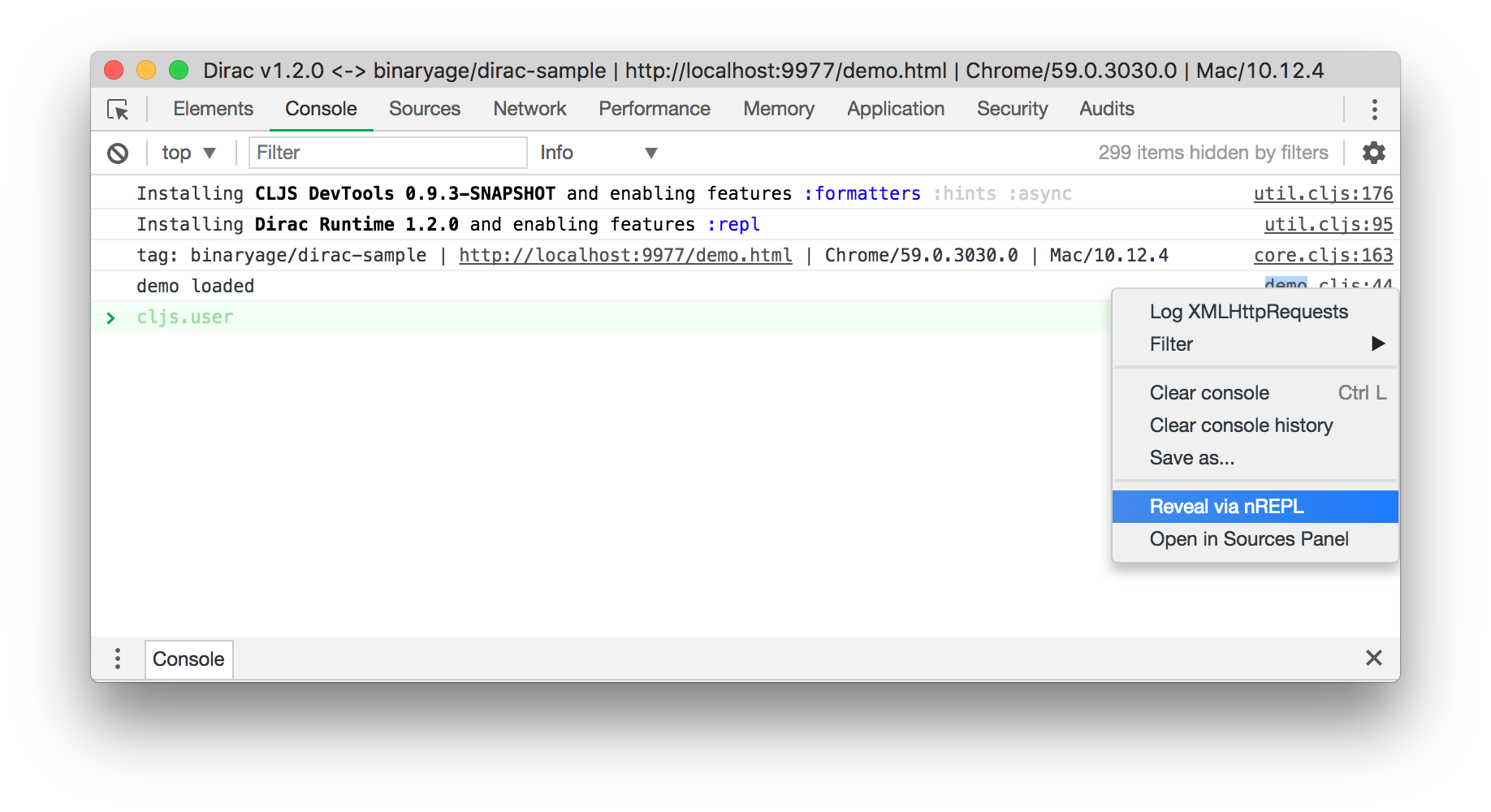
This is not an easy task, because
- URLs known to DevTools are typically served by your dev server and mapping to original filesystem files might be unclear, highly dependent on your project configuration.
- ClojureScript generates files and they are served from different place than real location of source files (your compiler copies cljs files into "out" directory in dev mode)
- DevTools app does not have access to filesystem and cannot run shell commands.
- DevTools app might be running remotely.
I decided to implement this using nREPL. When an url link is clicked, Dirac DevTools sends an nREPL message with a request to open url along with line and column information. Dirac middleware running inside nREPL server then decides how to handle it. By default it launches a shell script (if configured).
You can specify nREPL config key
:reveal-url-request-handlerwhich is a Clojure function to handle :reveal-url requests. For convenience I have implemented a default implementation, which delegates to a shell script specified with:reveal-url-script-pathconfig key (if set).Please review relevant options in nrepl's config.clj.
Typically you will want to add something like this to your
:compileroptions::external-config {:dirac.runtime/config {:nrepl-config {:reveal-url-script-path "scripts/reveal.sh" }}}And implement
reveal.shtailored to your project structure using your favourite shell scripting tools.Please note that this feature was introduced in Dirac 1.2.0 and it works only with a working REPL connection. And you still have to provide a suitable shell script which can do translation between urls and filesystem locations. This script will likely be project-specific. For inspiration, I have implemented an example fuzzy file matching script in dirac-sample project. Please see this commit and this commit how you could potentially implement something like this for your own project.
Shadow-cljs exposed experimental cljs_eval API. Please read the announcement. We can make use of this in shadow-cljs scenarios without any prior Dirac setup. If Dirac REPL is opened on a page which has no Dirac Runtime but has this API available, we can at least offer limited REPL functionality on top of cljs_eval. When you type "some cljs code" into Dirac REPL and hit ENTER, it will be effectively turned into
await cljs_eval("some cljs code")Shadow-cljs will then do the compilation, evaluates generated javascript and you should hopefully see some results back in the console. To switch current namespace enter(in-ns 'your.new.namespace), this is handled specially by Dirac. I refer to this mode of operation as "loopback REPL". Because there is no Dirac nREPL backend or runtime support. Dirac talks to page's context to do cljs evaluations. Some more advanced Dirac features are not supported. When this mode is active, you should see purple "loopback" indicator when the REPL prompt is empty.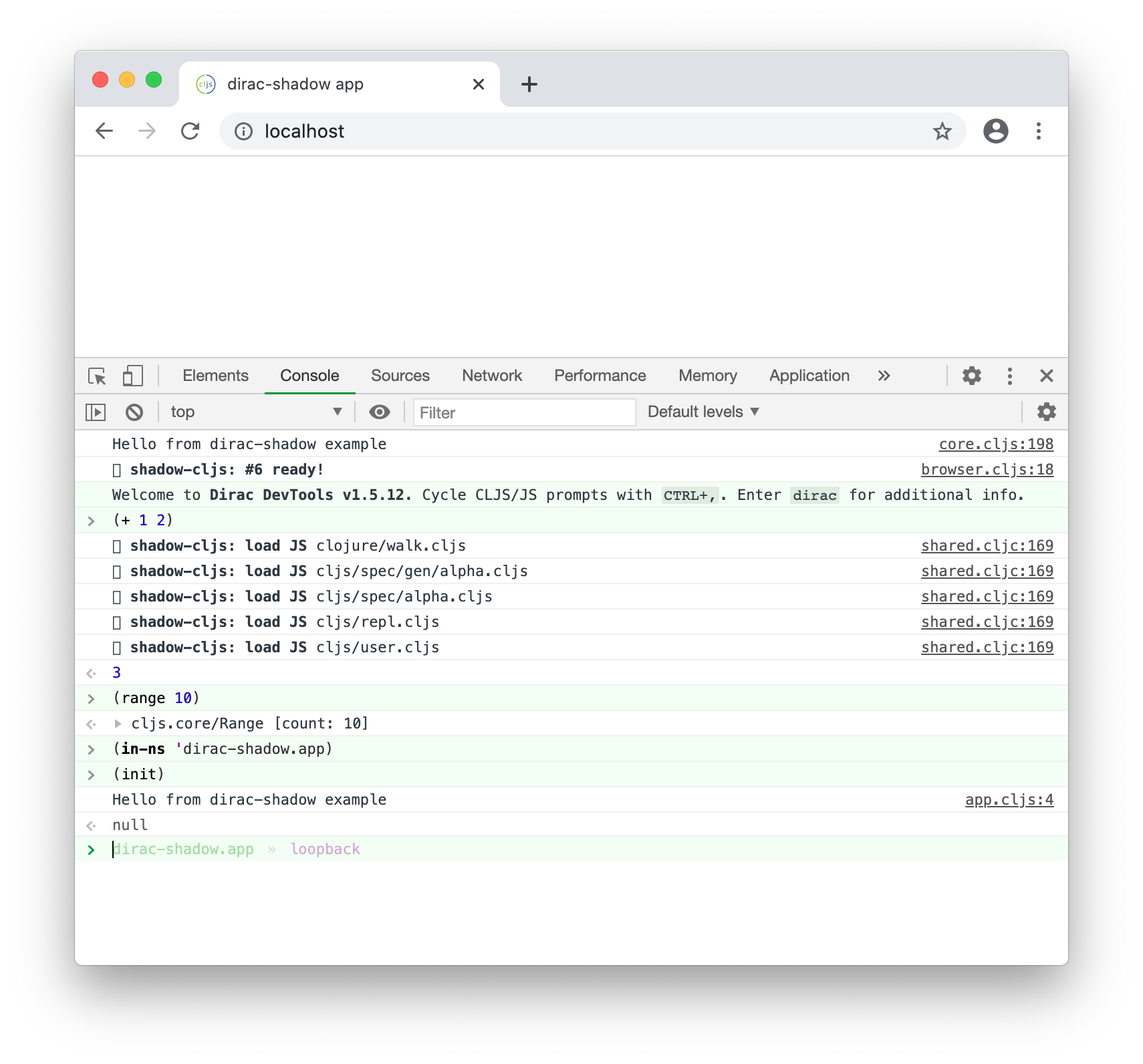
Please refer to hacking.md.