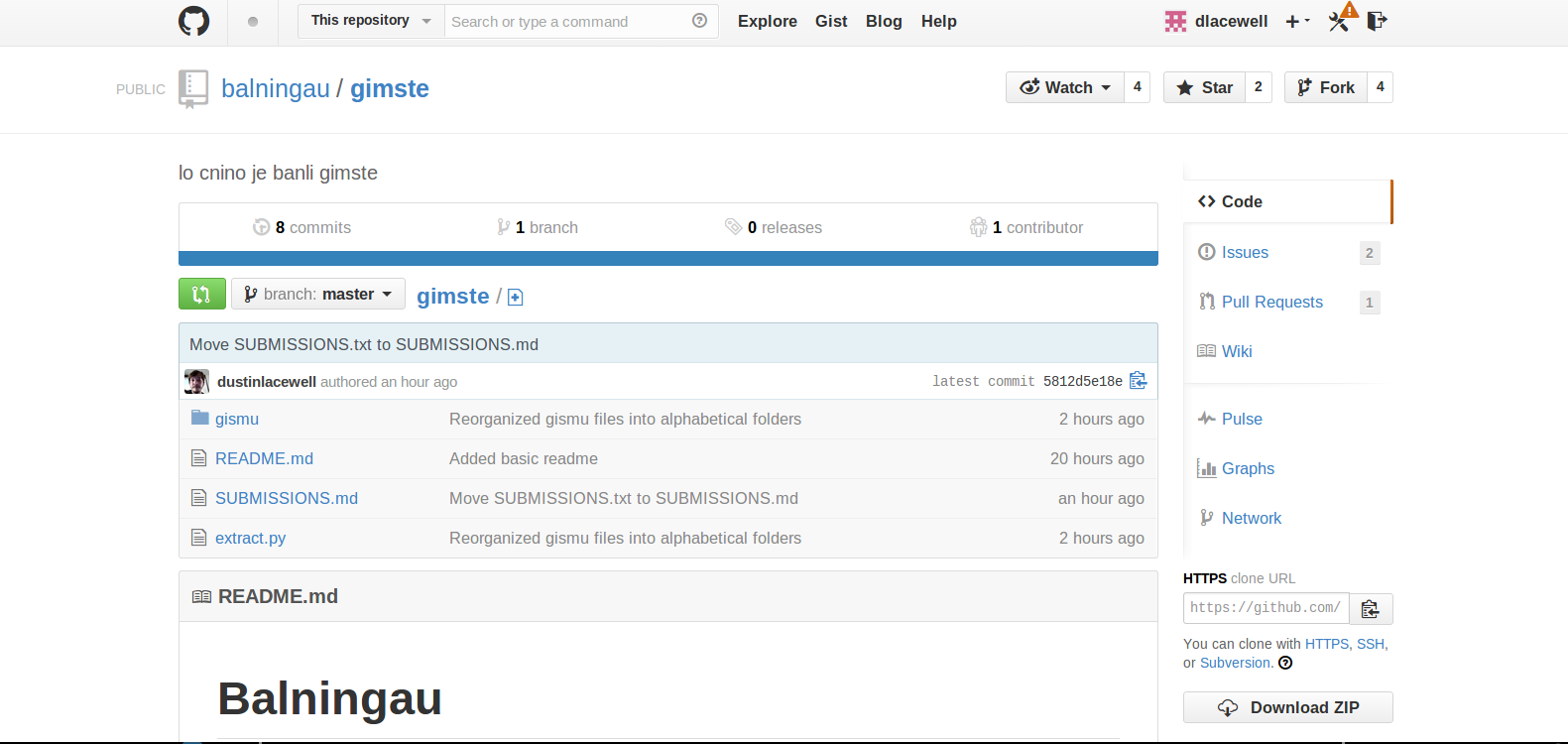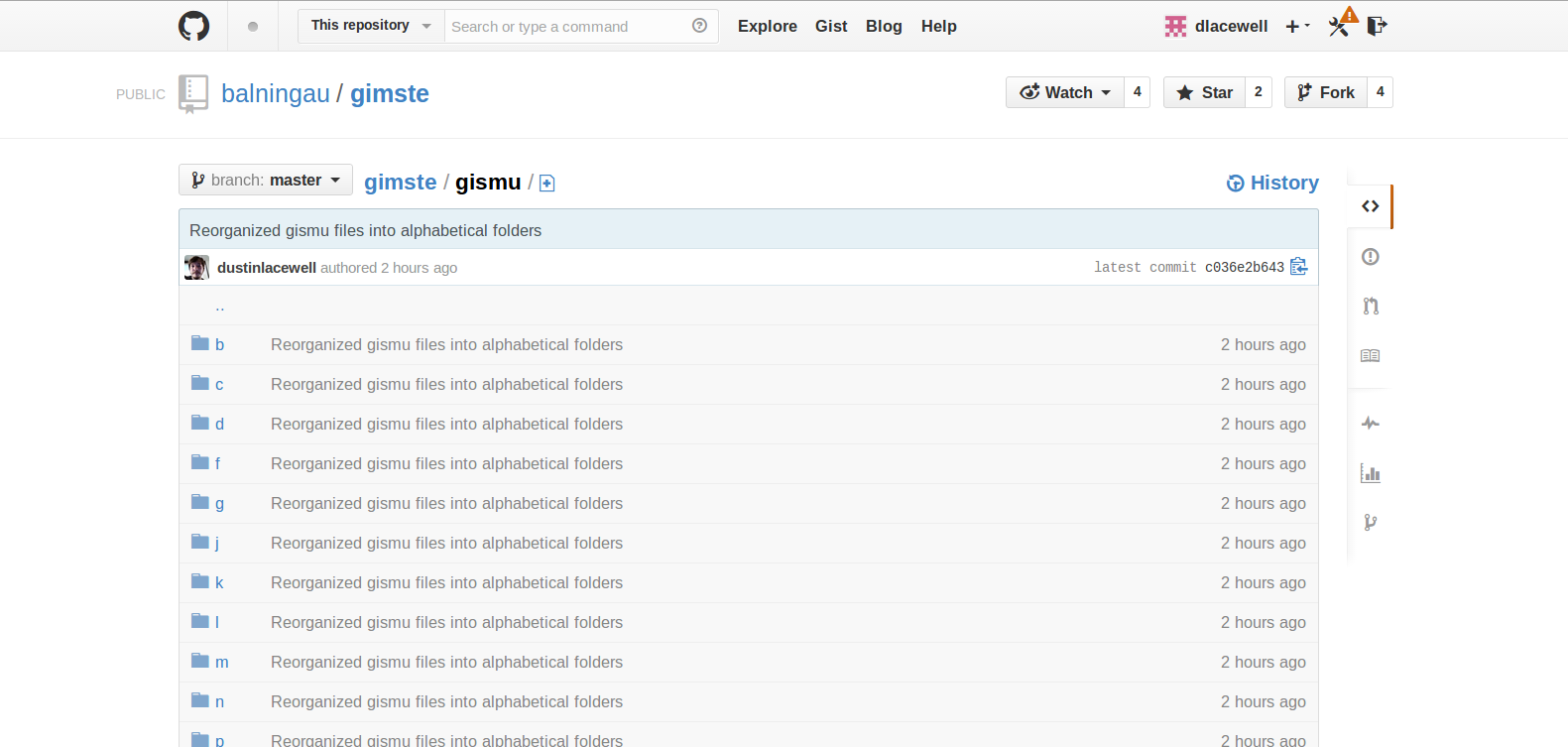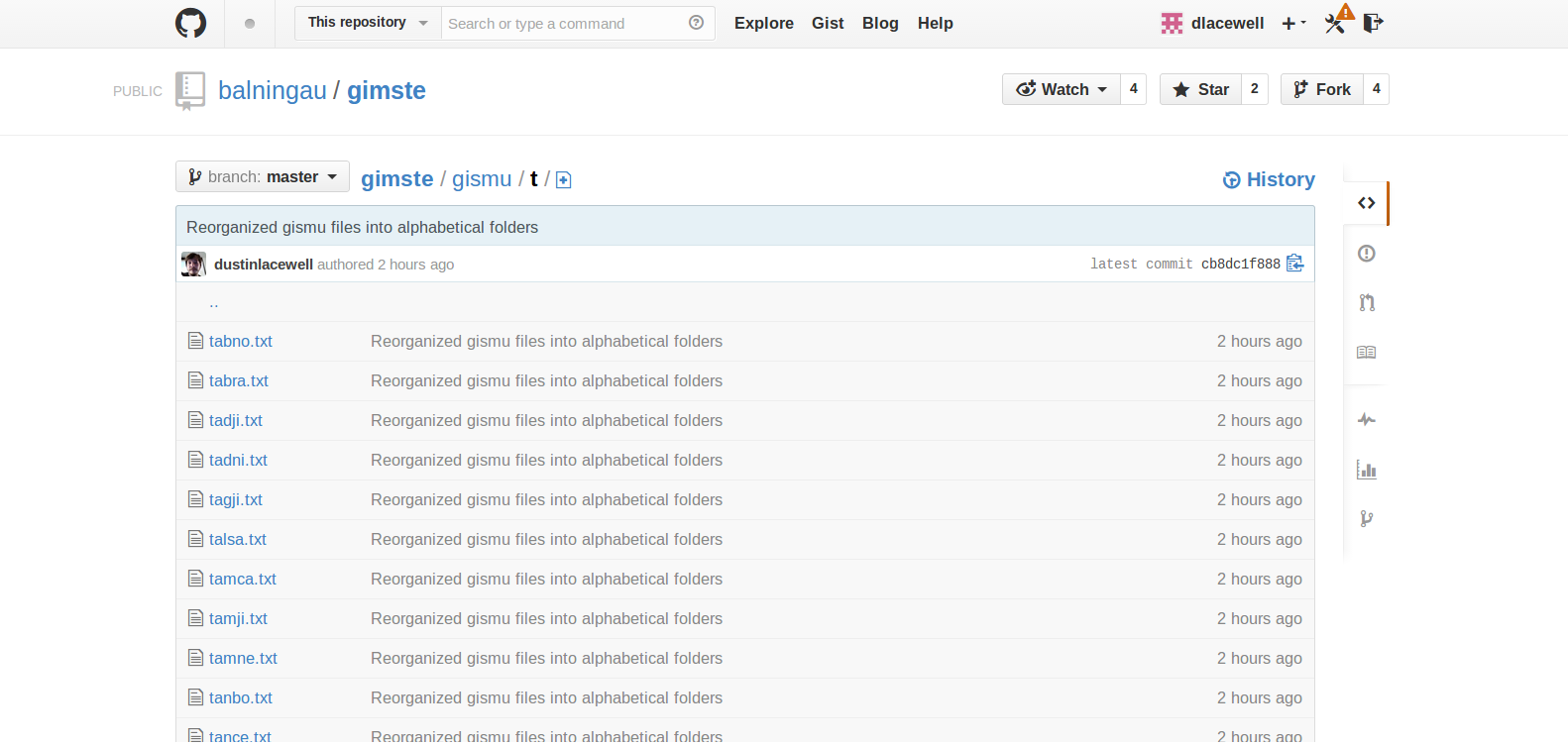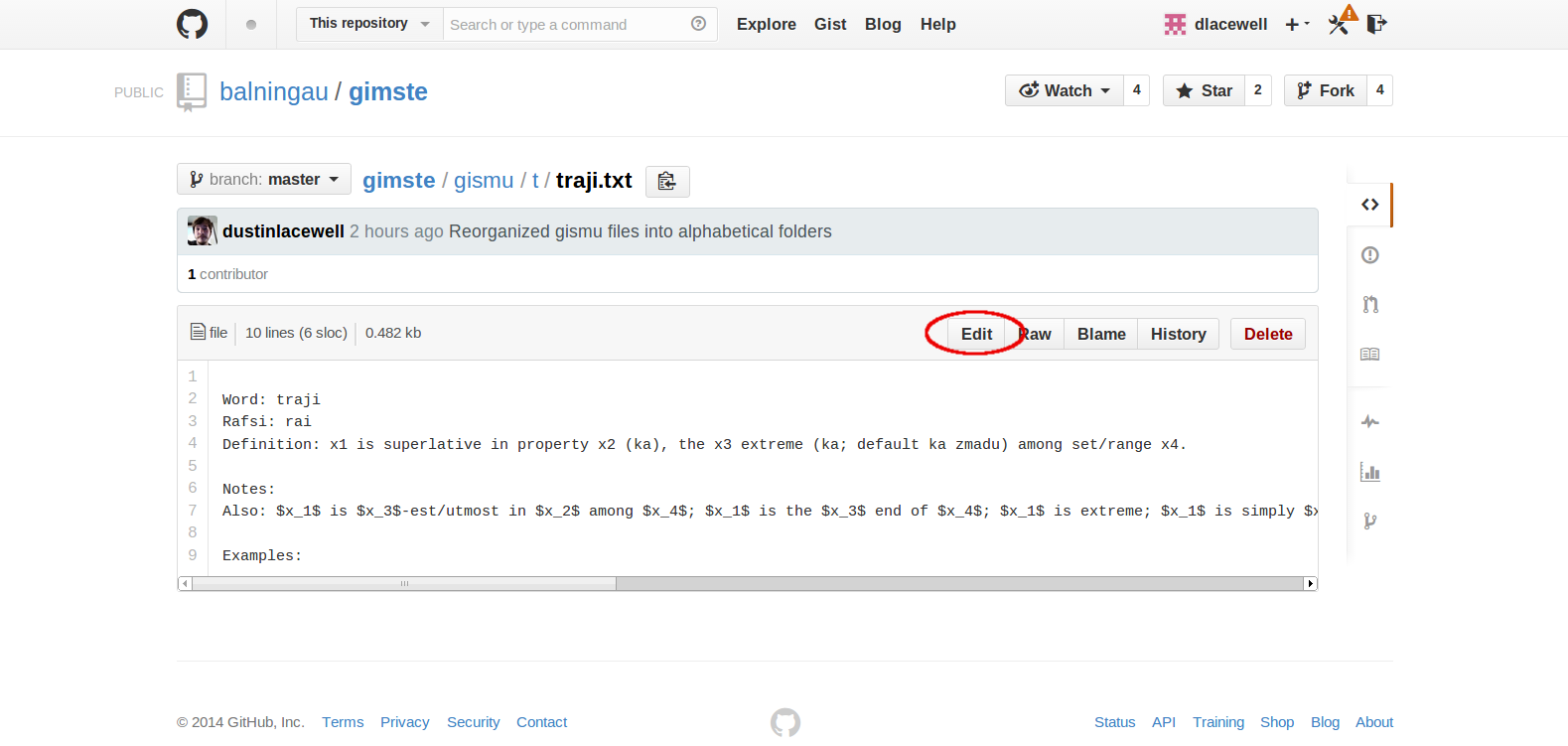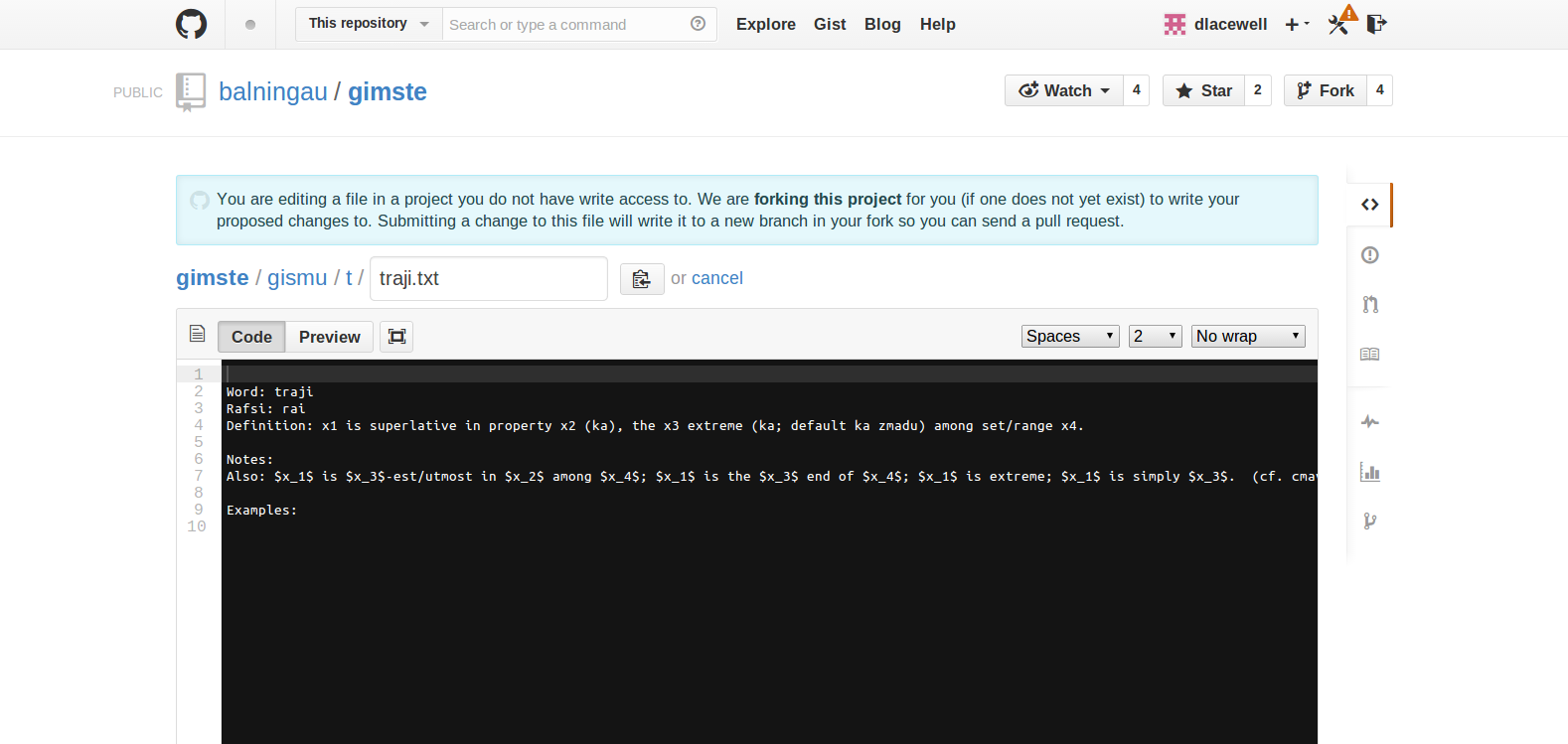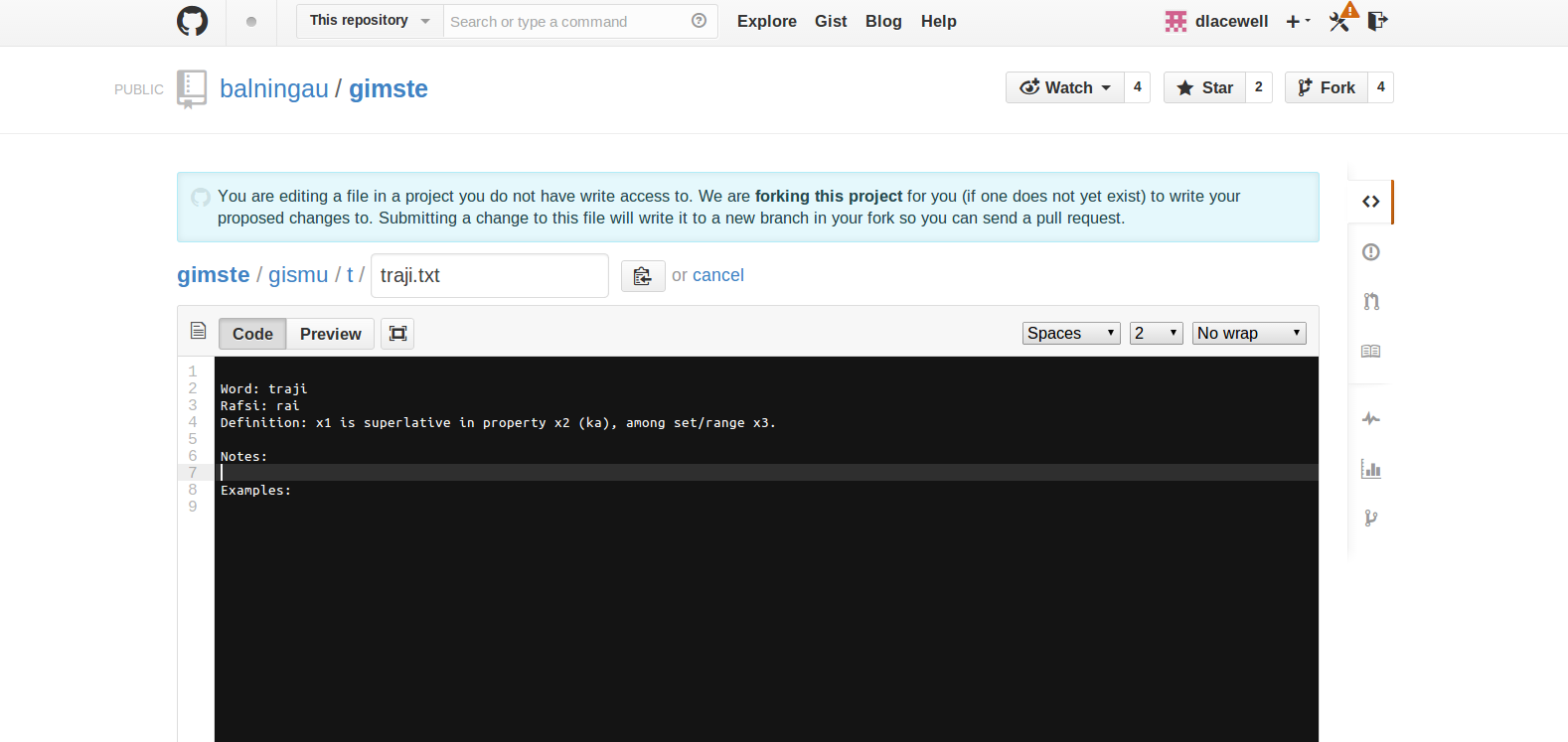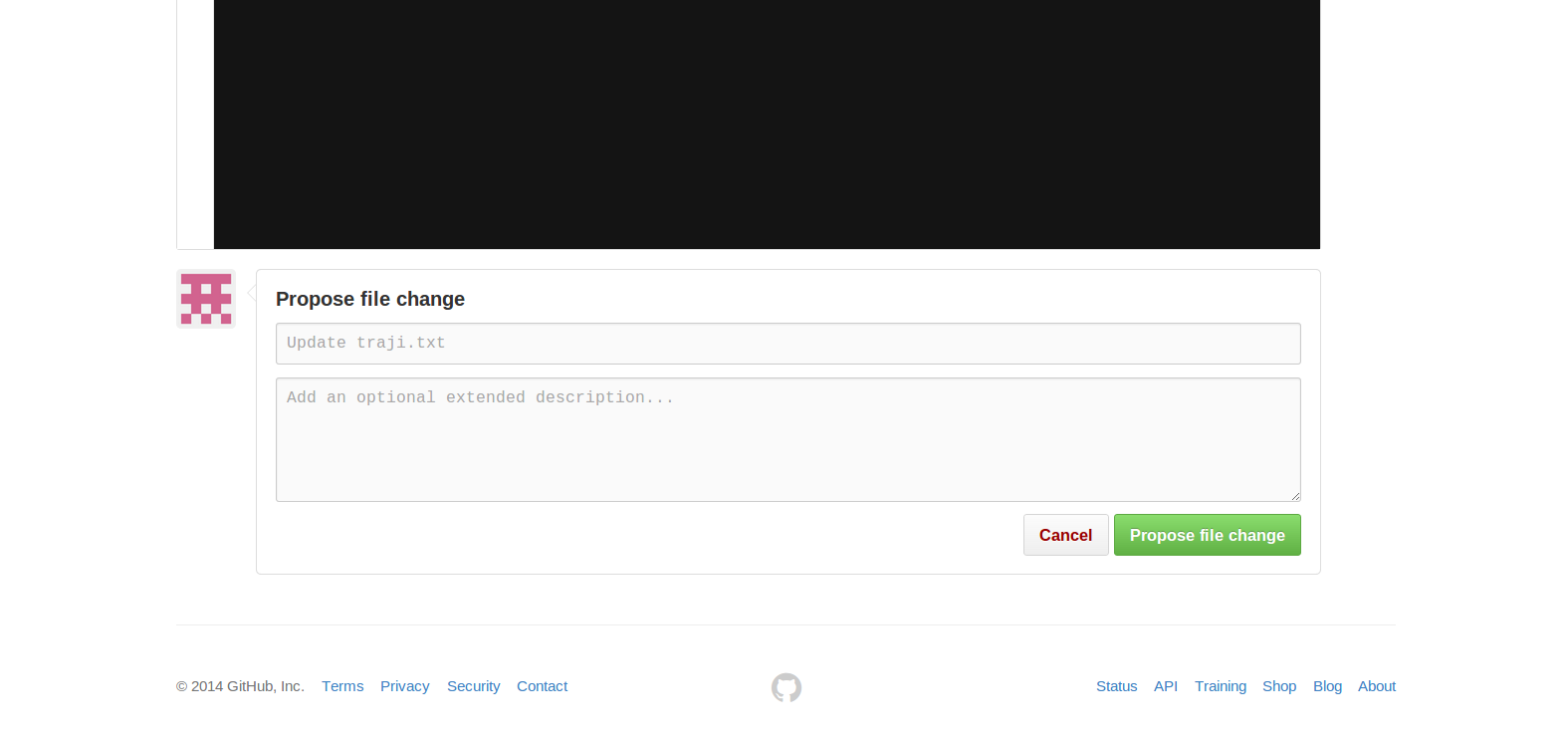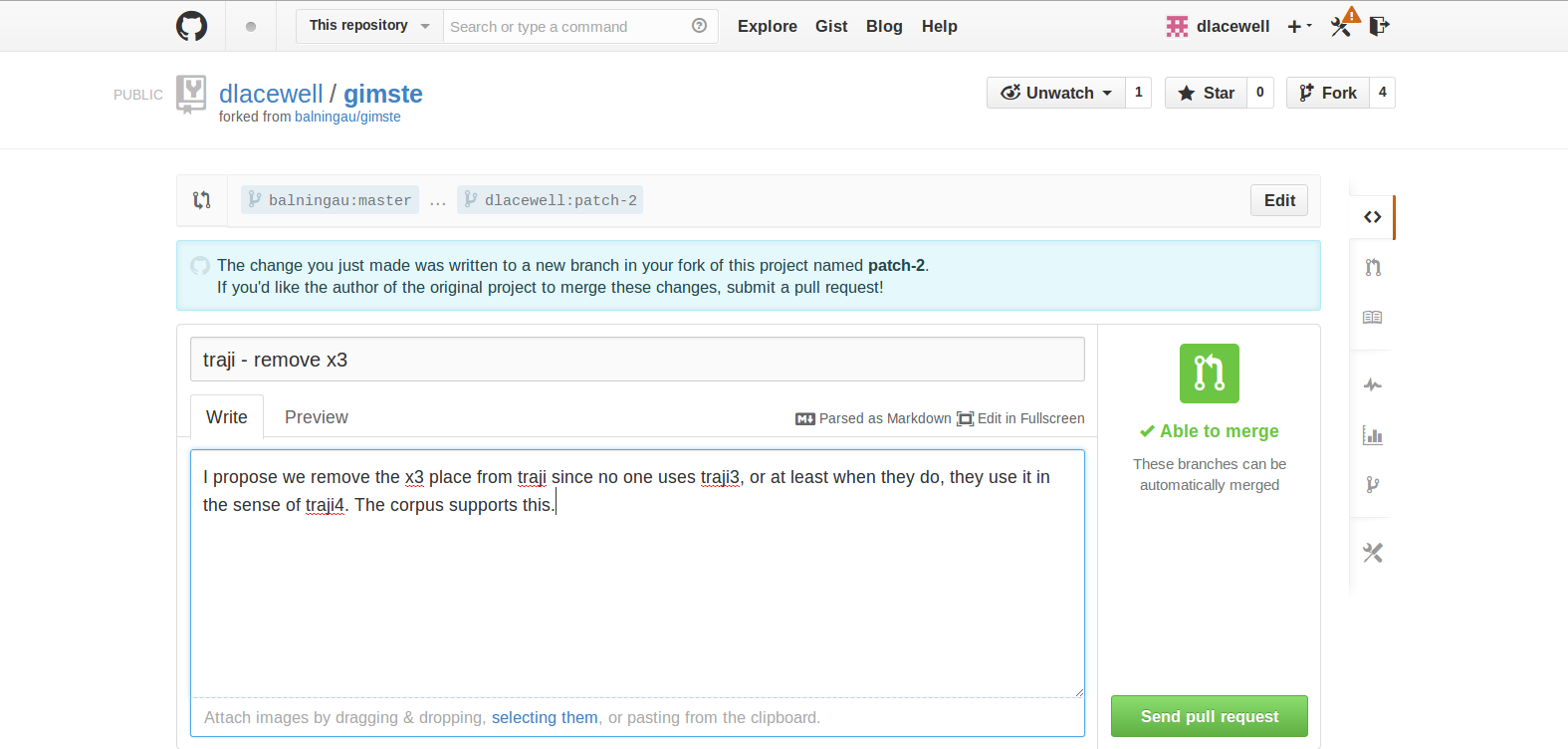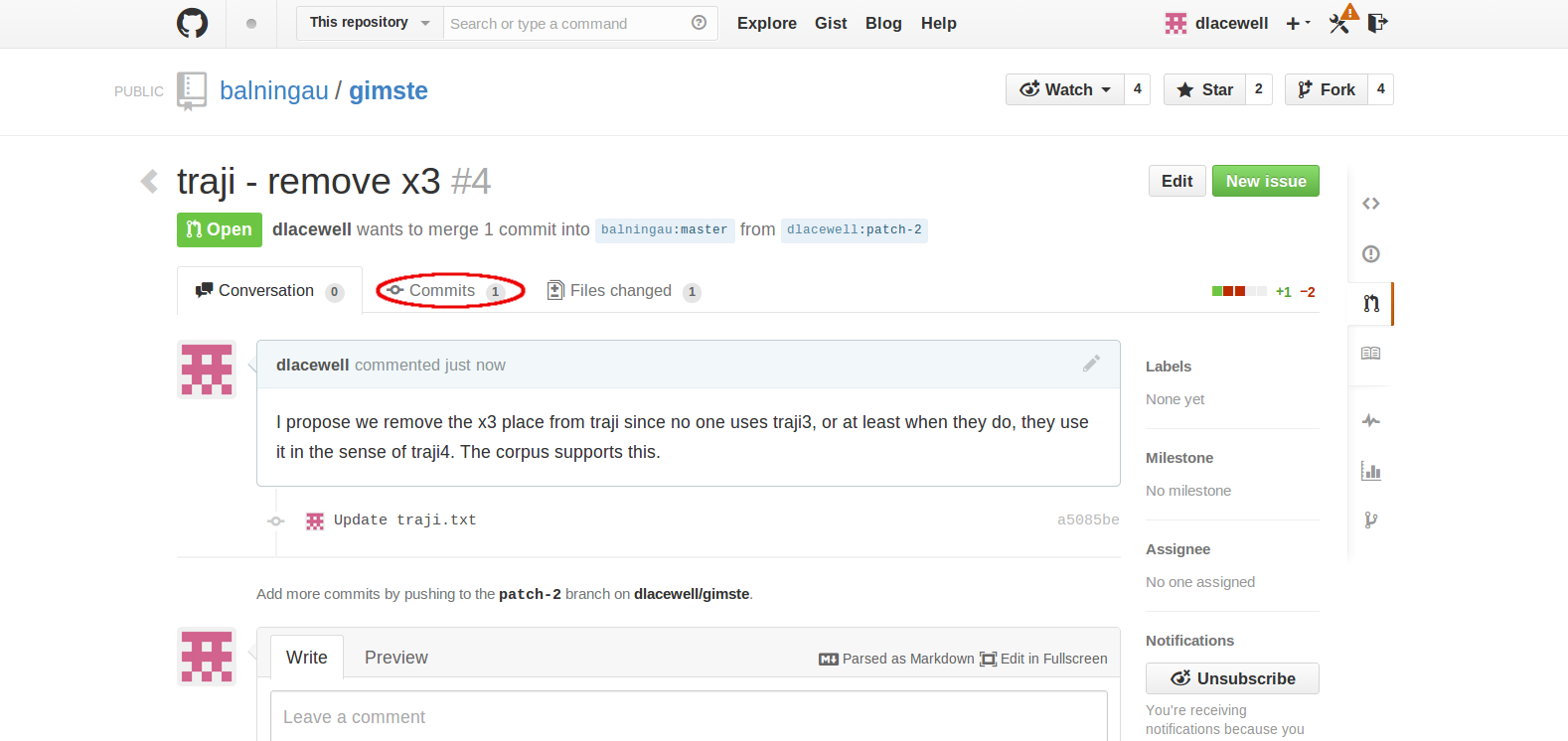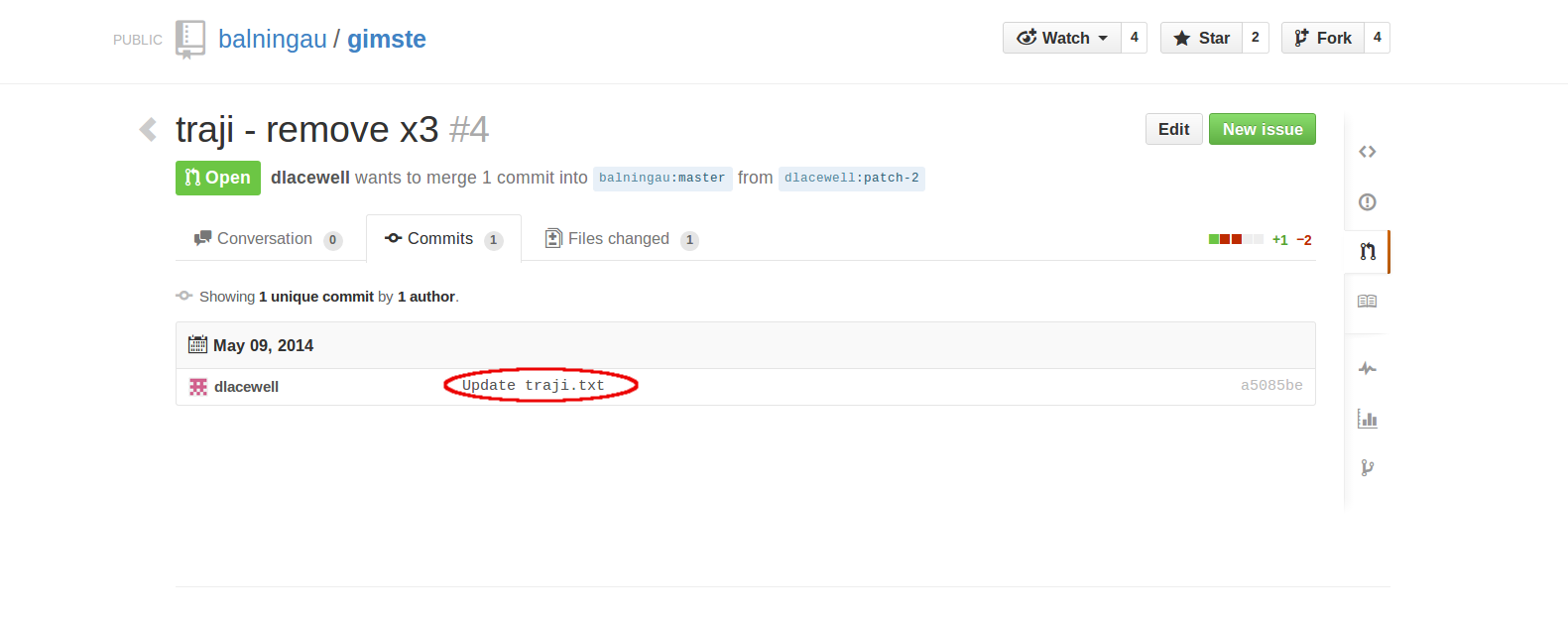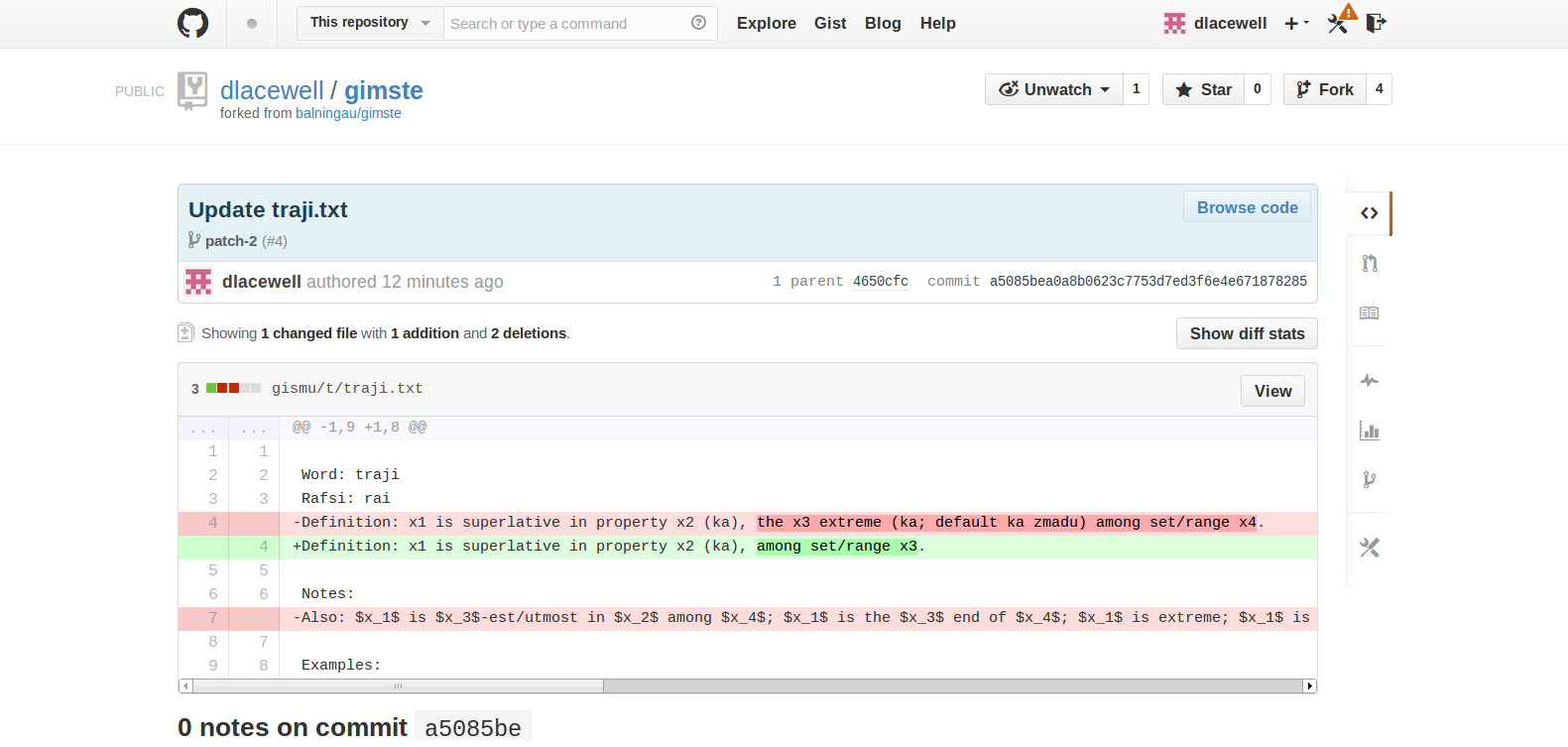We will be using github to manage the balningau process. This will allow us a lot of control over how changes are organized, reviewed, and finally merged/commited as accepted changes.
In order to create your own change proposals you will need to have an account on github.com (and it will help if you are familiar with git). This document will give some basic guidelines to submitting a change proposal but if you get stuck you can always seek help or advice from people on IRC.
Every proposed gismu change should be submitted individually.
The general outline for submitting a change proposal is as follows:
- Click a gismu text file
- Click the edit button
- Apply your changes to the file
- Click Propose file change
- Edit the Pull Request and defend your change
Firstly, ensure that you are logged in with your own github user. Then visit the repository online by visiting the following link:
https://github.com/balningau/gimste
You should see a listing of the files inside the gimste repo:
By clicking on the gismu folder, you will see a listing of all the gismu
organized alphabetically. Let's assume we want to make a change to traji so
we will open the t folder:
After clicking traji.txt we should be presented with the contents of the
file:
If we click on the Edit button, encircled in red above we can now make
changes to the file by utilizing the web-editor:
Here we can see that we have made some changes to the original text. We have changed its place structure by removing x3 and have remove the notes:
Now if we are satisfied with our changes we can actually submit those changes
by clicking the Propose file change button at the bottom:
This screen is now asking us to describe our proposed changed. It has a title and a description. For the title, we want to start it off with the word that we're changing so that it is easy to identify later. A short description of the change can follow.
The the larger description field it is up to us to write up a meaningful defense for the proposed change. Any reasoning and rationale for the change should be provided. Any evidence from the corpus will greatly help your cause. Anything you want to say in order to convince others that your proposal should be accepted should go here.
When we are satisfied with out proposal we finish by clicking the Send Pull Request button. It will then become immediately available for review by
others.
Obviously, you can only edit the sections of the file corresponding to the languages you speak. This is not a problem. Other contributors can help with translations during the process, and we will track separately which gismu still need translation help at the end.
Don't worry about adding the appropriate tags and milestone -- one of the repo owners will take care of that when the PR comes in.
You can now review your proposal. Bookmark this page! This is the page where
all discussion revolving around your proposal will appear. If you want to see
the actual changes your proposal introduced you can click the Commits tab
encircled in red below:
Then click on the commit message encircled in red below:
You can then see the exact change you made to the file as shown below: