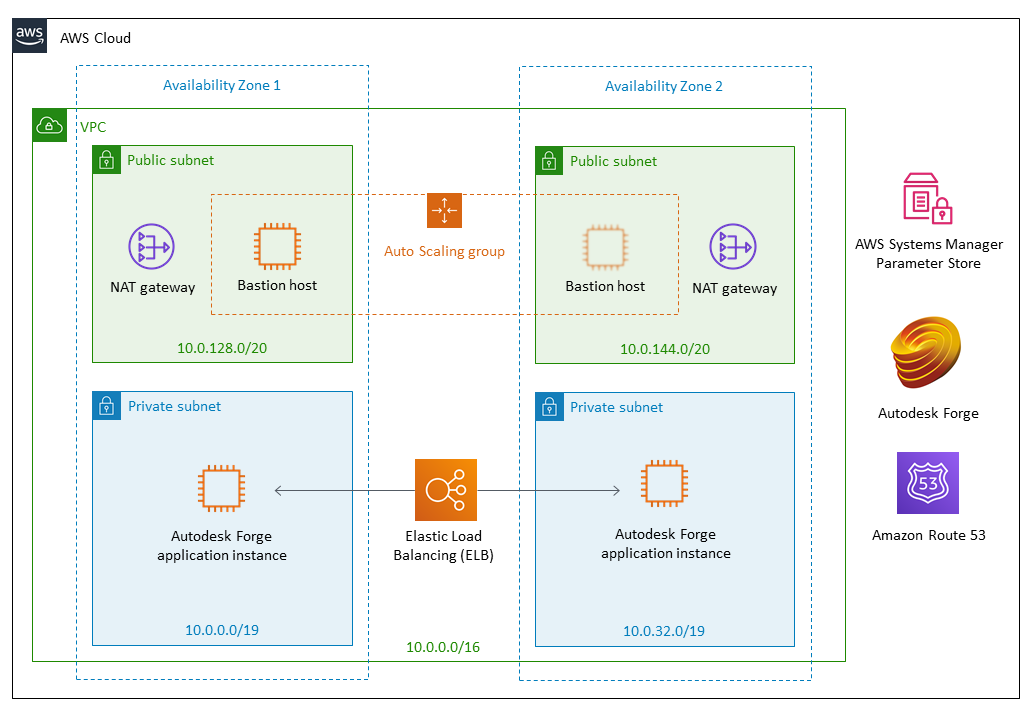❌ This repository is subject to deprecation in Q4 2024. For more details, please review this announcement.
This Quick Start sets up an Amazon Web Services (AWS) architecture and deploys an Autodesk Forge application environment on the AWS Cloud for customizable building blocks in the form of web service APIs, tools, and services. The deployment, which takes about 15 minutes, uses AWS best practices to address common scalability, high availability, and security requirements.
Autodesk Forge is a cloud developer platform for building custom software applications, workflows, and integrations across industries such as manufacturing, architecture, engineering, and construction. With Autodesk Forge, teams, third-party developers, and customers can design, build, and connect workflows. For example, developers can use Forge to overlay Internet of Things (IoT) data on top of 3D information models, to perform data analysis and create visual reports.
The AWS CloudFormation templates included with the Quick Start automate the following:
- Deploying an Autodesk Forge applcation into a new virtual private cloud (VPC)
- Deploying an Autodesk Forge application into an existing VPC in your AWS account
You can also use the AWS CloudFormation templates as a starting point for your own implementation.
For architectural details, best practices, step-by-step instructions, and customization options, see the deployment guide.
To post feedback, submit feature ideas, or report bugs, use the Issues section of this GitHub repo. If you'd like to submit code for this Quick Start, please review the AWS Quick Start Contributor's Kit.