-
Notifications
You must be signed in to change notification settings - Fork 4
/
README.md.raw
93 lines (51 loc) · 2.61 KB
/
README.md.raw
1
2
3
4
5
6
7
8
9
10
11
12
13
14
15
16
17
18
19
20
21
22
23
24
25
26
27
28
29
30
31
32
33
34
35
36
37
38
39
40
41
42
43
44
45
46
47
48
49
50
51
52
53
54
55
56
57
58
59
60
61
62
63
64
65
66
67
68
69
70
71
72
73
74
75
76
77
78
79
80
81
82
83
84
85
86
87
88
89
90
91
92
93
# zero's zsh
Consists of a theme and a plugin. They can be used independently. Both have to be activated explicitly.
### theme
* simple clean design
* support for git and hg repositories
* 256-color theme
Set theme to `zero-dark` if you have a dark terminal (white text on black background):
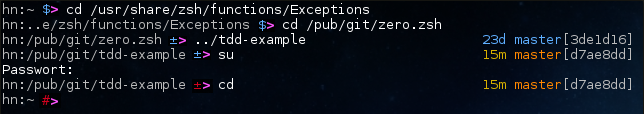
Set theme to `zero-light` if you have a light terminal (black text on white background):
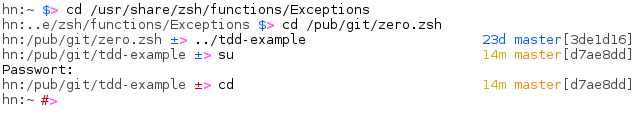
If you want to quickly change the theme, use the plugin (see below). This will provide shortcut commands for theming:
dark_theme # sets theme to zero-dark
light_theme # sets theme to zero-light
There are also theme-related commands:
zsh_reload_theme # quickly reload zsh
zsh_load_theme "zero-dark" # load a theme, eg this theme
References:
* prose theme + guide (see: http://stevelosh.com/blog/2010/02/my-extravagant-zsh-prompt/)
* the many preexisting themes (see: https://github.com/robbyrussell/oh-my-zsh/tree/master/themes)
### plugin
Please see [plugins/zero/zero.plugin.zsh](zero.zsh/blob/master/plugins/zero/zero.plugin.zsh). All changes are well documented.
Short reference:
PLUGIN_DOC
## Requirments
* zsh
* [oh-my-zsh](https://github.com/robbyrussell/oh-my-zsh)
## Installation
Please run the installation of `oh-my-zsh` before installing zero.zsh. Afterwards run:
wget -O- https://raw.github.com/arlimus/zero.zsh/master/bootstrap.sh | sh -
On Macs you may require to install wget. E.g. via `brew install wget`
Alternatively:
git clone https://github.com/arlimus/zero.zsh.git
cd zero.zsh
./install.sh
Now enable it in your `~/.zshrc`:
# set zero-dark or zero-light as the theme
ZSH_THEME="zero-dark"
# add zero to the list of plugins
plugins=(git zero)
Reload your zsh and you are ready to go.
## Configuration
If you want to further edit the theme, have a look at `zero-dark.zsh-theme` or `zero-light.zsh-theme` respectively. You can quickly see all important configuration options.
For example, if you don't like:

and want:
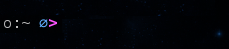
add this at the end of your `.zshrc`:
export ZSH_THEME_PROMPT_CHAR_USER="∅"
## Issues / Suggestions
I'd love to hear your opinion! Feel free to add issues, or contributions, or drop me a line.
License: Apache v2