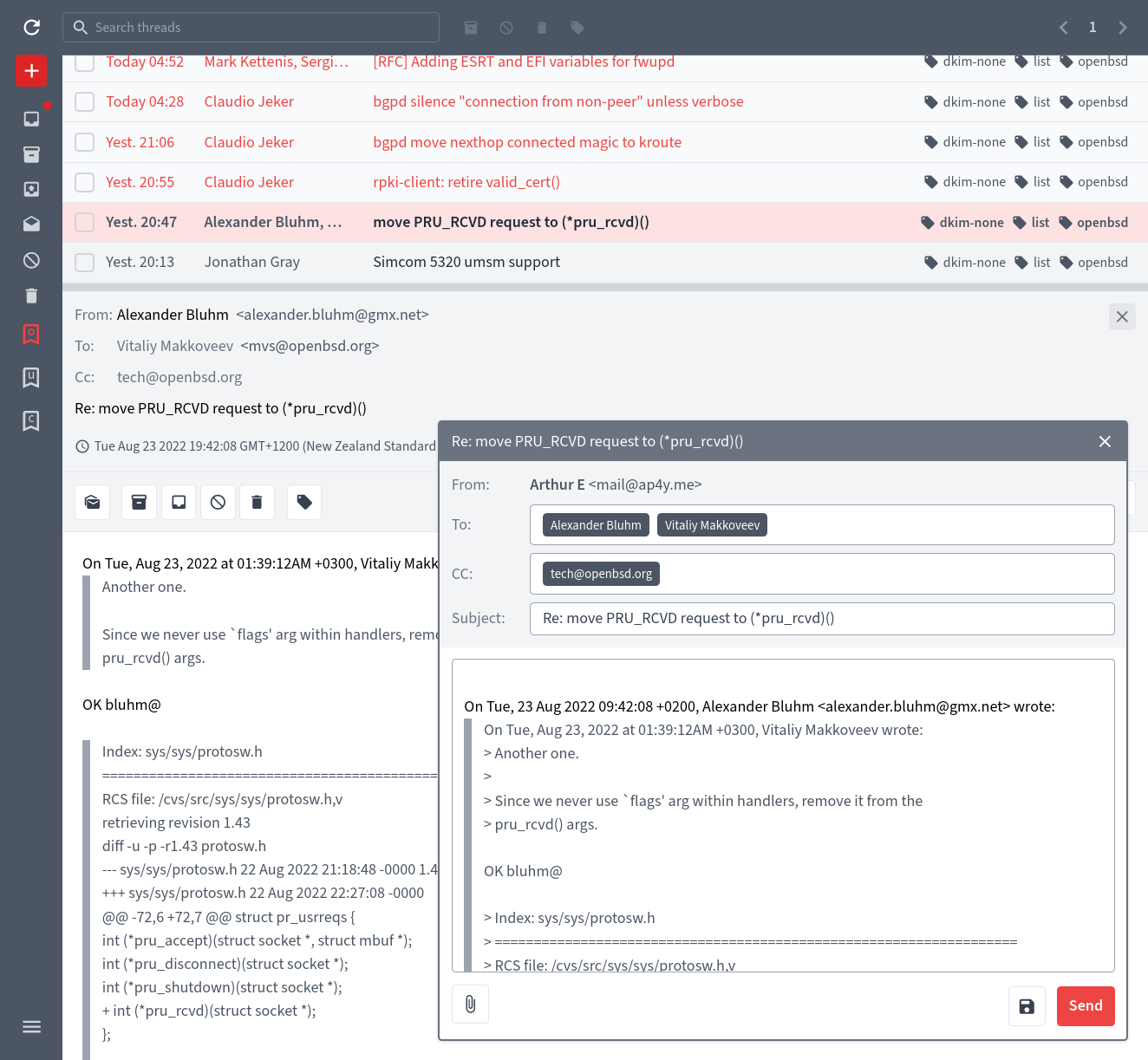amail is an email client and a web frontend for notmuch. The main goal of the project is to provide a turnkey solution for self-hosted mail systems.
Features:
- Text based email composition and text content is preferred over html.
- Multi-part MIME attachments are supported.
- HTML only emails converted to text via w3m.
- Flexible mailboxes based on notmuch tagging
- Powerful search provided by notmuch
- Simple and clear web based UI
- Mail submission with DKIM signatures and verification
- Mailbox based storage
- Periodic mailbox cleanup
- Simple configuration process
amail is a golang application and you are going to need golang toolchain to compile the app.
To install or update run:
go get -u github.com/ap4y/amail/cmd/amailTo run execute:
./amail -config config.toml -log debugWeb UI is implemented using svelte and is pre-bundled into golang
app. To setup local development environment for the frontend app you
will need node.js with either npm or yarn.
To pull frontend dependecies run:
cd static
npm installTo start local development setup:
cd static
npm run devamail uses toml formal for the config file. Config example:
name = "John Doe" # Primary name that is used to compose email addresses
addresses = ["[email protected]", "[email protected]"] # list of used addresses, first address is a primary outbound address
maildir = "/home/john/.mail" # path to maildir
# mail submission settings
[submission]
hostname = "mail.john.me" #
port = 587
username = "john"
password_command = "pass john.me/mail" # shell command to execute to get password
dkimkey_command = "cat default.private" # shell command to execute to get DKIM private key
[cleanup]
tags = ["trash"] # mailboxes to cleaup
interval = "48h" # cleanup period
# tagging rules for inbound mail
# format:
# "+tag_to_add -tag_to_remove" = "condition"
[tag_rules]
"+personal" = "to:[email protected] or to:[email protected]"
"+openbsd +list" = "to:[email protected]"
"+trash -unread -inbox" = "folder:Trash"
# list of mailboxes
[[mailboxes]]
id = "inbox"
folder = "INBOX" # Maildir folder
terms = "tag:personal and tag:inbox" # Tags based query for the mailbox
toggle_tags = ["inbox"] # Tag to toggle when added and removed from/to the mailbox
tracked = true # Hightlight in UI when have new mail
[[mailboxes]]
id = "trash"
folder = "Trash"
terms = "tag:trash"
toggle_tags = ["trash"]
[[mailboxes]]
id = "openbsd"
folder = ""
terms = "tag:openbsd and tag:inbox"
toggle_tags = ["inbox"]It’s not necessary to create notmuch configuration file, it will be generated automatically if it doesn’t exist.
All queries and tagging rules support provided by notmuch, so it’s recommended to check it’s manpage for the full syntax.
- n/p - next/previous thread
- Esc - close thread
- N/P - scroll up/down in a thread
- e/a - next/previous message in thread
- C - compose new email
- r/R - reply to sender/all
- f - forward
- s - jump to search box
- V - open HTML content in a new tab
- A/D/J - move selected message to Archive/Trash/Junk
- Alt+i/a - jump to Inbox/Archive
- Alt+k - close message editor and discard message
- Alt+c - send message
- Alt+q - wrap paragraph in editor