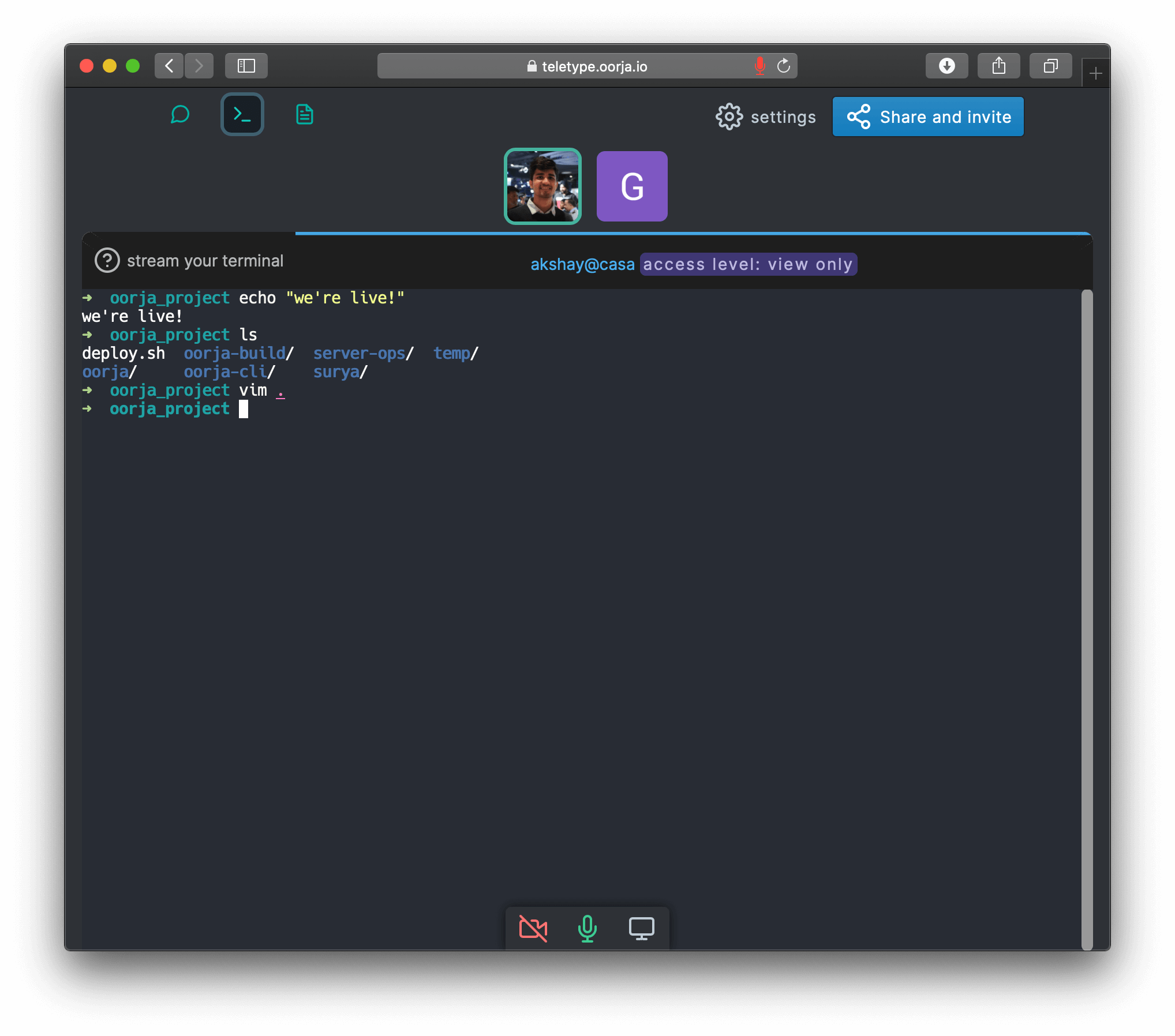cli tool that allows you to share your terminal online conveniently. Check out oorja.io - show off mad cli-fu, help a colleague, teach, or troubleshoot.
Your stream can be view-only or collaboration enabled (command-line flag).
-
You'll need Node 18.18.0 >. CLI is available via npm.
You can setup node/npm from here. -
Package does fail on some systems because of node-pty compilation failures. I'm thinking it's better to package the whole thing as a binary in future releases (i.e. not available via npm but via a script or manual install).
-
npm install -g oorja -
teletype -
teletype -m(for collaboration mode)
Misc: If you have issues installing on apple M1 or similar systems:
sudo xcode-select --installCXXFLAGS="--std=c++17" npm install -g oorja
your stream is end-to-end encrypted
PRO TIP: Any participant in the room can stream their terminal(s) i.e there can be multiple streams at the same time, and you can switch between them like terminal tabs!
For options: teletype -h
Note This is the cli companion for oorja.io which is a privacy focussed collaboration tool with more features like voice, notes, and chat - privacy policy. TLDR: Nothing stored on servers. Your data is end-to-end encrypted, synced between browsers (and cli) 🍻. No prying eyes.
Like it ? follow or tweet, tell your colleagues 👩🏻💻
Love it ? please subscribe 🖖
Feel free to open issues for bugs, improvements, app-discussions, and anything else really.
More ways to contact.
Display help for oorja.
USAGE
$ oorja help [COMMAND...] [-n]
ARGUMENTS
COMMAND... Command to show help for.
FLAGS
-n, --nested-commands Include all nested commands in the output.
DESCRIPTION
Display help for oorja.
See code: @oclif/plugin-help
Launch a terminal streaming session in oorja.
USAGE
$ oorja teletype [ROOM] [-h] [-s <value>] [-m] [-n]
FLAGS
-h, --help Show CLI help.
-m, --multiplex Allows room users to WRITE TO YOUR SHELL i.e enables collaboration mode. Make sure you trust room
participants. Off by default
-n, --new_room Create new room
-s, --shell=<value> [default: /usr/bin/zsh] shell to use. e.g. bash, fish
DESCRIPTION
Launch a terminal streaming session in oorja.
ALIASES
$ oorja tty
EXAMPLES
$ teletype
Will prompt to choose streaming destination - existing room or create a new one.
$ teletype 'https://oorja.io/rooms?id=foo#key'
Will stream to the room specified by secret link, you must have joined the room before streaming.
$ teletype -m
Will also allow room participants to write to your terminal!
See code: src/commands/teletype/index.ts
Sign-out of oorja. Clears saved auth-token
USAGE
$ oorja signout
DESCRIPTION
Sign-out of oorja. Clears saved auth-token
See code: src/commands/signout.ts
manage configuration (for setting access tokens and env vars)
USAGE
$ oorja conf [KEY] [VALUE] [-h] [-k <value>] [-v <value>] [-d] [-p <value>] [-n <value>] [-d <value>]
ARGUMENTS
KEY key of the config
VALUE value of the config
FLAGS
-d, --cwd=<value> config file location
-d, --delete delete?
-h, --help show CLI help
-k, --key=<value> key of the config
-n, --name=<value> config file name
-p, --project=<value> project name
-v, --value=<value> value of the config
DESCRIPTION
manage configuration
See code: conf-cli