-
Notifications
You must be signed in to change notification settings - Fork 79
Autocomplete suggestions positioned in wrong position #25
Comments
|
@Mushtaq123 I cannot see the screenshot, could you please upload it to the issue directly (instead of linking)? Also, it would be helpful if you can give me a snippet of XML to test. |
|
Hi Chase, The following xaml code has been used in my application. <?xml version="1.0" encoding="utf-8"?>
<ContentPage xmlns="http://xamarin.com/schemas/2014/forms"
xmlns:x="http://schemas.microsoft.com/winfx/2009/xaml"
xmlns:xfx="clr-namespace:Xfx;assembly=Xfx.Controls"
xmlns:app="clr-namespace:Xfx.Controls.Example;assembly=Xfx.Controls.Example"
x:Class="Xfx.Controls.Example.MainPage"
Title="Custom Controls Example">
<ContentPage.BindingContext>
<app:MainPageModel />
</ContentPage.BindingContext>
<ContentPage.Resources>
<ResourceDictionary>
<Style TargetType="Label">
<Setter Property="VerticalTextAlignment" Value="Center" />
</Style>
</ResourceDictionary>
</ContentPage.Resources>
<StackLayout Orientation="Vertical">
<Grid RowSpacing="0" ColumnSpacing="0">
<Grid.RowDefinitions>
<RowDefinition Height="Auto" />
<RowDefinition Height="Auto" />
<RowDefinition Height="Auto" />
<RowDefinition Height="*" />
</Grid.RowDefinitions>
<Grid.ColumnDefinitions>
<ColumnDefinition Width="1*" />
<ColumnDefinition Width="2*" />
</Grid.ColumnDefinitions>
<Label Grid.Row="1" Grid.Column="0" Text="Material Entry" />
<xfx:XfxEntry Grid.Row="1"
Grid.Column="1"
Placeholder="Enter your name"
Text="{Binding Name}"
ErrorText="{Binding NameErrorText}" />
<Label Grid.Row="2" Grid.Column="0" Text="No Floating Label" />
<xfx:XfxEntry Grid.Row="2"
Grid.Column="1"
Placeholder="This hint won't float, and it's a password entry"
Text="{Binding Foo}"
ErrorText="{Binding FooErrorText}"
IsPassword="True"
FloatingHintEnabled="False" />
</Grid>
<StackLayout VerticalOptions="EndAndExpand">
<xfx:XfxComboBox Focused="Email_OnFocused"
Unfocused="Email_OnUnfocused"
Placeholder="Enter your email address"
Text="{Binding EmailAddress}"
ItemsSource="{Binding EmailSuggestions}"
SortingAlgorithm="{Binding SortingAlgorithm}" />
</StackLayout>
</StackLayout>
</ContentPage>Find the Screenshot in below link https://github.com/Mushtaq123/ErrorBox/blob/master/xfx_ios_bug.png
|
|
I see your issue now and will see what I can do. |
|
This sounds like a duplicate of #19. |
|
Dear Chase, I have tried with wrapping StackLayout in a ScrollView and the result is same as before informed. Kindly, help me to use this control with Xamarin forms |
|
Dear Chase, Kindly advice on the previous comment posted by me. I need this to be used in my applications. |
|
Closed as duplicate of #19 |
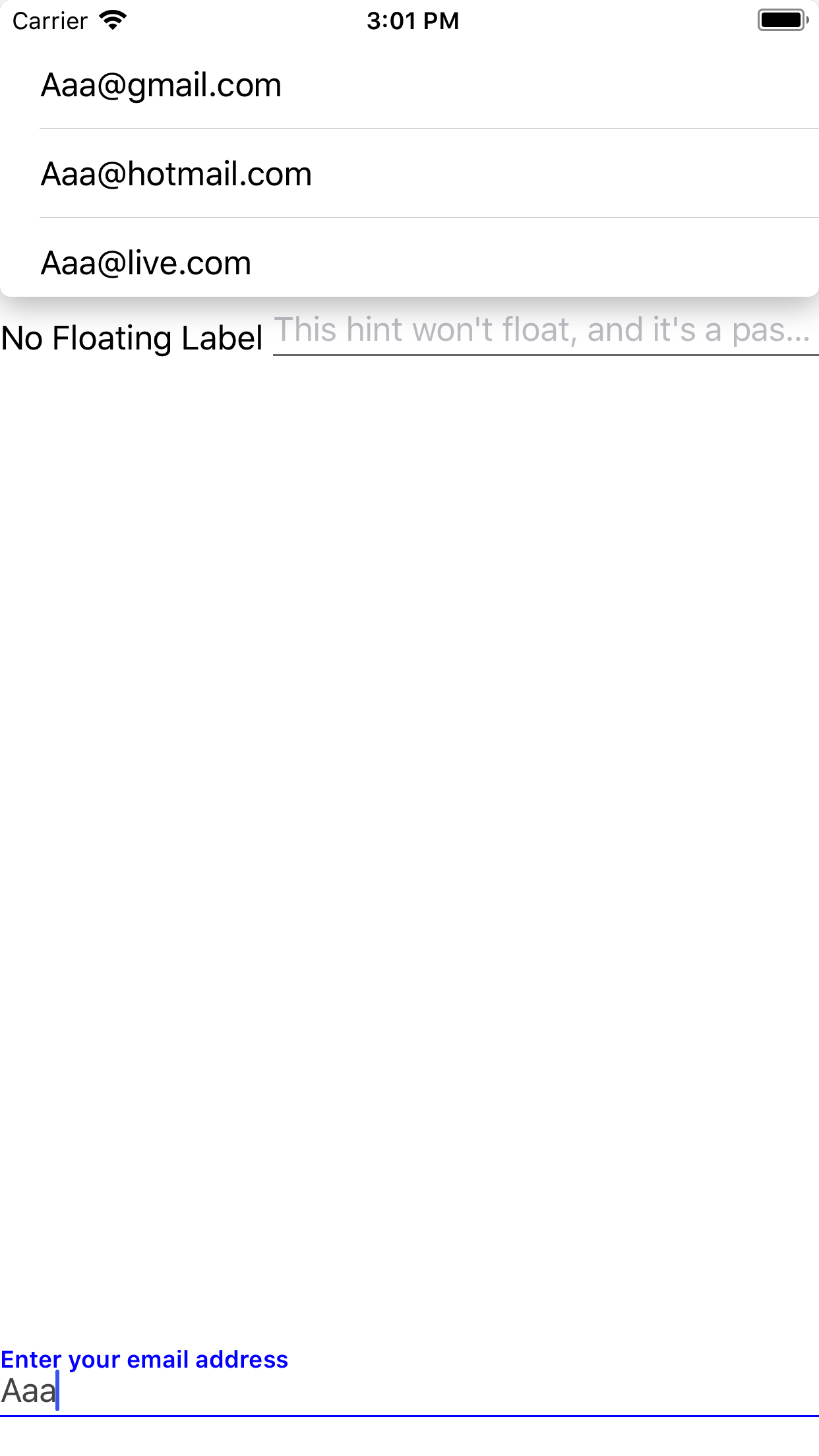
Please fill out either the bug or feature request section and remove whatever section you are not using.
Bug
Expected Behavior
XfxComboBox should show the suggestions above or below the entry based on its position.
Actual Behavior
XfxComboBox should not show the suggestions above the entry when I kept the combobox bottom of the screen.
Steps to reproduce the Behavior
Find the Screenshot below:
Feature Request:
Please fill in what you would like
The text was updated successfully, but these errors were encountered: