-
Notifications
You must be signed in to change notification settings - Fork 4.3k
New issue
Have a question about this project? Sign up for a free GitHub account to open an issue and contact its maintainers and the community.
By clicking “Sign up for GitHub”, you agree to our terms of service and privacy statement. We’ll occasionally send you account related emails.
Already on GitHub? Sign in to your account
Cannot use Alt+Shift+J to set text alignment to justified #8433
Comments
|
Note that there's no justification button in the classic editor since WordPress 4.7, see https://core.trac.wordpress.org/changeset/38932 |
|
I know that, but with ALT+SHIFT+J it was possible to do this. With the gutenbergeditor it's not possible to do that... |
|
I write with justification as well. Too bad this feature isn't there. It appears Gutenberg is making things worse instead of better. |
|
Also notable is that a plugin could add the option back, since Gutenberg is designed to be extended by plugins just like WordPress in general. Apparently the justification option was removed from WordPress because it was bad for accessibility, was not used much, and was considered bad practice. That said, perhaps the keyboard shortcut should still work. Pinging @karmatosed about this. |
|
Thanks. I know, that it is possible to use the html-editor and this way is ok, but if you go back to the block-editor, the justification will be removed every time. That‘s really annoying, unfortunately. |
|
I used this tag
Maybe it‘s wrong? |
|
@c-ro82 Yeah, that attribute was deprecated in HTML a long time ago. Since the advent of HTML5, there has been a push to separate document semantic meaning/structure from style and visuals. Text alignment is style, so it belongs in CSS, and not as a dedicated HTML attribute. Therefore, the correct way to have justified text is the following:
However, despite being allowed by the HTML5 and CSS3 spec, the Paragraph block does not consider this valid, which is why I created #8450. |
|
Thanks Zeb! |
|
Removing justification was always a BIG mistake. Terrible decision, since version 4.7 |
|
Again: justification was never removed, just the button was removed. It was possible to use Alt+Shift+J. But with the Gutenbergeditor this option is not working at the moment... |
|
They just released a new Version of Gutenberg and the "HTML/Block-Bug" (not sure that it is a bug) is still there... it's a bit annoying... |
|
Removing the rich text label as this is not related to the rich text component, but rather to block attributes. |
|
In Gutenberg 4.3 thankfully inline-formatting is not longer lost if converting a classic block into regular blocks. Only justify is still lost! (And can not be done in Gutenberg!) |
|
Reported here as well: |
|
I really don't understand why they removed justify buttom. Isn't everybody how knows anything about HTML5 and/or CSS, and that's a big mistake, really. Add this buttom take money? Space? I really can't understand that. |
|
Duplicate of #8450. |

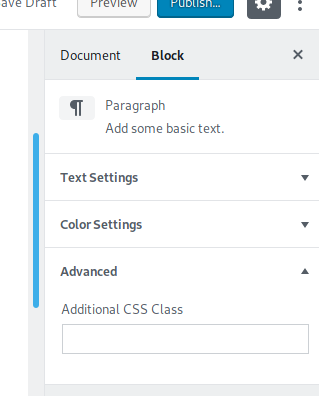
Hi
I write all my texts with justification. Today I've installed the gutenberg-Editor and I had to realize there's no option to format with justification (or am I wrong?). I've tried ALT+SHIFT+J but did not work...
Is there any chance to get the possibility of justification?
Thanks
Chris
The text was updated successfully, but these errors were encountered: