-
Notifications
You must be signed in to change notification settings - Fork 4.3k
New issue
Have a question about this project? Sign up for a free GitHub account to open an issue and contact its maintainers and the community.
By clicking “Sign up for GitHub”, you agree to our terms of service and privacy statement. We’ll occasionally send you account related emails.
Already on GitHub? Sign in to your account
Show outlines of all blocks in select mode #25133
Comments
|
Updated the title to mention "all blocks," at first I thought this might be a duplicate of #23892 :) To me, this kind of view could be very useful in the context of Global Styles and FSE, as we get closer to more fully realized design editor and site builder tool. |
|
Thank you for renaming and for your feedback! |
|
This makes sense to me. The inability to see all block outlines is something I've heard people used to page builders complain about all the time when they try to use Gutenberg. They consistently feel lost, being unable to tell where one container ends and another begins. I think showing the outlines of every block is helpful both for selecting blocks as well as for making block navigation clearer, which was the original intention of "Select" mode (originally "Navigation" mode). When you can see block outlines, you can more quickly tell where you'll be navigating to next. |
In my opinion it is especially a great enhancement for more complex layouts – and combining them with padding would really help to make blocks of even deeper levels directly clickable. Maybe adding some CSS transitions and it's getting sweet (quick draft on CodePen). 😄 |
|
@mariohamann I like it! What do you think @afercia? Just making sure there's no accessibility downsides to this idea that we've failed to notice so far. |
|
Here is another example on CodePen (inheriting the code base of the example above): |
Re: more padding? I don't think that would trigger a11y issues. Maybe more a design thing. |
I do like the addition of animation, but we'd need to make sure the animation can be turned off for people with motion sensitivity. This is reminiscent of an older PR that was tried and reverted last year. #14961 I'm cc-ing a few people involved in the last attempt to bring their insights and learnings here as well. @jasmussen @kjellr It could be that this affect limited to Select mode may work well. |
|
The addition of nesting borders and specifically expanding padding were tried, as Mark said, and reverted. The primary reason was that it did not scale at all to compact nesting situations, such as an Icon block inside a Social Icons block, or a Menu Item inside a Navigation Menu. We even tried the animation, but failed to get it performant on very long pages (try the Demo content). The 5.5 design was created in part to address all those issues, but ultimately I see the expanding padding as a failed experiment. |
|
I wrote a small Plugin to test it directly in Gutenberg: https://github.com/mariohamann/gutenberg-padding (just install and switch to Select mode). Edit: One big problem I encoured was the changing position on screen because of the paddings. I tried it with |
|
Padding or not, I think we should at least move forward with showing all block outlines in Select mode. Any objections to that? |
|
To elaborate, I think showing all block outlines in Select mode is still helpful for the original intent of the mode: block navigation via the keyboard. The padding thing is only really being considered to try and make it double as, well, a mode for touch/mouse users to "select" blocks at various levels of nesting. But as @jasmussen points out, this approach has some notable downsides. I think perhaps a better way to provide a "find and select blocks at various levels of nesting" mode would be to turn List View into another mode of the main editor canvas. Make a mode that doesn't even try to be WYSIWYG, but rather is designed specifically for the purpose of:
How does that sound? Instead of trying to compromise between showing hierarchy and being WYSWIYG in Select mode, why not just add a whole new mode that doesn't even attempt to be WYSIWYG? If we had this mode, I think maybe we could even remove the current List View, breadcrumb bar, and parent-selector toolbar button, as this "List Mode" could potentially cover all the same use cases and handle them better and more accessibly, in my opinion. |
|
@ZebulanStanphill As often mentioned I would love to see a mode between Select and Edit, e. g. Layout. This could be used to show e. g. the "Block actions" as described over here: #25275 (And of course this issue is a perfect example to profit from it, too: #24750) It seems that currently there are some concerns, but I have the feeling that it's so important to have this kind of mode. We are always struggling between not overloading select mode especially for a11y reasons and reducing the UI of Edit mode, to make it cleaner. But there is no mode to select an inner block without guessing which of the white areas is the right one. ;) Mode switching for keyboard and mouse users could look like:
(I have to add: Working with my plugin was irritatingly effective. I could select a column in a columns block without any problems – without needing to select the most inner block and checking the block breadcrumb at the button to select the column or clicking and clicking and clicking, hoping to get the right one.) |
|
Seems there are two different topics being discussed here 🙂
|
|
Glad to see this being discussed. I'm often disappointed with what we might call lack of context awareness when using Gutenberg. I think this becomes a larger issue when editing inner blocks. We often find multiple appenders (the buttons used to add more blocks) appearing almost side by side because one is at the bottom of a nesting block while the other is directly below it... this is a separate issue but it speaks to lack of context and if the user could see what they have selected at least then it's more clear where you are placing new blocks. |
|
I wanted to pull some feedback in from a recent Gutenberg plugin review that relates to this conversation and can help ground it in real world user feedback:
|




Problem
Besides the fact, that there are some some justified complaints about the disabled outlines of a block being selected (see #23892), I often miss the option to see EVERY outline at once, especially while building layouts.
Elementor for example always shows outlines:
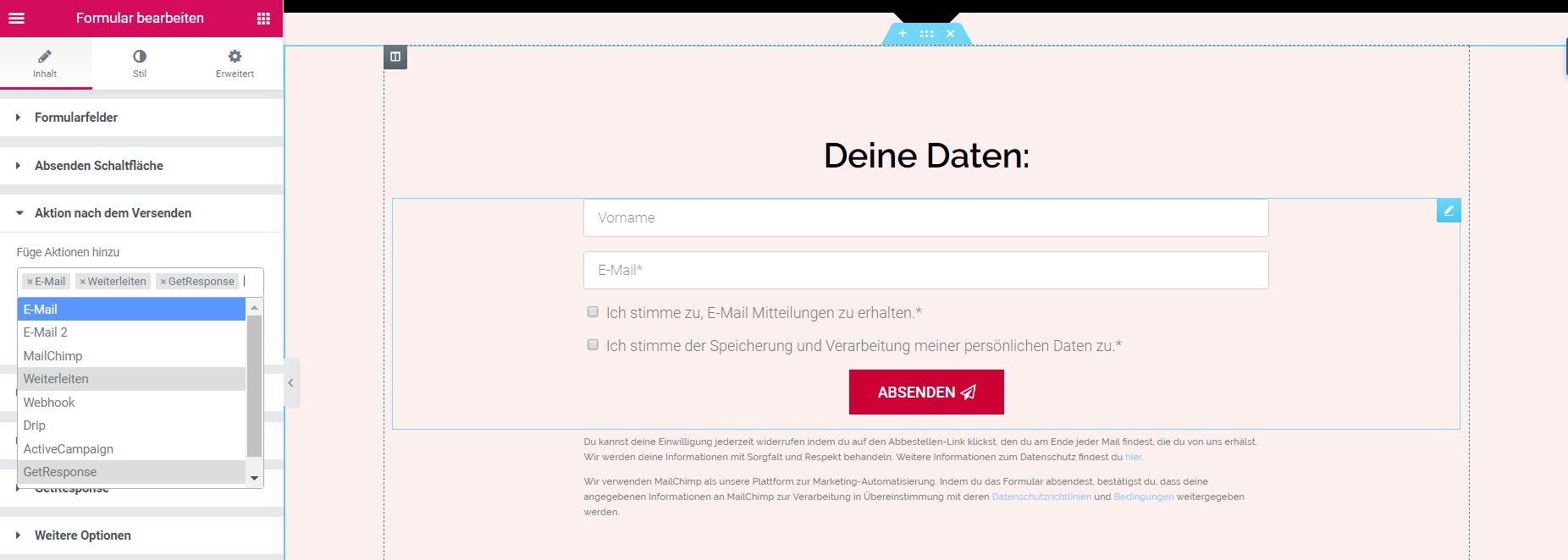
(Source)
Solution
As described in #24751 I am aware of the balancing between a clean "focus on text" and a more page-builder-like "focus on blocks". As a compromise, I would like to propose the idea of showing outlines all the time in select mode:
Since the select mode is designed to "select blocks", I think this goal might be improved a lot by this feature.
The text was updated successfully, but these errors were encountered: