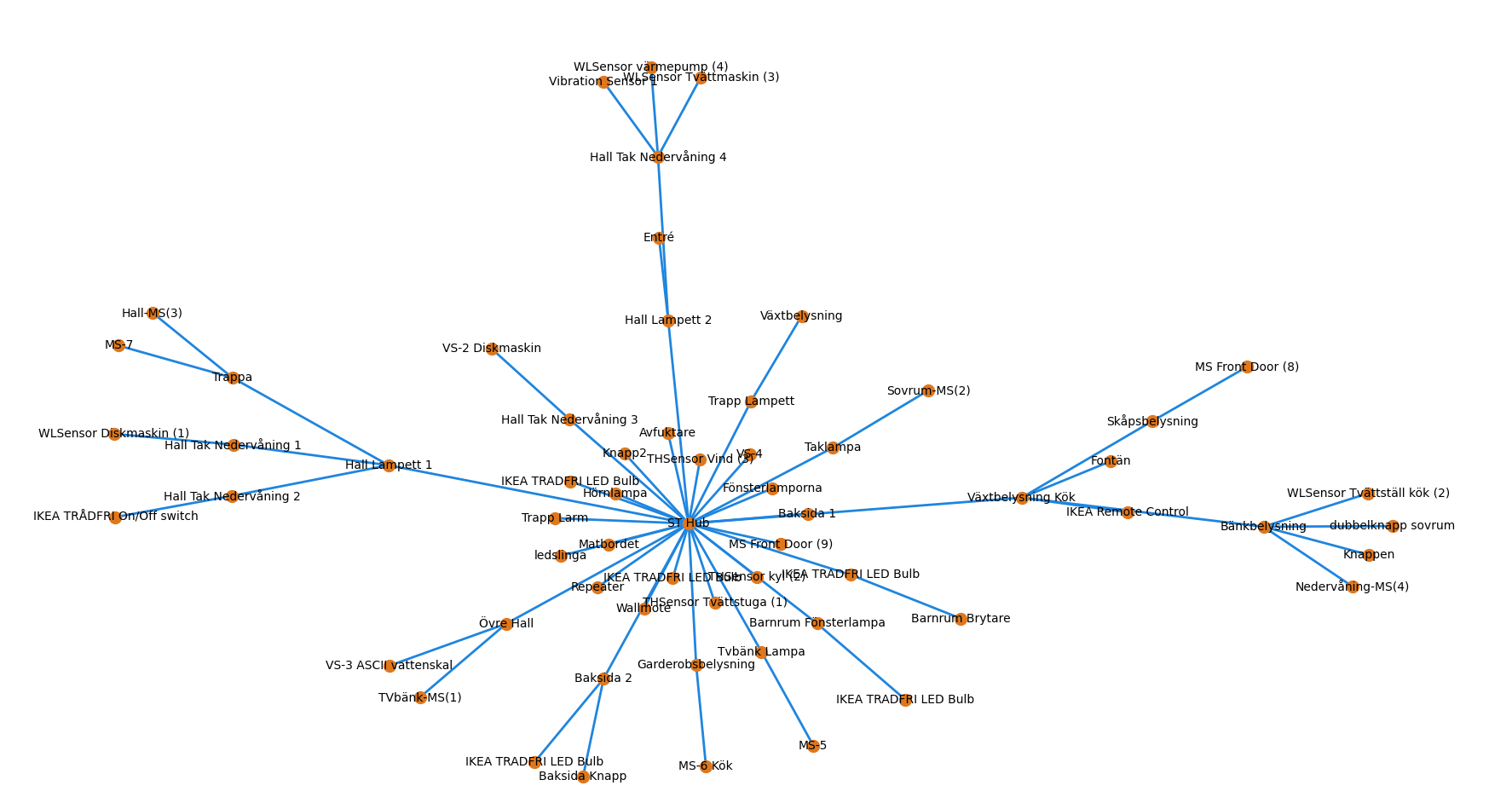First run:
python -m pip install matplotlib bs4 networkx requests
Then run from terminal:
python scrape-st.py
Optionally pass sessionID as commandline argument
python scrape-st.py YOUR-JSESSION-ID
Chrome:
- login to IDE
- Open developer tools by pressing F12 or right click and inspect
- Navigate to "application" tab and expand cookies
- look for the line with name JSESSIONID and copy the value.
Firefox/Edge:
- login to IDE
- Open developer tools by pressing F12 or right click and inspect element to to Storage tab and expand Cookies
- look for the line with name JSESSIONID and copy the value.
- Download and install python from https://www.python.org/downloads/ Make sure you check the box "add to path"
- reboot
- Open command prompt and run command:
python -m pip install matplotlib bs4 networkx requests - Download and extract files
- double click on "scrape-st"