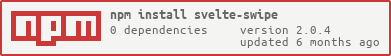Svelte의 스와이프 가능한 wrapper 컴포넌트 🔥 💥
npm i -D svelte-swipe<script>
import { Swipe, SwipeItem } from "svelte-swipe"; // gzipped 3.37 KB
const swipeConfig = {
autoplay: false,
delay: 2000,
showIndicators: true,
transitionDuration: 1000,
defaultIndex: 0,
};
</script>
<style>
.swipe-holder {
height: 30vh;
width: 100%;
}
img {
max-width: 100%;
height: auto;
}
</style>
<div class="swipe-holder">
<Swipe {...swipeConfig}>
<SwipeItem>
<img src="./images/1.jpg" alt="" />
</SwipeItem>
<SwipeItem>
<img src="./images/2.jpg" alt="" />
</SwipeItem>
<SwipeItem>
<img src="./images/3.jpg" alt="" />
</SwipeItem>
<SwipeItem>
<img src="./images/4.jpg" alt="" />
</SwipeItem>
</Swipe>
</div><div class="swipe-holder">
<Swipe is_vertical="{true}">
<SwipeItem>
...
</SwipeItem>
...
</Swipe>
</div><style>
... .has-pointer-event {
pointer-events: fill;
}
</style>
<div class="swipe-holder">
<Swipe>
<SwipeItem>
<div>
<button class="has-pointer-event" on:click="{sayHi}">Say Hi</button>
</div>
</SwipeItem>
...
</Swipe>
</div><script>
let SwipeComp;
function nextSlide() {
SwipeComp.nextItem();
}
function prevSlide() {
SwipeComp.prevItem();
}
</script>
<div class="swipe-holder">
<Swipe bind:this="{SwipeComp}">
<SwipeItem>....</SwipeItem>
...
</Swipe>
</div>
<div class="buttons-holder">
<button type="button" on:click="{prevSlide}">Prev</button>
<button type="button" on:click="{nextSlide}">Next</button>
</div>:root {
--sv-swipe-panel-height: inherit;
--sv-swipe-panel-width: inherit;
--sv-swipe-panel-wrapper-index: 2;
--sv-swipe-indicator-active-color: grey;
--sv-swipe-handler-top: 0px;
}| Name | Type | Description | Required | Default |
|---|---|---|---|---|
is_vertical |
Boolean |
수직 방향으로 swipe 여부 | No | false |
autoplay |
Boolean |
항목 자동 슬라이드 여부 | No | false |
showIndicators |
Boolean |
중앙 하단에 클릭 가능한 원형의 인디케이터 표시 여부 | No | false |
transitionDuration |
Number |
각 스와이프 아이템으로 넘어가는 데 걸리는 시간 | No | 200 *ms |
delay |
Number |
autoplay 활성화 시 다음 아이템으로 스와이프 하는 딜레이 | No | 1000 *ms |
defaultIndex |
Number |
가장 먼저 표시할 기본 항목의 인덱스 | No | 0 |
이 NPM 패키지에 대한 통계 다운로드