You signed in with another tab or window. Reload to refresh your session.You signed out in another tab or window. Reload to refresh your session.You switched accounts on another tab or window. Reload to refresh your session.Dismiss alert
I am able to build it without problem but upon deployment, I get the following error:
File "/usr/local/lib/python3.10/site-packages/onelogin/saml2/auth.py", line 12, in <module>
import xmlsec
xmlsec.Error: (100, 'lxml & xmlsec libxml2 library version mismatch')
I am not sure which library version is expected in this case, I have tried with pip install --no-binary lxml==4.6.3 lxml==4.6.3 --force-reinstall instead, as well as with version 4.9.3 (as seen in other recent threads) but with no success. (pip install python3-saml installs lxml version 5.2.2).
I am facing the following error when deploying my Django (version 4.1) Backend, I have the following Dockerfile (some non-relevant parts omitted) and need to install python3-saml (which has dependencies like lxml and xmlsec).
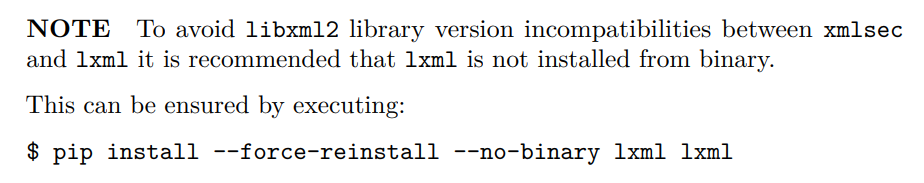
The documentation (https://github.com/SAML-Toolkits/python3-saml/blob/master/docs/SAML_Python3_Toolkit_Guide.pdf) mentions the following:
Hence I added the command in the Dockerfile.
I am able to build it without problem but upon deployment, I get the following error:
I am not sure which library version is expected in this case, I have tried with
pip install --no-binary lxml==4.6.3 lxml==4.6.3 --force-reinstallinstead, as well as with version 4.9.3 (as seen in other recent threads) but with no success. (pip install python3-saml installs lxml version 5.2.2).The requirement.txt file looks as follows:
Something else that I have tried is to add the following in the requirement.txt, in the following order:
and at the same time remove
The text was updated successfully, but these errors were encountered: