-
Notifications
You must be signed in to change notification settings - Fork 767
New issue
Have a question about this project? Sign up for a free GitHub account to open an issue and contact its maintainers and the community.
By clicking “Sign up for GitHub”, you agree to our terms of service and privacy statement. We’ll occasionally send you account related emails.
Already on GitHub? Sign in to your account
Using ssh.exe from WSL does not work properly #990
Comments
|
Thanks @bagajjal. Right after pasting my screenshot I also saw this message and looked through the sources, even tried |
|
"-t" will be ignored because its not a standard terminal. Include the ssh.exe in the path and try the same from powershell/cmd.exe, that should solve your problem. |
|
OK. Yes, I know that it works from a PowerShell terminal. Also vagrant ssh works from there. But I would like to switch to WSL and use only this the whole day. Not switching back and forward between this command in WSL and that command in PowerShell. |
|
Have you tried the ssh that comes with the WSL? |
|
Yes, of course. That works fine, thanks. |
|
From vagrant console, you are invoking "windows vagrant.exe" from WSL which requires "windows ssh client"? From windows openssh side we can't support this scenario because we internally use the windows conhost.. BTW, you can still do all the stuff with "no pty ssh session as well" except that some keystrokes don't work like up/down/left/right, tab, etc. |
|
Ok, I tried powershell.exe -> ubuntu WSL -> windows vagrant ssh Now I have to press ENTER multiple times to (eg. ls + 5x ENTER). Windows Vagrant comes with a embedded Cygwin ssh, same problem there. I tried the other way around: ubuntu WSL -> powershell.exe > vagrant ssh Some problem. It really seems to me a problem with ssh.exe |
|
can you try using windows openssh client instead of vagrant ssh and try the same steps |
|
OK, I've tried serveral things now without Vagrant, just to keep it simpler and third party tools out of the way. Here are five scenarios: Ubuntu WSL -> Ubuntu ssh Ubuntu WSL -> windows openssh client Ubuntu WSL -> powershell.exe -> windows openssh client PowerShell -> windows openssh client PowerShell -> Ubuntu WSL -> windows openssh client |
|
Thanks for trying different configurations. I debugged further. It's not possible to have ssh pty session when launched from WSL (Windows subsystem for Linux) no matter you logged into WSL from powershell/cmd/from other console terminal. Here is the detailed explanation, |
|
Thanks @bagajjal for looking into it and asking in WSL project. I've subscribed these issues. |
|
Closing this issue as it's related to WSL. |







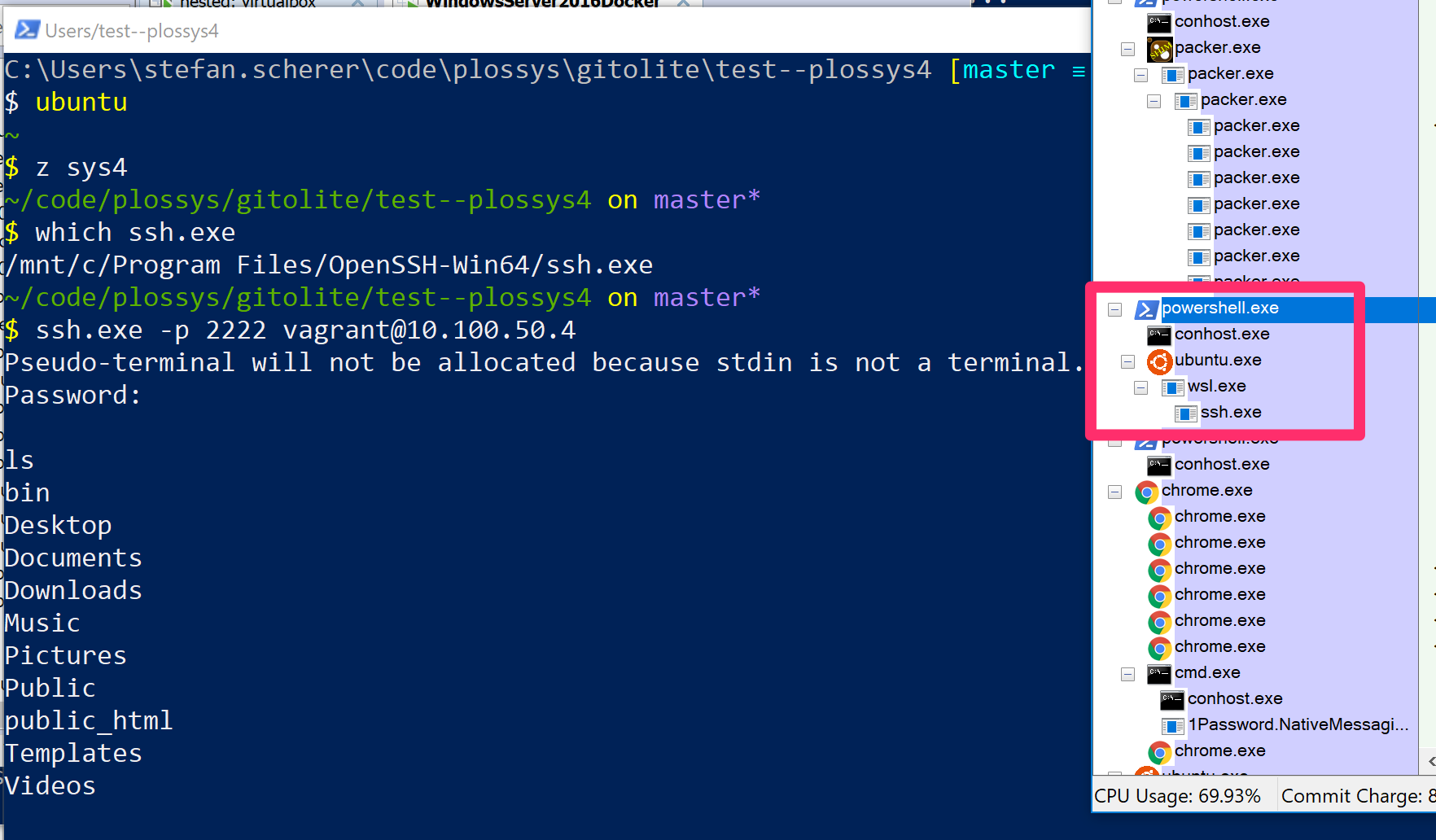
Please answer the following
If it is a terminal issue then please go through wiki
https://github.com/PowerShell/Win32-OpenSSH/wiki/TTY-PTY-support-in-Windows-OpenSSH
"OpenSSH for Windows" version
((Get-Item (Get-Command sshd).Source).VersionInfo.FileVersion)0.0.24.0
Server OperatingSystem
((Get-ItemProperty "HKLM:\SOFTWARE\Microsoft\Windows nt\CurrentVersion\" -Name ProductName).ProductName)Windows 10 Enterprise
Client OperatingSystem
What is failing
I stripped it down to SSHing into a Ubuntu machine with the
ssh.exebinary from my WSL shell, but I don't see all texts during login. Also the bash prompt is not shown, but fortunately the output of eg. anlscommand.Expected output
Expected output should be the same as from a PowerShell terminal:
Actual output
My use-case for
ssh.exein WSL is running it in avagrant sshsession from WSL. I have to install Vagrant on the Windows side asvagrant.exeto interact with VMware Workstation 14 on the host.Vagrant comes with an embedded msys/cygwin OpenSSH client and I hoped that the native implementation does a better job on the Windows side as a
vagrant sshlooks the same and looks "stuck" until you type commands.The text was updated successfully, but these errors were encountered: