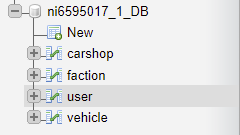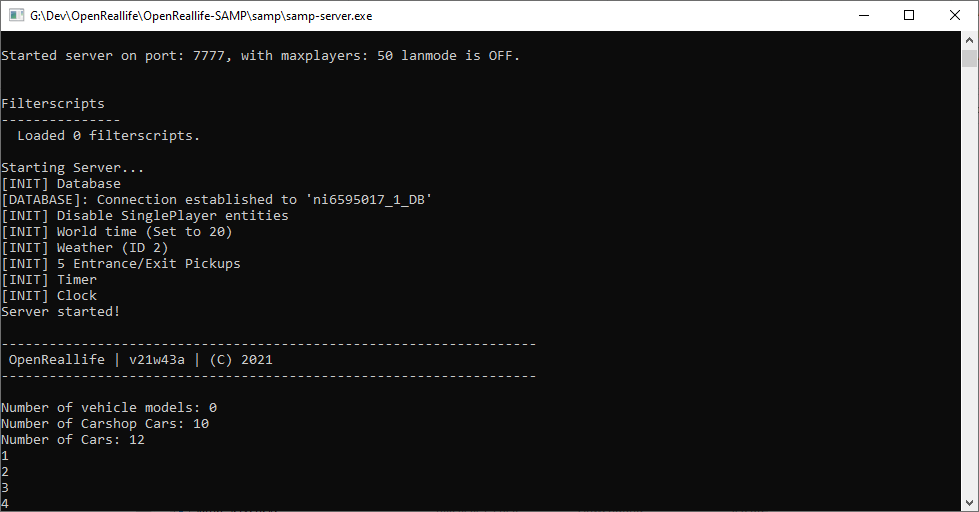We love your input! We want to make contributing to this project as easy and transparent as possible, whether it's:
- Reporting an issue
- Discussing the current state of the code
- Submitting a fix
- Proposing new features
- Becoming a maintainer
The following explains how to set up and start an SA:MP Development Server locally.
Navigate to /samp
- Open
server.cfg - In the line
gamemode0should be:gamemode0 openReallife - In the line
pluginsshould be:plugins mysql sscanf streamer
Click here to learn how to set up a local MySQL database with XAMPP.
-
Navigate to
PhpMyAdmin -
Open the
Importtab -
Import the database file
openReallife_DB.sql(File)
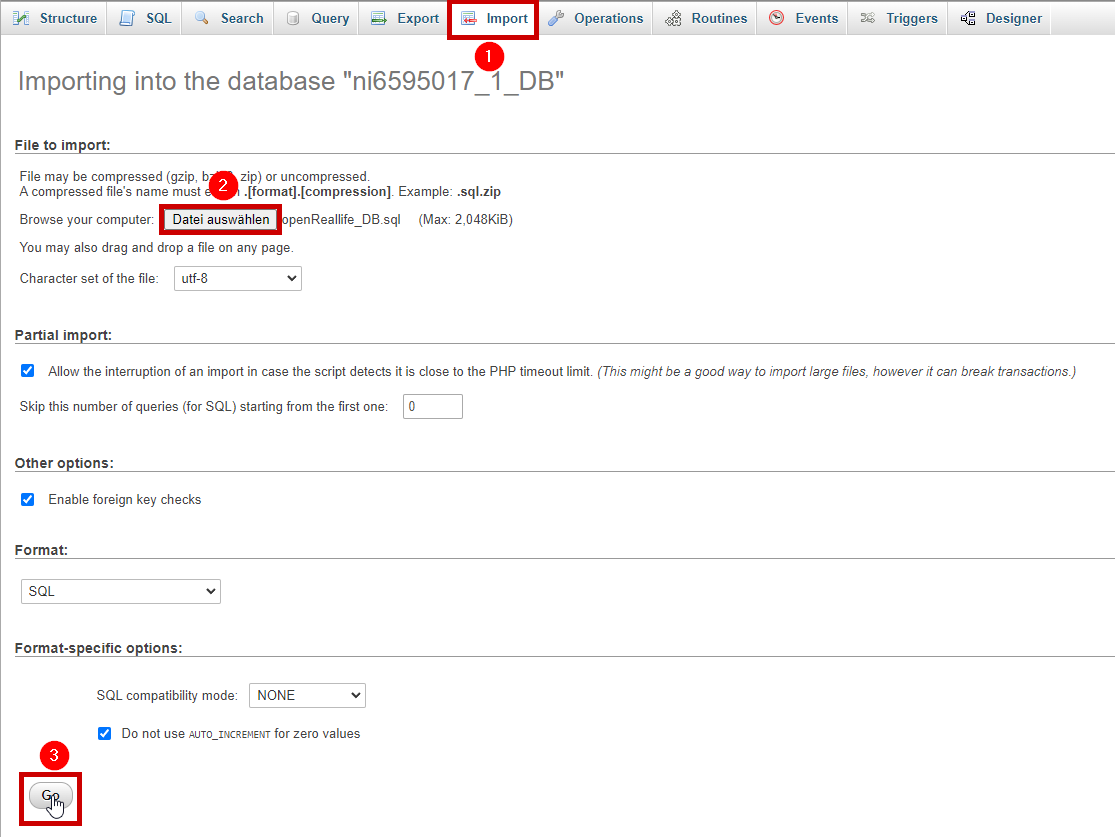
- Navigate to
/samp/include - Create a file with the name
mysql_connect.inc - Open the file
mysql_connect.inc - Configure the code and add your own username and password:
/*
SQL Auth Data
*/
#define SQL_HOSTNAME "localhost"
#define SQL_DATABASE "ni6595017_1_DB"
#define SQL_USERNAME "YOUR DATABASE USERNAME"
#define SQL_PASSWORD "YOUR DATABASE PASSWORD"- Save file
Navigate to /samp
- Launch the
San Andreas Multiplayer 0.3.7-R4Launcher - Press IconButton
Add Server - Enter the server data:
localhost:7777 - Press
OKButton - The development server will be displayed in the server list in the
Favoritestab.
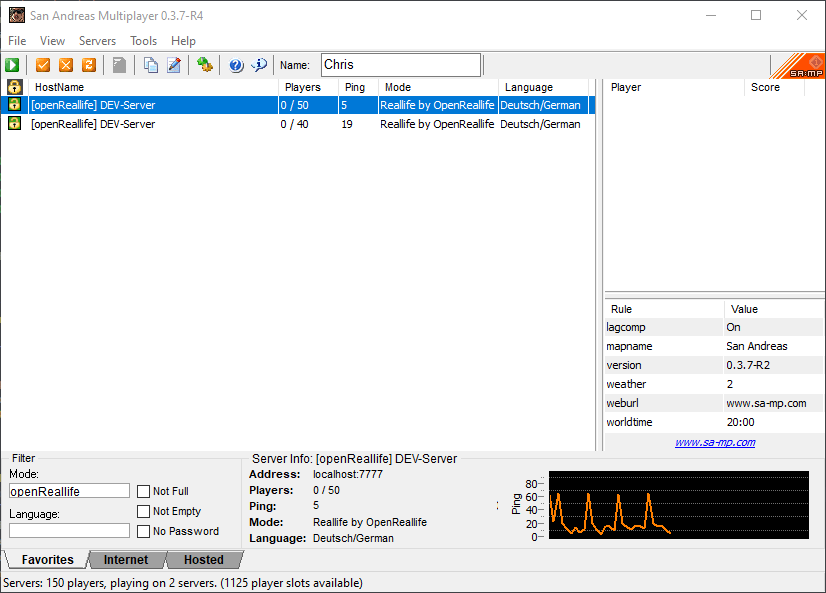
Navigate to /samp/pawno
- Start
pawno.exe - Open the file:
openReallife.pwn