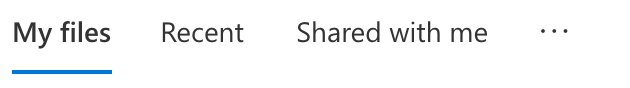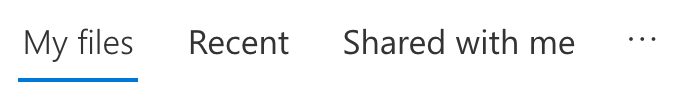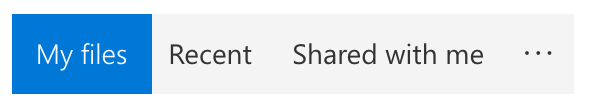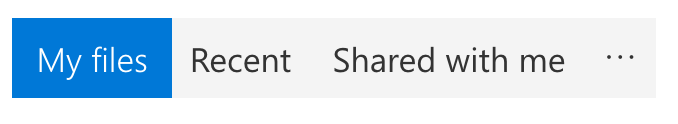A layout component that allows a user to switch between different sets of content or filters on the content currently visible. This is in contrast to a purely navigational UI element such as NavBar or a commanding element such as CommandBar. An example would be Read vs. Unread items in the Outlook Web App.
-
Confirm that you have references to Fabric's CSS and JavaScript on your page:
<head> <link rel="stylesheet" href="fabric.min.css"> <link rel="stylesheet" href="fabric.components.min.css"> <script src="fabric.min.js"></script> </head> -
Copy the HTML from one of the samples above into your page. For example:
<div class="ms-Pivot"> <ul class="ms-Pivot-links"> <li class="ms-Pivot-link is-selected" data-content="files" title="My files" tabindex="1"> My files </li> <li class="ms-Pivot-link" data-content="recent" title="Recent" tabindex="1"> Recent </li> <li class="ms-Pivot-link" data-content="shared" title="Shared with me" tabindex="1"> Shared with me </li> <li class="ms-Pivot-link" tabindex="1"> <i class="ms-Pivot-ellipsis ms-Icon ms-Icon--More"></i> </li> </ul> <div class="ms-Pivot-content" data-content="files"> This is the my files tab. </div> <div class="ms-Pivot-content" data-content="recent"> This is the recent tab. </div> <div class="ms-Pivot-content" data-content="shared"> This is the shared with me tab. </div> </div> -
Add the following
<script>tag to your page, below the references to Fabric's JS, to instantiate all Pivot components on the page:<script type="text/javascript"> var PivotElements = document.querySelectorAll(".ms-Pivot"); for (var i = 0; i < PivotElements.length; i++) { new fabric['Pivot'](PivotElements[i]); } </script> -
Verify that the component is working the same as in the sample above.
-
Replace the sample HTML content (such as the name within
.ms-Pivot-link) with your content.
This component has no dependency on other components.