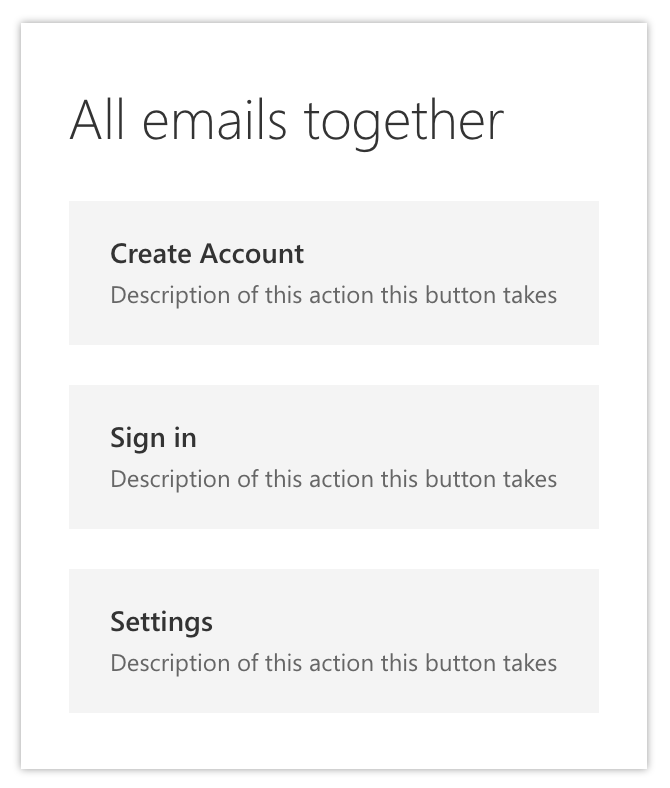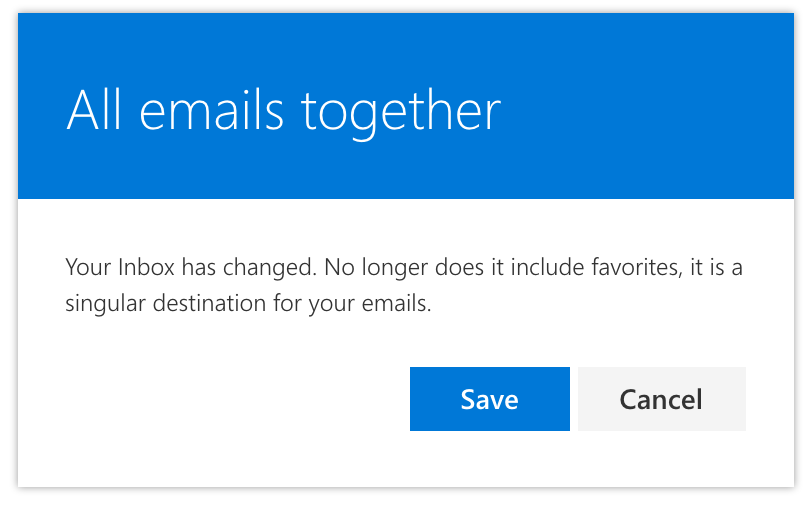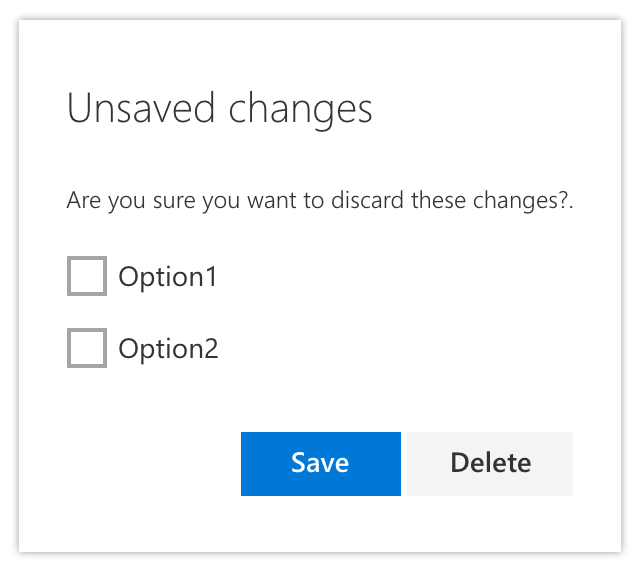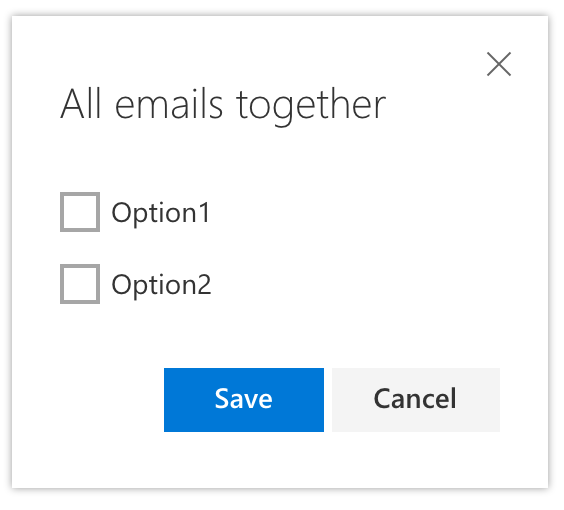Displays content that temporarily blocks interactions with the application. It is primarily used for confirmation tasks, light-weight creation or edit tasks, and simple management tasks.
Includes a content area and two buttons.
Includes multiple large buttons, each with a title and description.
Provides a large, styled header followed by a content area and two buttons.
The overlay for this variant does not dismiss the Dialog.
Includes a close button at the top right, as an additional way to dismiss the dialog.
This component has only the default state.
-
Confirm that you have references to Fabric's CSS and JavaScript on your page:
<head> <link rel="stylesheet" href="fabric.min.css"> <link rel="stylesheet" href="fabric.components.min.css"> <script src="fabric.min.js"></script> </head> -
Copy the HTML from one of the samples above into your page. For example:
<div class="ms-Dialog "> <div class="ms-Dialog-title">All emails together</div> <div class="ms-Dialog-content"> <p class="ms-Dialog-subText">Your Inbox has changed. No longer does it include favorites, it is a singular destination for your emails.</p> <div class="ms-CheckBox"> <input tabindex="-1" type="checkbox" class="ms-CheckBox-input"> <label role="checkbox" class="ms-CheckBox-field" tabindex="0" aria-checked="false" name="checkboxa"> <span class="ms-Label">Option1</span> </label> </div> <div class="ms-CheckBox"> <input tabindex="-1" type="checkbox" class="ms-CheckBox-input"> <label role="checkbox" class="ms-CheckBox-field" tabindex="0" aria-checked="false" name="checkboxa"> <span class="ms-Label">Option2</span> </label> </div> </div> <div class="ms-Dialog-actions"> <button class="ms-Button ms-Dialog-action ms-Button--primary"> <span class="ms-Button-label">Save</span> </button> <button class="ms-Button ms-Dialog-action"> <span class="ms-Button-label">Cancel</span> </button> </div> </div> -
Add the following
<script>tag to your page, below the references to Fabric's JS, to instantiate all Dialog components on the page:<script type="text/javascript"> var DialogElements = document.querySelectorAll(".ms-Dialog"); var DialogComponents = []; for (var i = 0; i < DialogElements.length; i++) { (function () { DialogComponents[i] = new fabric['Dialog'](DialogElements[i]); }()); } </script>or add the following
<script>tag to your page, below the references to Fabric's JS, to instantiate a single Dialog component on the page:<script type="text/javascript"> var DialogElement = document.querySelector(".ms-Dialog"); var dialogComponent = new fabric['Dialog'](DialogElement); </script> -
Verify that the component is working the same as in the sample above.
-
Replace the sample HTML content (such as the content of
.ms-Dialog-content) with your content.
This component has no dependencies on other components.
More details will be added here.