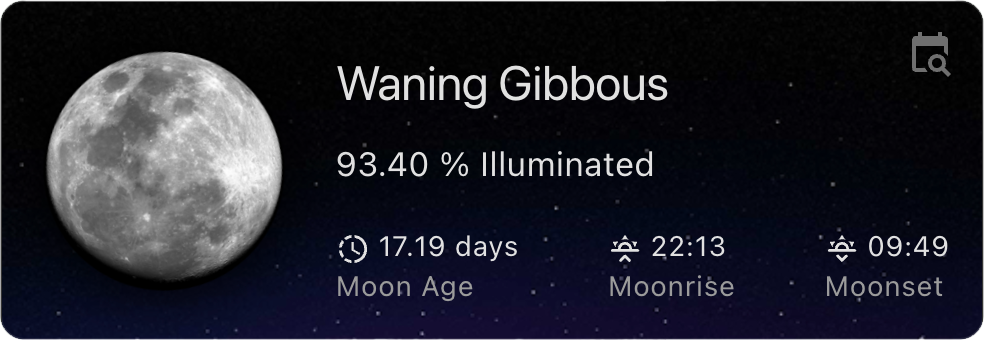The Lunar Phase integration is a custom component for Home Assistant that provides detailed information about the current phase of the moon. This integration leverages precise astronomical calculations to deliver accurate lunar data, making it a valuable addition for those interested in astronomy, astrology, or just tracking the moon's phases.
-
Current Moon Phase: Displays the current phase of the moon.
-
Moon Age: Shows the age of the moon in days.
-
Distance to Moon: Provides the distance to the moon in kilometers.
-
Illumination Fraction: Indicates the fraction of the moon that is illuminated.
-
Moon Rise and Set Times: Displays the moon rise and set times.
-
Next Key Phases: Provides dates for the next new moon, full moon, first quarter, and third quarter.
-
Moon Position: Provides altitude, azimuth, and parallactic angle of the moon.
-
Next Moon High: Indicates the time of the next moon high position.
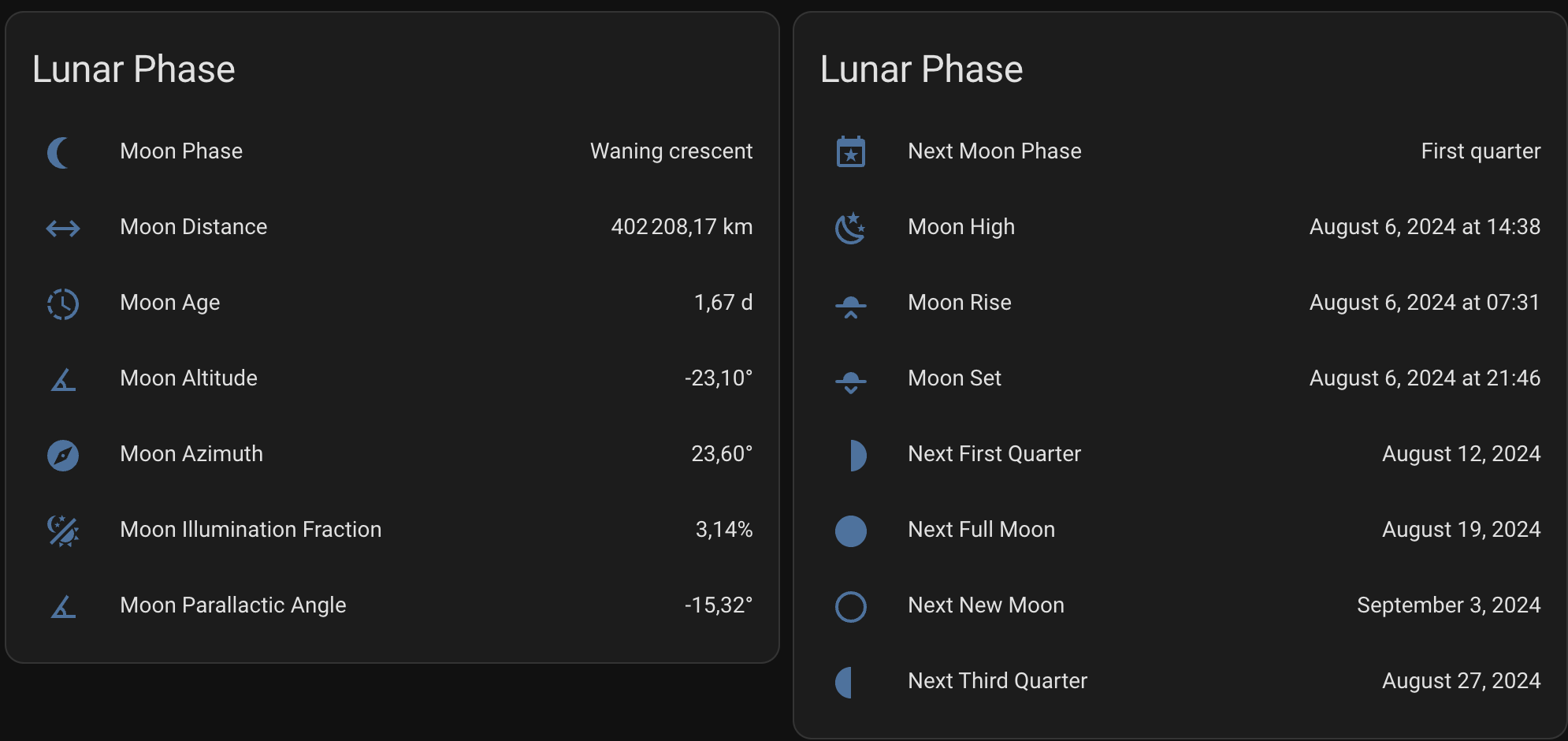
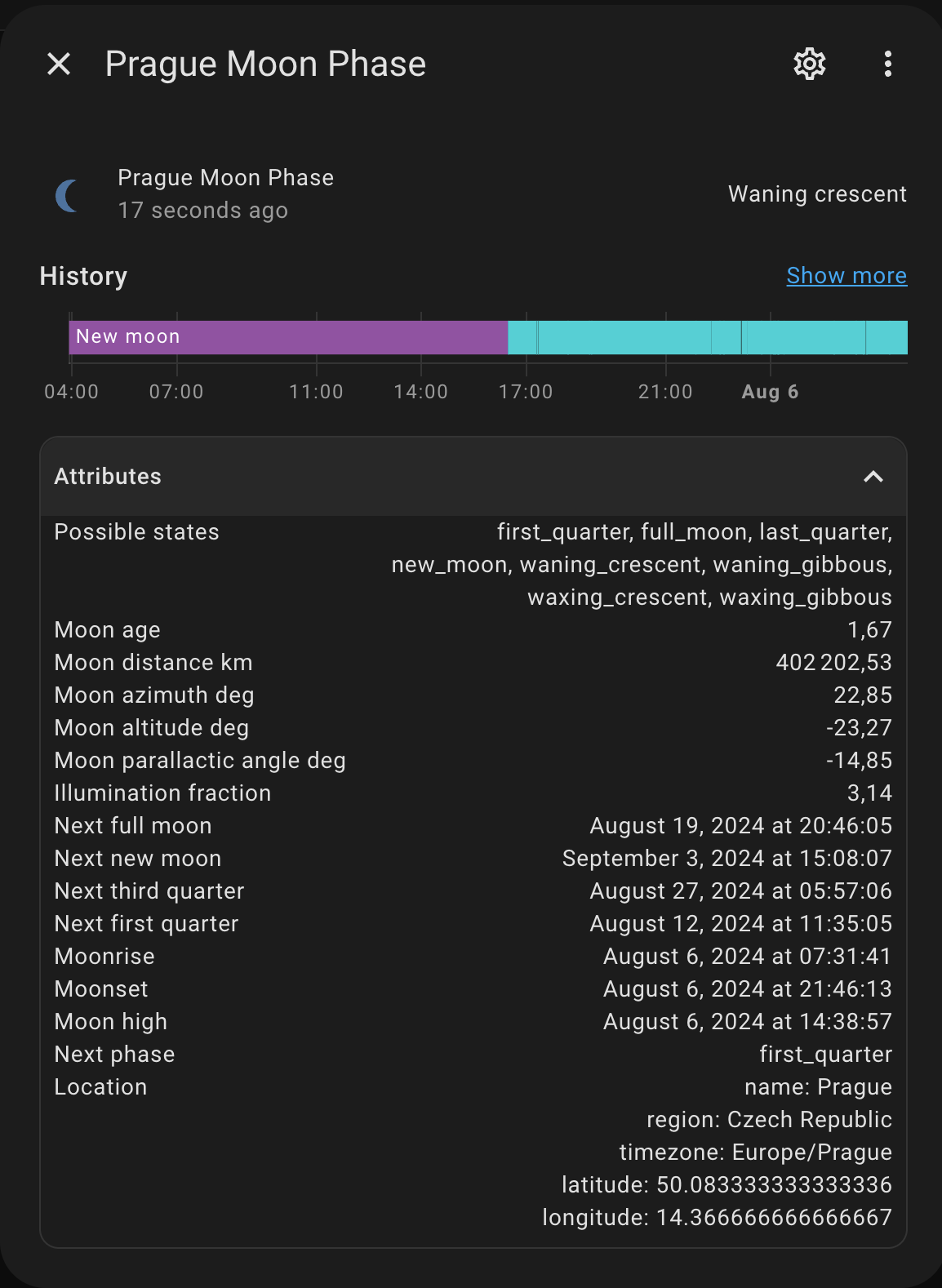
Tip
If you're looking to add a visually appealing and informative lunar phase tracker to your Home Assistant dashboard, check out my custom Lunar Phase Card. This card provides detailed Moon phases information and integrates seamlessly with your existing setup. It's a great addition for anyone interested in astronomy or simply wanting to keep track of the moon's phases in a stylish way. You can find and install the Lunar Phase Card here.
Table of contents
- Go to the HACS settings and add this repository as a custom repository.
- Search for "Lunar Phase" in HACS and install it.
- Restart Home Assistant.
- Download the
lunar_phasefolder from this repository. - Copy the
lunar_phasefolder to your Home Assistantcustom_componentsdirectory. Thecustom_componentsdirectory resides in the same directory as yourconfiguration.yamlfile. - Restart Home Assistant.
To configure the Lunar Phase integration, follow these steps:
- Go to the Home Assistant dashboard.
- Navigate to
Configuration>Devices & Services>Add Integration. - Search for
Lunar Phaseand select it. - You will be prompted to enter the city for your location.
- City: Enter the name of your city. If the city is not found in the database, you will be prompted to provide additional information:
- Region: The region or state where the city is located.
- Timezone: The timezone of the city.
- Latitude: The latitude coordinate of the city.
- Longitude: The longitude coordinate of the city.
- City: Enter the name of your city. If the city is not found in the database, you will be prompted to provide additional information:
Once configured, the integration will add the Moon Phase sensor along with other diagnostic sensors that provide detailed lunar information.
| Name | Description |
|---|---|
Moon Phase |
Displays the current phase of the moon (e.g., New Moon, Waxing Crescent, First Quarter, etc.). |
Moon Age |
Shows the age of the moon in days. |
Moon Distance |
Provides the distance to the moon in kilometers. |
Moon Illumination Fraction |
Indicates the fraction of the moon that is illuminated. |
Moon Rise, Moon Set, Moon High |
Displays the moon rise, set and highest times. |
Next Full Moon |
Provides the date for the next full moon. |
Next New Moon |
Provides the date for the next new moon. |
Next Third Quarter |
Provides the date for the next third quarter moon phase. |
Next First Quarter |
Provides the date for the next first quarter moon phase. |
Moon High |
Provides the time of the next moon high position. |
Moon Altitude |
Provides the altitude of the moon in degrees. |
Moon Azimuth |
Provides the azimuth of the moon in degrees. |
Moon Parallactic Angle |
Provides the parallactic angle of the moon in degrees. |
Next Moon Phase |
Provides the next moon phase and its date. |
Contributions are welcome! If you have any suggestions, issues, or feature requests, please open an issue or submit a pull request.
Enjoy tracking the lunar phases with the Lunar Phase integration for Home Assistant!
© 2024 Viet Ngoc