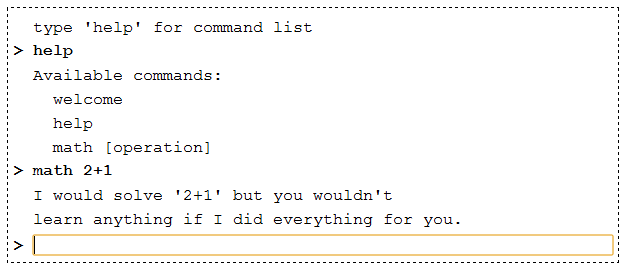Generates a simple command entry shell for a set of pre-defined commands and outputs.
It can be used to provide an interactive demo of command line interface (CLI) commands for any program. Currently, it can handle:
- Simple text output
- Browser links
- Custom callback functions
- jQuery (only tested on 1.7.2 so far)
To create the command shell:
$('div#jsshell_container').jsShell({data: command_outputs});where command_outputs is a previously defined set of commands and outputs.
For example, a simple 'welcome' command could be:
command_outputs = new Object();
command_outputs.welcome = new Object();
command_outputs.welcome.type = 'text';
command_outputs.welcome.text = new Array();
command_outputs.welcome.text[0] = 'type \'help\' for command list';Or to open a link in a new window/tab with the command 'github'
command_outputs.github = new Object();
command_outputs.github.type = 'link';
command_outputs.github.href = 'http://github.com/';
command_outputs.github.text = 'opening GitHub...';Create your very own callback function to perform...well...anything you want.
Let's say we have a program called 'math' that we want to emulate. We could enter the following command into the shell
math 20 + 1The shell would call the 'math' callback function, as defined below, and pass through '20 + 1' as the first parameter. The math callback function could then process the command and output the result. The return value of the function should be a string or an array of strings.
command_outputs.math = new Object();
command_outputs.math.type = 'function';
command_outputs.math.callback = function(args) { return math_function(args) };
function math_function(args)
{
// DO MATH OPERATION ON args
// Send Output as string or array (for multi-line)
return 'Math output';
}