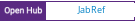JabRef is an open-source, cross-platform citation and reference management tool licensed under the MIT license.
Stay on top of your literature: JabRef helps you to collect and organize sources, find the paper you need and discover the latest research.
JabRef is a cross-platform application that works on Windows, Linux and Mac OS X. It is available free of charge and is actively developed. JabRef supports you in every step of your research work.
- Search across many online scientific catalogues like CiteSeer, CrossRef, Google Scholar, IEEEXplore, INSPIRE-HEP, Medline PubMed, MathSciNet, Springer, arXiv, and zbMATH
- Import options for over 15 reference formats
- Easily retrieve and link full-text articles
- Fetch complete bibliographic information based on ISBN, DOI, PubMed-ID and arXiv-ID
- Extract metadata from PDFs
- JabFox Firefox Add-on lets you import new references directly from the browser with one click
- Group your research into hierarchical collections and organize research items based on keywords/tags, search terms or your own manual assignments
- Advanced search and filter features
- Complete and fix bibliographic data by comparing with curated online catalogues such as Google Scholar, Springer or MathSciNet
- Customizable citation key generator
- Customize and add new metadata fields or reference types
- Find and merge duplicates
- Attach related documents: 20 different kinds of documents supported out of the box, completely customizable and extendable
- Automatically rename and move associated documents according to customizable rules
- Keep track of what you read: ranking, priority, printed, quality-assured
- Native BibTeX and Biblatex support
- Cite-as-you-write functionality for external applications such as Emacs, Kile, LyX, Texmaker, TeXstudio, Vim and WinEdt.
- Format references in one of the many thousand built-in citation styles or create your own style
- Support for Word and LibreOffice/OpenOffice for inserting and formatting citations
- Many built-in export options or create your own export format
- Library is saved as a simple text file and thus it is easy to share with others via Dropbox and is version-control friendly
- Work in a team: sync the contents of your library via a SQL database
Fresh development builds are available at builds.jabref.org. The latest stable release is available at FossHub.
JabRef runs on any system equipped with the Java Virtual Machine (1.8), which can be downloaded at no cost from Oracle. Note that Java 9 is currently not supported. From JabRef 4.0 onwards, JavaFX support has to be installed.
- Windows: JabRef offers an installer, which also adds a shortcut to JabRef to your start menu. Please also see our Windows FAQ
- Linux: Please see our Installation Guide.
- Mac OS X: Please see our Mac OS X FAQ.
In addition, JabRef can be downloaded as an executable .jar file.
Try to double click the jar file or execute the following command:
java -jar <path to jar>
We are thankful for any bug reports or other feedback. If you have ideas for new features you want to be included in JabRef, tell us in our forum! If you need support in using JabRef, please read the documentation first and have a look at our community forum. You can use our GitHub issue tracker to file bug reports.
An explanation of donation possibilities and usage of donations is available at our donations page.
Not a programmer? Learn how to help.
Want to be part of a free and open-source project that tens of thousands scientist use every day? Check out the ways you can contribute, below:
- For details on how to contribute, have a look at our guidelines for contributing.
- You are welcome to contribute new features. To get your code included into JabRef, just fork the JabRef repository, make your changes, and create a pull request.
- To work on existing JabRef issues, check out our issue tracker. New to open source contributing? Look for issues with the "good first issue" label to get started.
We view pull requests as a collaborative process. Submit a pull request early to get feedback from the team on work in progress. We will discuss improvements with you and agree to merge them once the developers approve.
If you want a step-by-step walk-through on how to set-up your workspace, please check this guideline.
To compile JabRef from source, you need a Java compiler supporting Java 1.8 and JAVA_HOME pointing to this JDK.
You have to set GRADLE_OPTS to -Dfile.encoding=UTF-8 as gradle uses the JVM's platform encoding.
To run it, just execute gradlew run.
When you want to develop, it is necessary to generate additional sources using gradlew generateSource
and then generate the Eclipse gradlew eclipse.
For IntelliJ IDEA, just import the project via a Gradle Import by pointing at the build.gradle.
gradlew test executes all tests. We use Travis CI for executing the tests after each commit. For developing, it is sufficient to locally only run the associated test for the classes you changed. Travis will report any other failure.
We use install4j, the multi-platform installer builder. We've got an open-source license.
Since version 3.6, JabRef is licensed under the MIT license. See the LICENSE.md for the full MIT license.
JabRef also uses libraries, fonts, and icons distributed by other parties. See external libraries for details.