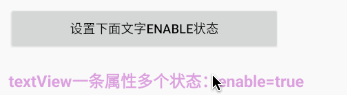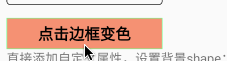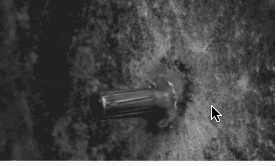A framework for directly generating shape through Tags, no need to write shape.xml again(通过标签直接生成shape,无需再写shape.xml)
Add this to your app's build.gradle:
allprojects {
repositories {
...
maven { url 'https://jitpack.io' }
}
}
implementation "androidx.appcompat:appcompat:$supportVersion"
implementation 'com.github.JavaNoober.BackgroundLibrary:library:1.7.6'
if use androidx:
allprojects {
repositories {
...
maven { url 'https://jitpack.io' }
}
}
implementation "androidx.appcompat:appcompat:$supportVersion"
implementation 'com.github.JavaNoober.BackgroundLibrary:libraryx:1.7.6'
show more in wiki
Automatic code prompt by Live Templates

1、before version 1.5.0, Calling code before the 'super.onCreate' in BaseActivity, after 1.5.0 no need more
BackgroundLibrary.inject(context);
2、Add the attributes directly in the layout
The following are all custom attributes that are exactly the same as shape and selector.
All attributes of shape are supported. The naming rule is 'tag name'_'tag attribute name':
| name | category |
|---|---|
| bl_shape | rectangle、oval、line、ring(not support yet) |
| bl_solid_color | color |
| bl_corners_radius | dimension |
| bl_corners_bottomLeftRadius | dimension |
| bl_corners_bottomRightRadius | dimension |
| bl_corners_topLeftRadius | dimension |
| bl_corners_topRightRadius | dimension |
| bl_gradient_angle | integer |
| bl_gradient_centerX | float |
| bl_gradient_centerY | float |
| bl_gradient_centerColor | color |
| bl_gradient_endColor | color |
| bl_gradient_startColor | color |
| bl_gradient_gradientRadius | dimension |
| bl_gradient_type | linear、radial、sweep |
| bl_gradient_useLevel | boolean |
| bl_size_width | dimension |
| bl_size_height | dimension |
| bl_stroke_width | dimension |
| bl_stroke_color | color |
| bl_stroke_dashWidth | dimension |
| bl_stroke_dashGap | dimension |
| bl_position | left、right、top、bottom |
All attributes of selector are supported:
| name | category |
|---|---|
| bl_checkable_drawable | color、reference |
| bl_checked_drawable | color、reference |
| bl_enabled_drawable | color、reference |
| bl_selected_drawable | color、reference |
| bl_pressed_drawable | color、reference |
| bl_focused_drawable | color、reference |
| bl_focused_hovered | color、reference |
| bl_focused_activated | color、reference |
| bl_unCheckable_drawable | color、reference |
| bl_unChecked_drawable | color、reference |
| bl_unEnabled_drawable | color、reference |
| bl_unSelected_drawable | color、reference |
| bl_unPressed_drawable | color、reference |
| bl_unFocused_drawable | color、reference |
| bl_unFocused_hovered | color、reference |
| bl_unFocused_activated | color、reference |
| setting about textColor | |
| bl_checkable_textColor | color |
| bl_checked_textColor | color |
| bl_enabled_textColor | color |
| bl_selected_textColor | color |
| bl_pressed_textColor | color |
| bl_focused_textColor | color |
| bl_activated_textColor | color |
| bl_active_textColor | color |
| bl_expanded_textColor | color |
| bl_unCheckable_textColor | color |
| bl_unChecked_textColor | color |
| bl_unEnabled_textColor | color |
| bl_unSelected_textColor | color |
| bl_unPressed_textColor | color |
| bl_unFocused_textColor | color |
| bl_unActivated_textColor | color |
| bl_unActive_textColor | color |
| bl_unExpanded_textColor | color |
| setting about buttonDrawable | |
| bl_checked_button_drawable | color、reference |
| bl_unChecked_button_drawable | color、reference |
|bl_multi_text_selector1| String| | |bl_multi_text_selector2| String| 同上| |bl_multi_text_selector3| String| 同上| |bl_multi_text_selector4| String| 同上| |bl_multi_text_selector5| String| 同上| |bl_multi_text_selector6| String| 同上|
bl_multi_text_selector的使用方法: 支持selector的一条属性设置同时设置多个状态的写法,内容规则为以", "为分隔符,最后一项为颜色资源id的名字,可选状态为state_checkable,state_checked,state_enabled,state_selected,state_pressed,state_focused,state_hovered ,state_activated,默认为true,如果为false则在前面加上"-"即可,例如-state_checkable
效果例子如下:
<com.noober.background.view.BLTextView
android:padding="0dp"
android:layout_width="300dp"
android:layout_height="36dp"
android:layout_marginTop="15dp"
android:textColor="@android:color/black"
android:clickable="true"
android:focusable="true"
android:gravity="center"
android:text="textView一条属性多个状态"
android:textSize="18dp"
android:textStyle="bold"
app:bl_multi_text_selector1="state_pressed,state_enabled,#EE0000"
app:bl_multi_text_selector2="-state_pressed,-state_enabled,#DDA0DD"
app:bl_multi_text_selector3="-state_pressed,state_enabled,#DDA0DD"/>
| 名称 | 类型 |
|---|---|
| bl_oneshot | only show once |
| bl_anim_auto_start | auto start |
| bl_duration | The length of each animation frame |
| bl_duration_item0 | The animation duration of frame 0 |
| bl_duration_item1 | The animation duration of frame 1 |
| bl_duration_item2 | The animation duration of frame 2 |
| bl_duration_item3 | The animation duration of frame 3 |
| . | . |
| . | . |
| . | . |
| bl_duration_item12 | The animation duration of frame 12 |
| bl_duration_item13 | The animation duration of frame 13 |
| bl_duration_item14 | The animation duration of frame 14 |
| bl_frame_drawable_item0 | Frame 0 animation |
| bl_frame_drawable_item1 | Frame 1 animation |
| bl_frame_drawable_item2 | Frame 2 animation |
| bl_frame_drawable_item3 | Frame 3 animation |
| . | . |
| . | . |
| . | . |
| bl_frame_drawable_item12 | Frame 12 animation |
| bl_frame_drawable_item13 | Frame 13 animation |
| bl_frame_drawable_item14 | Frame 14 animation |
| name | category | remark |
|---|---|---|
| bl_ripple_enable | boolean | ensure that the ripple effect is enabled |
| bl_ripple_color | color | the color of ripple |
| bl_checkable_stroke_color | color | different color when different state for stroke,need api > 21,default stroke_color |
| bl_checked_stroke_color | color | |
| bl_enabled_stroke_color | color | |
| bl_selected_stroke_color | color | |
| bl_pressed_stroke_color | color | |
| bl_focused_stroke_color | color | |
| bl_unCheckable_stroke_color | color | |
| bl_unChecked_stroke_color | color | |
| bl_unEnabled_stroke_color | color | |
| bl_unSelected_stroke_color | color | |
| bl_unPressed_stroke_color | color | |
| bl_unFocused_stroke_color | color | |
| bl_checkable_solid_color | color | different color when different state for solid,need api > 21,default solid_color |
| bl_checked_solid_color | color | |
| bl_enabled_solid_color | color | |
| bl_selected_solid_color | color | |
| bl_pressed_solid_color | color | |
| bl_focused_solid_color | color | |
| bl_unCheckable_solid_color | color | |
| bl_unChecked_solid_color | color | |
| bl_unEnabled_solid_color | color | |
| bl_unSelected_solid_color | color | |
| bl_unPressed_solid_color | color | |
| bl_unFocused_solid_color | color |
detail see :DrawableCreator.Build example:
//设置button圆角背景
Drawable drawable = new DrawableCreator.Builder().setCornersRadius(dip2px(20))
.setGradientAngle(0).setGradientColor(Color.parseColor("#63B8FF"), Color.parseColor("#4F94CD")).build();
btn.setBackground(drawable);
//文字点击变色
tvTest1.setClickable(true);//由于Android源码的原因,必须调用,否则不生效
ColorStateList colors = new DrawableCreator.Builder().setPressedTextColor(Color.RED).setUnPressedTextColor(Color.BLUE).buildTextColor();
tvTest1.setTextColor(colors);
| 名称 | 类型 | 备注 |
|---|---|---|
| bl_multi_selector1 | String | |
| bl_multi_selector2 | String | 同上 |
| bl_multi_selector3 | String | 同上 |
| bl_multi_selector4 | String | 同上 |
| bl_multi_selector5 | String | 同上 |
| bl_multi_selector6 | String | 同上 |
Supports the selector for a property setting that sets multiple states at the same time. The content rules split with ", "For the delimiter, the last item is the name of the drawable resource id, and the optional states are state_checkable, state_checked, state_enabled, state_selected, state_pressed, state_focused, state_hointernet , the default value of state_activated is true, and "-" after false can be activated, such as -state_checkable
bl_multi_selector使用示例: In the next example, test_sel1, the item that has android:state_pressed="true" android:state_focused="true", then bl_multi_selector1=" app:bl_multi_selector1="state_pressed,state_focused,test_bg_sel"
<EditText
android:layout_width="300dp"
android:layout_height="36dp"
android:layout_marginTop="15dp"
android:gravity="center"
android:clickable="true"
android:text="一条属性多个状态(原生写法)"
android:textColor="@android:color/black"
android:textSize="18dp"
android:textStyle="bold"
android:background="@drawable/test_sel1"/>
test_sel1:
<selector xmlns:android="http://schemas.android.com/apk/res/android">
<item android:state_pressed="true" android:state_focused="true"
android:drawable="@drawable/test_bg_sel" /> <!-- pressed -->
<item android:state_pressed="false" android:state_focused="false"
android:drawable="@drawable/test_bg_sel2" /> <!-- focused -->
</selector>
bl_multi_selector:Usage, up to 6
<EditText
android:padding="0dp"
android:layout_width="300dp"
android:layout_height="36dp"
android:layout_marginTop="15dp"
android:clickable="true"
android:gravity="center"
android:text="一条属性多个状态(原生写法)"
android:textColor="@android:color/black"
android:textSize="18dp"
android:textStyle="bold"
app:bl_multi_selector1="state_pressed,state_focused,test_bg_sel"
app:bl_multi_selector2="-state_pressed,-state_focused,test_bg_sel2"/>
1.stroke+corner+solid
<TextView
android:layout_width="130dp"
android:layout_height="36dp"
android:gravity="center"
android:text="TextView"
android:textColor="#8c6822"
android:textSize="20sp"
app:bl_corners_radius="4dp"
app:bl_solid_color="#E3B666"
app:bl_stroke_color="#8c6822"
app:bl_stroke_width="2dp" />
equals to
<shape xmlns:android="http://schemas.android.com/apk/res/android">
<corners android:radius="2dp"/>
<solid android:color="#E3B666"/>
<stroke android:color="#E3B666" android:width="2dp"/>
</shape>
2、gradient
<shape xmlns:android="http://schemas.android.com/apk/res/android">
<corners android:radius="2dp"/>
<gradient android:angle="0"
android:startColor="#63B8FF"
android:endColor="#4F94CD"/>
</shape>
equals to
<Button
android:id="@+id/btn"
android:layout_width="130dp"
android:layout_height="36dp"
android:layout_marginTop="5dp"
android:gravity="center"
android:padding="0dp"
android:text="跳转到列表"
android:textColor="#4F94CD"
android:textSize="20sp"
app:bl_corners_radius="2dp"
app:bl_gradient_angle="0"
app:bl_gradient_endColor="#4F94CD"
app:bl_gradient_startColor="#63B8FF" />
the effect of click
the first:
android:layout_width="20dp"
android:layout_height="20dp"
android:layout_marginTop="5dp"
app:bl_pressed_drawable="@drawable/circle_like_pressed"
app:bl_unPressed_drawable="@drawable/circle_like_normal" />
equals:
<selector xmlns:android="http://schemas.android.com/apk/res/android">
<item android:state_pressed="true"
android:drawable="@drawable/circle_like_pressed" />
<item android:state_pressed="false"
android:drawable="@drawable/circle_like_normal" />
</selector>
the second:
<Button
android:layout_width="300dp"
android:layout_height="50dp"
android:layout_marginTop="5dp"
android:gravity="center"
android:padding="0dp"
android:text="有波纹触摸反馈的按钮"
android:textColor="@android:color/white"
android:textSize="20sp"
app:bl_corners_radius="20dp"
app:bl_pressed_drawable="#71C671"
app:bl_ripple_color="#71C671"
app:bl_ripple_enable="true"
app:bl_stroke_color="#8c6822"
app:bl_stroke_width="2dp"
app:bl_unPressed_drawable="#7CFC00" />
In fact, it is basically the same as shape and selector.
<Button
android:layout_width="300dp"
android:layout_height="50dp"
android:layout_marginTop="5dp"
android:gravity="center"
android:padding="0dp"
android:text="点击文字变色"
app:bl_pressed_textColor="#919DAF"
app:bl_unPressed_textColor="@android:color/holo_red_dark"/>
4.点击填充边框变色属性
<TextView
android:layout_width="180dp"
android:layout_height="36dp"
android:layout_marginTop="15dp"
android:gravity="center"
android:text="点击边框变色"
android:textColor="@android:color/black"
android:textSize="18dp"
android:textStyle="bold"
android:clickable="true"
app:bl_pressed_solid_color="#FFDEAD"
app:bl_unPressed_solid_color="#E9967A"
app:bl_stroke_width="1dp"
app:bl_pressed_stroke_color="#C6E2FF"
app:bl_unPressed_stroke_color="#98FB98"/>
5.how to use like style
no need to add "app:"
<style name="bg">
<item name="corners_radius">4dp</item>
<item name="solid_color">#E3B666</item>
<item name="stroke_color">#8c6822</item>
<item name="stroke_width">2dp</item>
</style>
<TextView
android:layout_width="130dp"
android:layout_height="36dp"
android:gravity="center"
android:text="TextView"
android:textColor="#8c6822"
android:textSize="20sp"
style="@style/bg"/>
<Button
android:id="@+id/btn_like"
android:layout_width="wrap_content"
android:layout_height="wrap_content"
android:layout_marginTop="5dp"
app:bl_position="left"
android:background="@null"
android:text="点赞+1"
app:bl_pressed_drawable="@drawable/circle_like_pressed"
app:bl_unPressed_drawable="@drawable/circle_like_normal" />
<Button
android:id="@+id/btn_like2"
android:layout_width="wrap_content"
android:layout_height="wrap_content"
android:layout_marginTop="5dp"
app:bl_position="left"
android:background="@null"
android:text="未点赞"
app:bl_selected_textColor="#fbdc4a"
app:bl_unSelected_textColor="@android:color/black"
app:bl_selected_drawable="@drawable/circle_like_pressed"
app:bl_unSelected_drawable="@drawable/circle_like_normal" />
<View
android:id="@+id/v_anim"
android:layout_width="wrap_content"
android:layout_height="wrap_content"
app:bl_oneshot="false"
app:bl_duration="50"
app:bl_anim_auto_start="true"
app:bl_frame_drawable_item0="@drawable/img00"
app:bl_frame_drawable_item1="@drawable/img01"
app:bl_frame_drawable_item2="@drawable/img02"
app:bl_frame_drawable_item3="@drawable/img03"
app:bl_frame_drawable_item4="@drawable/img04"
app:bl_frame_drawable_item5="@drawable/img05"
app:bl_frame_drawable_item6="@drawable/img06"
app:bl_frame_drawable_item7="@drawable/img07"
app:bl_frame_drawable_item8="@drawable/img08"
app:bl_frame_drawable_item9="@drawable/img09"
app:bl_frame_drawable_item10="@drawable/img10"
app:bl_frame_drawable_item11="@drawable/img11"
app:bl_frame_drawable_item12="@drawable/img12"
app:bl_frame_drawable_item13="@drawable/img13"
app:bl_frame_drawable_item14="@drawable/img14"/>
No need to add since 1.4.3
-dontwarn com.noober.background.**
-keep public class com.noober.background.** {*;}
1、selector的相关属性,如果传入的drawable不是颜色的资源,会覆盖掉shape设置的属性
2、在根布局添加
tools:ignore="MissingPrefix"
可以防止报红
3、因为layoutInflater限制了只能有一个factory,如果有其他库已经使用了setFactory方法,比如换肤的库,只需要在其他库调用layoutInflater.setFactory之后调用
BackgroundLibrary.inject2(context);
这样其他的库与本库同样可以生效。
4、~~selector一个item表示多个属性,暂时无法实现,如下:~~
<item android:state_pressed="true" android:state_focused="true"
android:drawable="@drawable/button_pressed" />
~~因为无法用一个属性去表示两种状态,有思路的同学可以告诉我 ~~ 1.4.5以后通过bl_multi_selector,可以支持
5、fragment使用无需任何处理,其Activity调用inject即可
6、listView,recyclerView使用也无需任何处理。
如果不生效,只需要
//在调用inflate只需调用一次context,保证adapter创建View时传入的是同一个context即可
BackgroundLibrary.inject(context);
View item = LayoutInflater.from(context).inflate(xxx)
7、自定义View中调用了inflate,同listView一样处理即可
only need to use BLView to replace View(e.g. TextView to BLTextView, EditText to BLEditText) in layout.xml, don't use BLView in the code.
mac:Macintosh HD\user\xxx\Library\Preferences\AndroidStudio3.2\templates windows:C:\Users\XXX.AndroidStudio3.2\config\templates
copy the file BackgroundLibrary.xml to this directory
effect:

Apache License
Copyright [2018] [javakepp]
Licensed under the Apache License, Version 2.0 (the "License");
you may not use this file except in compliance with the License.
You may obtain a copy of the License at
http://www.apache.org/licenses/LICENSE-2.0
Unless required by applicable law or agreed to in writing, software
distributed under the License is distributed on an "AS IS" BASIS,
WITHOUT WARRANTIES OR CONDITIONS OF ANY KIND, either express or implied.
See the License for the specific language governing permissions and
limitations under the License.