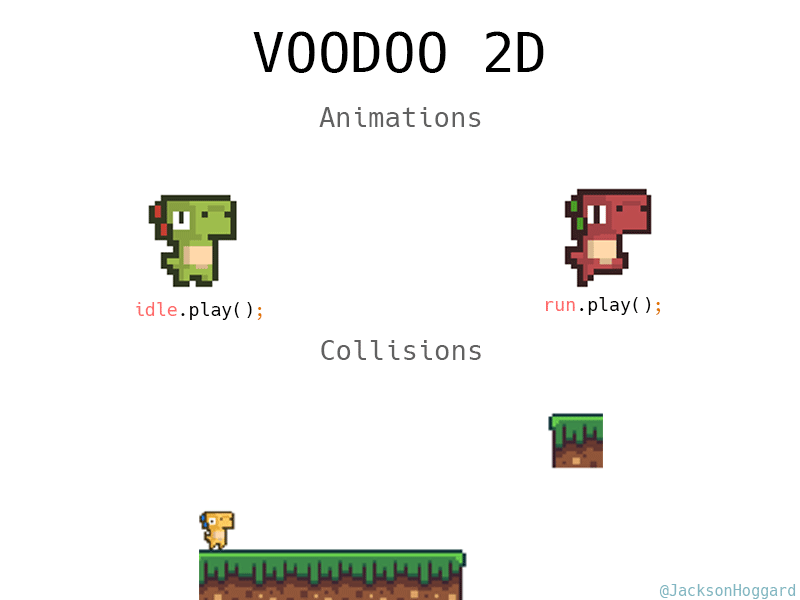A lightweight engine to easily build complex cross-platform 2D games in Java.
- Basic Game Infrastructure (GameLoop, Configuration, ...)
- 2D Render Engine (GUI Components, Spritesheet Animations, Ambient Lighting, Particle System, ...)
- 2D Sound Engine (support for .ogg)
- 2D Physics Engine
- Support for Tile Maps in .tmx format (e.g. made with Tiled Editor)
- Player input via Keyboard/Mouse
Code:
Mesh mesh = Mesh.loadMesh("textures/player.png", 64); // Create new mesh with size of 64x64 pixels
GameObject gameObject = new GameObject(mesh); // Makes a new gameObject from mesh
Animation run = new Animation(gameObject, 0, 3, 6); // Creates new animation with frames 0 - 3 at 6 fps
run.play(); // Play the animation!if(window.isKeyPressed(GLFW_KEY_D)) { // Checks if "D" key is down
run.play(); // Plays our animation!aabb = new AABB(); // Make a new collision box
aabb.setCenter(0.5f, 0.0875f); // Set the center point of the boundary
aabb.setDistance(0.5f, 0.0875f); // Set the distance from the center to the edges of the boundary<dependency>
<groupId>com.github.jacksonhoggard</groupId>
<artifactId>voodoo2d</artifactId>
<version>1.0-DEVBUILD</version>
</dependency>If you'd like to make a contribution, please refer to CONTRIBUTING.md or read the wiki page on how to set up the project
A game object is not drawing to the screen!
- Make sure you placed the game object in the gameObjects list that will be passed into the render method of the renderer.
- Check to see if the object has been instantiated properly.
Animations are not diplaying properly
- Ensure that you have given the proper range of sprites to be displayed from the spritesheet (i.e. 0 - 3).
- Remember that, when playing an animation, all other animations attached to that game object will be stopped.
Something else isn't working properly
- Open up an issue! Someone will get to it as soon as possible.
- 1.0-DEVBUILD (Development Version)
- GUI
- Particle System
- Scenes
- Lighting options
- Batched Rendering