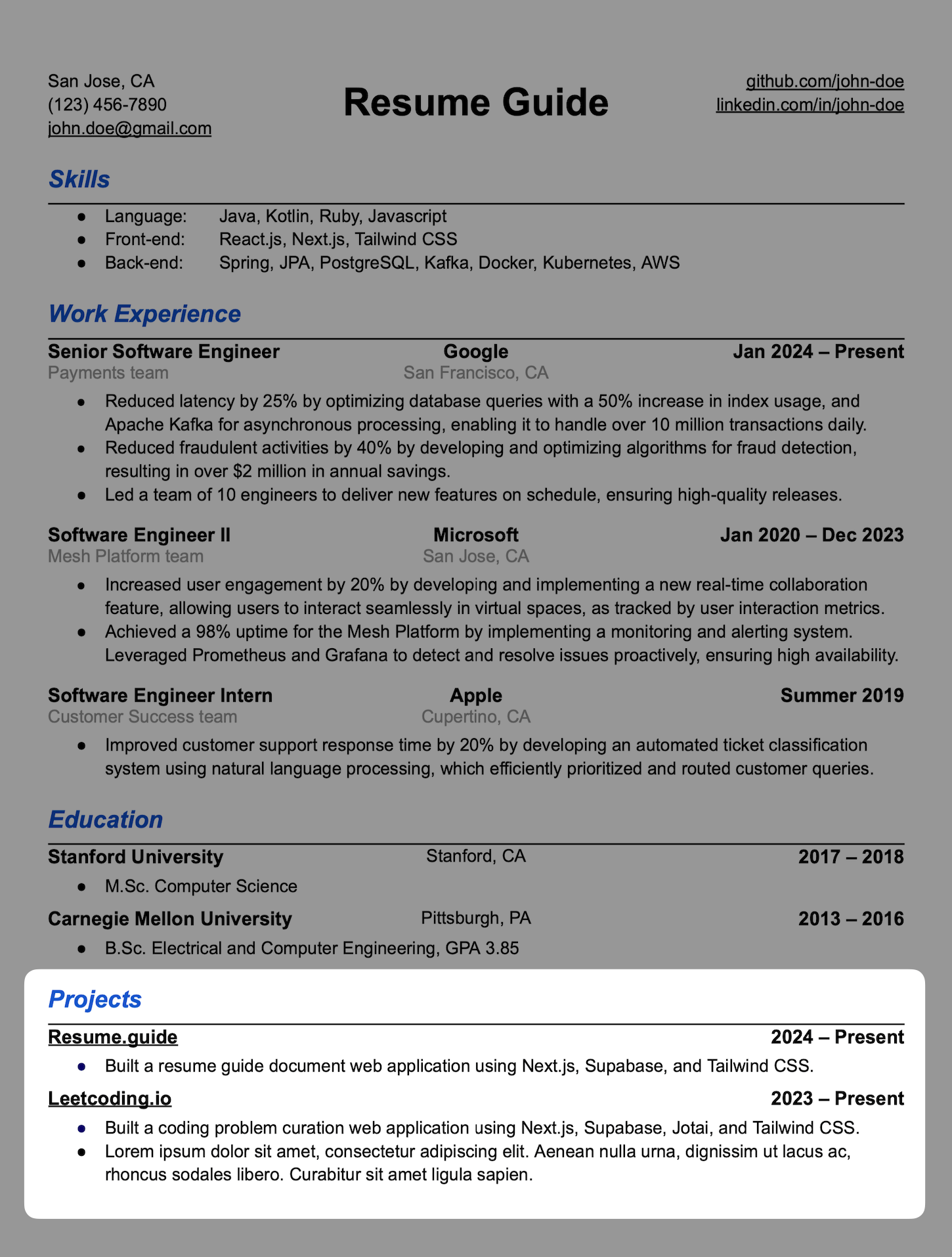Read more about this on resume.guide
The Projects section is where you showcase your personal/team projects, open-source contributions, and more.
Important
For entry-level software engineers without work experience:
If you don't have internship experience, you can format your Projects section similarly to the Work Experience section.
While the Work Experience section is key for experienced software engineers, adding a Projects section can be valuable in the following cases:
- When the project is directly relevant to the company, team, or role you're applying for.
- If the project involves technologies heavily featured in the job description.
- If you've contributed to a well-known open-source project with a large user base.
- If the project has a wide user base, showcasing your skills.
- If you're shifting your career focus and have used new technologies not reflected in your previous work experience.
- If you've done freelance work and feel it doesn't fit naturally in the Work Experience section. You can list these under Projects instead. (See GitFront below for more details.)
- Since the Work Experience section carries more weight, especially for experienced software engineers or new grads with internship experience, limit the Projects section to 3 projects.
- If you don't have internship experience, it's recommended to format the Projects section similarly to a Work Experience section.
- For personal or smaller open-source projects, include a brief overview.
- For team projects, clearly outline your role and contributions.
- Make sure the key technologies used are easy to spot.
- It's a good idea to have a clean README file, as reviewers might check it. They may not dig into the code, but a well-prepared README leaves a positive impression.
- If the project is live, include a link so the reviewer can check it out.
- If the code is public, share the GitHub/GitLab repository link.
- If your code is private, you can use GitFront to share repositories (as long as there are no NDA or confidentiality concerns).
- GitFront allows you to share private repos, with access restricted to those with the link.
- GitFront is free for up to 3 projects, making it a great option for sharing private projects on your resume.
- Avoid listing standard school assignments, as they might not highlight your passion or skills effectively.
- However, if the project was self-directed or open-ended, feel free to include it.
- If you built and maintained a service that solved a problem at your school, it's a strong addition to your resume.
- Examples: A school dining menu sharing service, a class review platform, or an internal community service.
BookSwap, 2018 - 2022
Developed an online platform for university students to trade textbooks, attracting 15,000 users annually. Migrated back-end to microservices (Node.js, Express) and revamped front-end to Vue.js, improving performance by 35%. Introduced real-time chat and push notifications.
Open Source Contribution: React Router, 2022 - 2023
Contributed to the React Router project, used by over 100,000 developers. Refactored the codebase to improve performance and readability, reducing load times by 20%. Collaborated with maintainers to implement new features like dynamic route matching, increasing flexibility and usability. Provided documentation and performed code reviews. Technologies: React, JavaScript, TypeScript, Git, GitHub.
Eventify, Jan 2019 - Dec 2019
In a team of 3, built an event management platform with 12,000 users in six months. Implemented scalable back-end (Django, PostgreSQL) and responsive front-end (React). Integrated email notifications and payment processing. Won "Best New Application" at a university showcase.
Open Source Contribution: TensorFlow, 2021 - 2023
Contributed to TensorFlow, widely used in the machine learning community. Optimized training processes, improving model speeds by 15%. Developed new modules for data preprocessing and augmentation. Engaged with the community by reviewing code and contributing to discussions. Technologies: Python, TensorFlow, GitHub.
HealthTracker, 2020 - 2021
Created a cross-platform mobile app for health tracking, with 5,000 downloads in three months. Used React Native for iOS/Android compatibility and Firebase for real-time data. Added machine learning for personalized health recommendations.