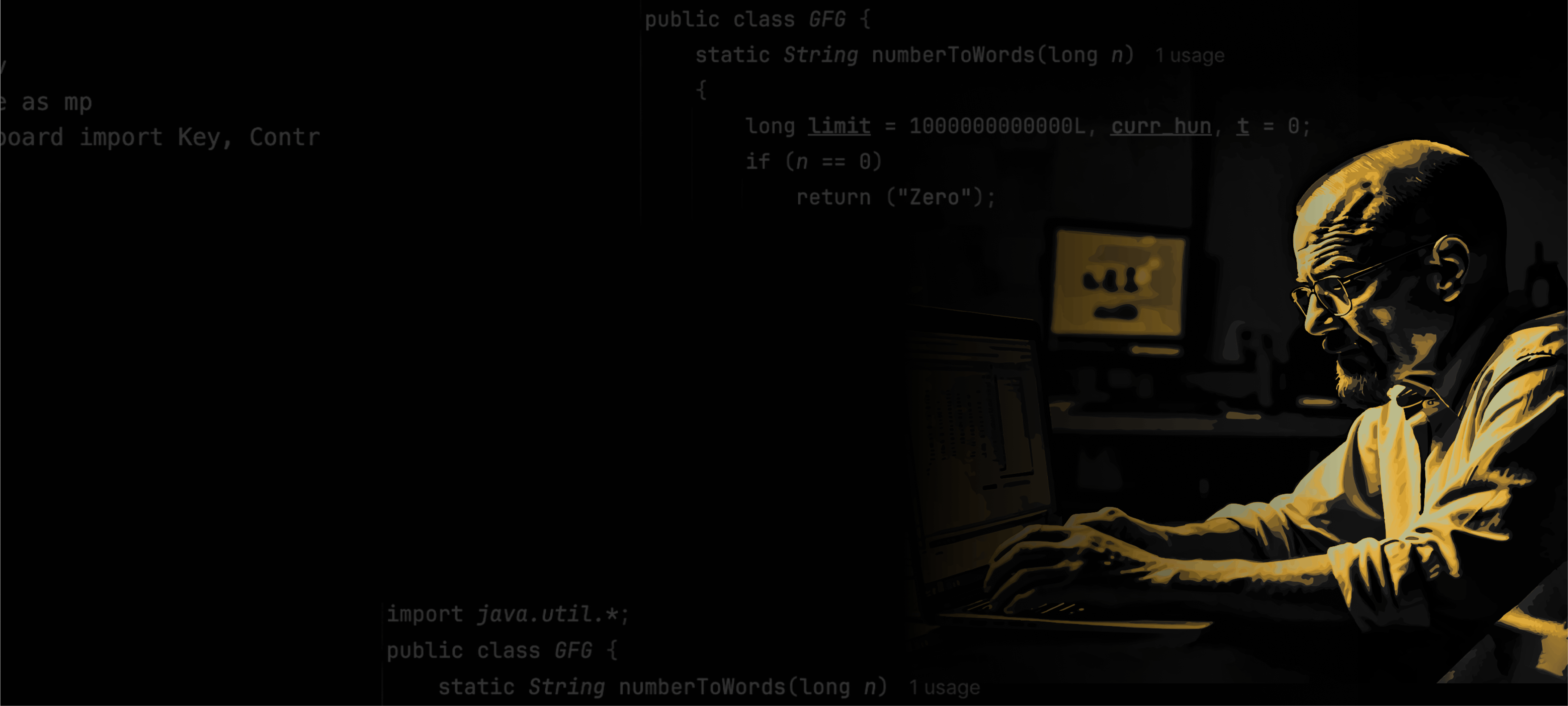- Introduction
- Pre-requisites
- How to get started?
- Setting up the project
- Project Information
- Getting Resources
- Credits
This repository contains the frontend code for the Breaking Bug event. The event is organized by IEEE Computer Society, Manipal University Jaipur.
Breaking Bug is an electrifying virtual showdown for tech enthusiasts and coding maestros! An exciting and challenging event where participants step into the shoes of skilled developers and problem-solvers! In this unique competition, their mission is to identify and fix bugs in a GitHub repository across three diverse domains: Frontend, Backend, and Machine Learning (ML).
- Fork the repository.
- Clone the repository in your local system.
- Follow the steps mentioned in the Setting up the project section.
- Once you have set up the project, you can start working on the issues.
- After you have made the changes, push the code to your forked repository.
- Put the link to your forked repository in the Google Forms which will be shared with you.
- Host the website on vercel using the mentioned in the pdf.
Fork the repository by clicking on the Fork button on the top right corner of the page.
Clone the repository in your local system.
git clone https://github.com/<your-github-username>/BreakingBug-Frontend.gitNavigate to the project directory.
cd BreakingBug-FrontendInstall the dependencies.
npm installCreate a .env file in the root directory of the project and add the following environment variables.
REACT_APP_BASE_URL="https://breaking-bug-backend.vercel.app"Start the server.
npm startThe server will start on http://localhost:3000.
This project was bootstrapped with Create React App.
In the project directory, you can run:
Runs the app in the development mode.
Open http://localhost:3000 to view it in your browser.
The page will reload when you make changes.
You may also see any lint errors in the console.
Launches the test runner in the interactive watch mode.
See the section about running tests for more information.
Builds the app for production to the build folder.
It correctly bundles React in production mode and optimizes the build for the best performance.
The build is minified and the filenames include the hashes.
Your app is ready to be deployed!
See the section about deployment for more information.
The maximum attainable points for this project are 1000. The points are distributed as follows:
| Difficulty Level | Points | Count | Total |
|---|---|---|---|
| Very Easy | 10 | 5 | 50 |
| Easy | 20 | 31 | 620 |
| Medium | 30 | 11 | 330 |
| Total | 1000 |
Modify the URL below, in the similar way to the example provided.
URL: https://vercel.com/new/git/external?repository-url=https://github.com/your-username/BreakingBug-Frontend
For example, if your github username is "MyGithubUsername", then the URL will be:
https://vercel.com/new/git/external?repository-url=https://github.com/MyGithubUsername/BreakingBug-Frontend
Then, copy and paste the URL on your browser to deploy your website.