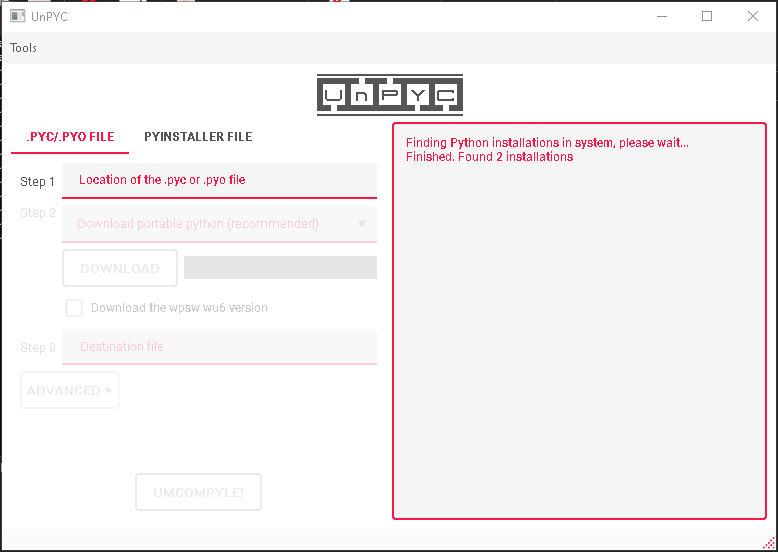Important: I won't push more updates to this tool, since it was merely a hobby + learning project.
This is a GUI tool for decompiling Python bytecode .pyc/.pyo back to .py using existing tools.
It's also bundled with a modified pyinstxtractor for making it easy to extract pyinstaller packaged executables.
-
Can decompile Python bytecode versions
2.6, 2.7, 3.1, 3.2, 3.3, 3.4, 3.5, 3.6, 3.7, 3.8, using tools like uncompyle6. -
Can extract pyinstaller package using pyinstxtractor.
-
Makes it easy to decompile pyc's even without Python installed in the system.
-
Helps in decompiling pyc's of different versions.
-
Works offline if dependencies and Python sources are satisfied, which can be done easily.
Currently, it's Windows only. Download the latest release here, unzip it and open the UnPYC.exe in the folder. The GUI is very straightforward. For most users, this will be the way to do stuff.
This is an example of extracting a pyinstaller packaged .exe and decompiling the bytecode stored in it.
You can change the theme from the settings menu.
This project uses portable Python distributions from here.
There's a lot of stuff to do in this, like
Adding preinstalled Python decompiling- Using bundled Python for decompiling
- Lots (and I mean lots) of code refactoring
- Adding Linux support
- Adding more decompiling tools support
- Adding Python 3.9, 3.10
- Adding macOS support
- Add Linux release
- More user friendly UI
Cleanup after usageAdded a clean button in settings
This project is under development, so there might be tons of bugs and crashes. Also, the console isn't hidden right now, so that errors can be seen there.
This project is under GPL v3.0 license, but the libraries and resources used here have their own respective licenses.
Icon by Icongeek26 under CC License
The license file for the resources like fonts are stored in the same folder.
PyQt5 is licensed under GPL