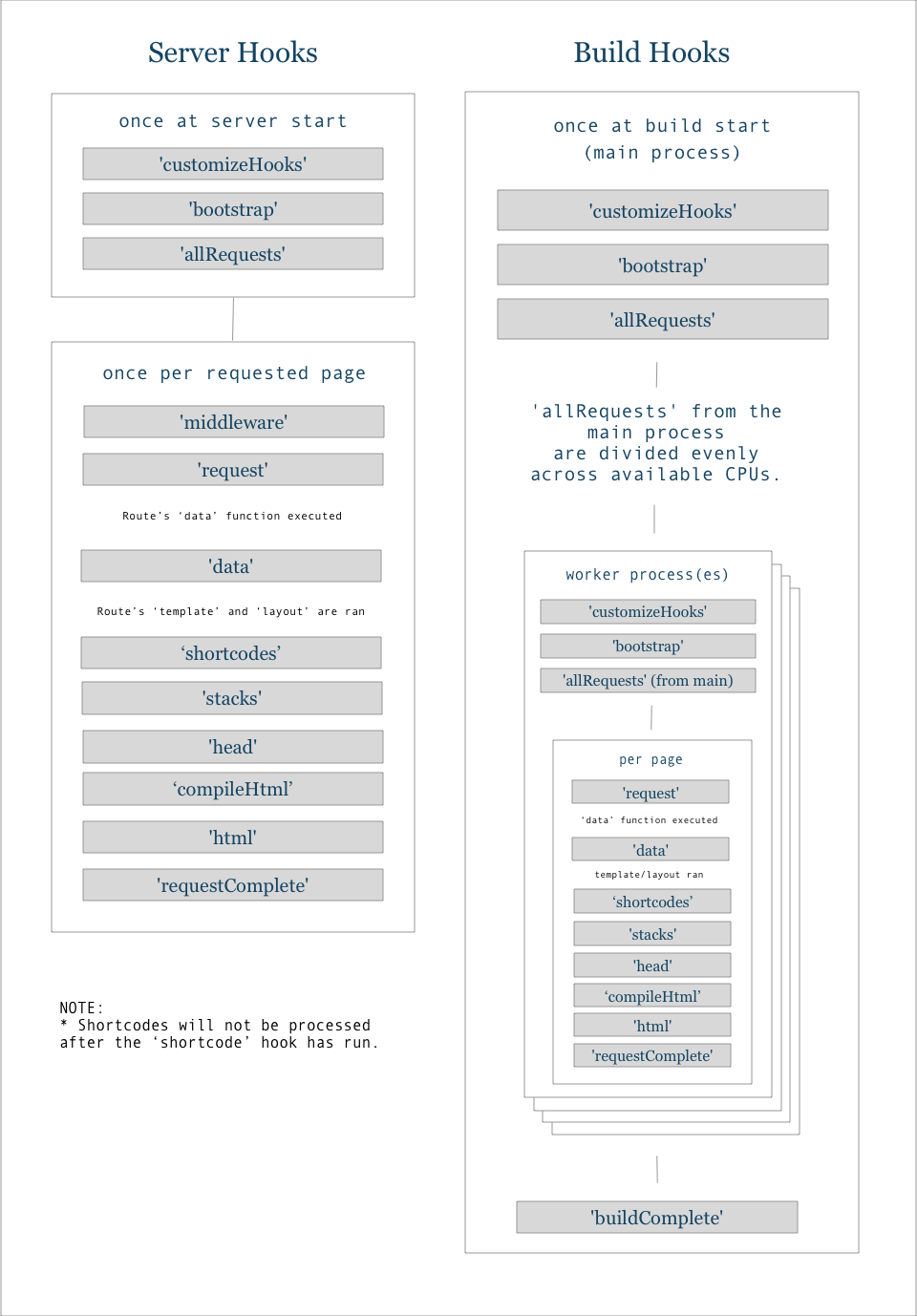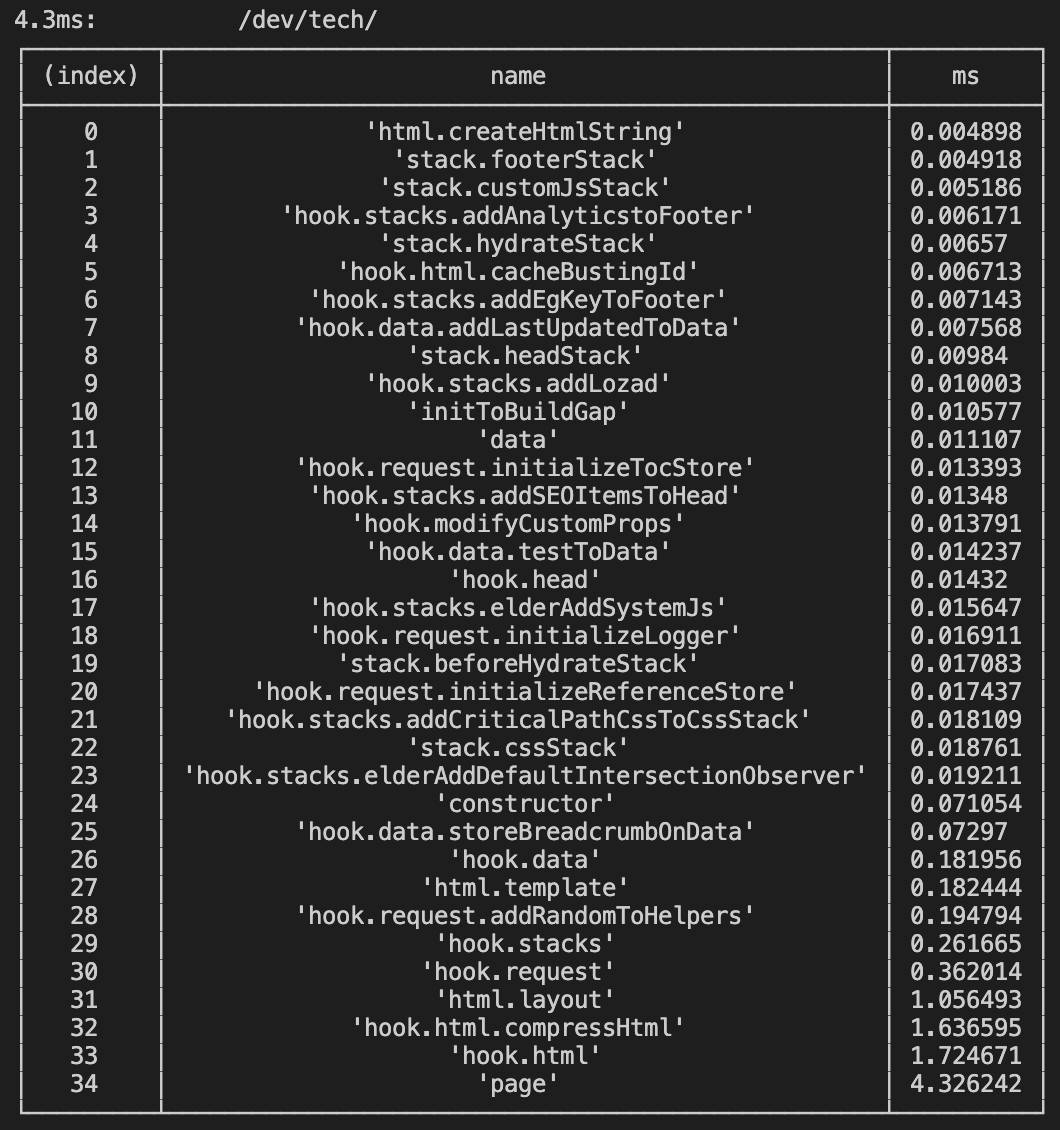Elder.js is an opinionated static site generator and web framework built with SEO in mind. (Supports SSR and Static Site Generation.)
Features:
- Build hooks allow you to plug into any part of an entire page generation process and customize as needed.
- A Highly Optimized Build Process: that will span as many CPU cores as you can throw at it to make building your site as fast as possible. For reference, Elder.js easily generates a data intensive 18,000 page site in 8 minutes using a budget 4 core VM.
- Svelte Everywhere: Use Svelte for your SSR templates and with partial hydration on the client for tiny html/bundle sizes.
- Straightforward Data Flow: By simply associating a
datafunction in yourroute.js, you have complete control over how you fetch, prepare, and manipulate data before sending it to your Svelte template. Anything you can do in Node.js, you can do to fetch your data. Multiple data sources, no problem. - Community Plugins: Easily extend what your Elder.js site can do by adding prebuilt plugins to your site.
- Shortcodes: Future proof your content, whether it lives in a CMS or in static files using smart placeholders. These shortcodes can be async!
- 0KB JS: Defaults to 0KB of JS if your page doesn't need JS.
- Partial Hydration: Unlike most frameworks, Elder.js lets you hydrate just the parts of the client that need to be interactive allowing you to dramatically reduce your payloads while still having full control over component lazy-loading, preloading, and eager-loading.
- esbuild: Blazing fast reloads during development. (We consider this experimental until esbuild is stable).
Project Status: Stable
Elder.js is stable and production ready.
It is being used on this site and 2 other flagship SEO properties that are managed by the maintainers of this project.
We believe Elder.js has reached a level of maturity where we have achieved the majority of the vision we had for the project when we set out to build a static site generator.
Our goal is to keep the hookInterface, plugin interface, and general structure of the project as static as possible.
This is a lot of words to say we’re not looking to ship a bunch of breaking changes any time soon, but will be shipping bug fixes and incremental changes that are mostly “under the hood.”
As of September 2020, the ElderGuide.com team expects to maintain this project at least until 2023-2024. For a clearer vision of what we mean by this and what to expect from the maintainers as far as what is considered "in scope" and what isn't, please see this comment.
Context
Elder.js is the result of our team's work to build this site (ElderGuide.com) and was purpose built to solve the unique challenges of building flagship SEO sites with 10-100k+ pages.
Elder Guide Co-Founder Nick Reese has built or managed 5 major SEO properties over the past 14 years. After leading the transition of several complex sites to static site generators, he loved the benefits of the JAM stack, but wished there was a better solution for complex, data intensive, projects. Elder.js is his vision for how static site generators can become viable for sites of all sizes regardless of the number of pages or how complex the data being presented is.
We hope you find this project useful whether you're building a small personal blog or a flagship SEO site that impacts millions of users.
The quickest way to get started is to get started with the Elder.js template using degit:
Step 1: Clone Template
npx degit Elderjs/template elderjs-app
cd elderjs-app
npm install # or yarnStep 2: Start the Project
npm startNavigate to http://localhost:3000. You should see your app running.
This spawns a development server, so simply edit a file in src, save it, and reload the page to see your changes.
You can also see a live demo of this template: https://elderjs.pages.dev/
npm run buildLet the build finish.
If you wish to preview you can use:
npx sirv-cli publicnpm run serveThe talk below was given at Svelte Summit 2020 and is a great intro to the concepts behind Elder.js.
<iframe width="730" height="411" src="https://www.youtube-nocookie.com/embed/R9oPCfd1FB8?modestbranding=1&showinfo=0&rel=0&cc_load_policy=1" class="youtube" frameborder="0" allowfullscreen></iframe>When we set out to build elderguide.com we tested 6 different static site generators (Gatsby, Next.js, Nuxt.js, 11ty, Sapper and Hydrogen.js) and ultimately realized there wasn’t a solution that ticked all of our boxes.
On our journey, we had 3 major realizations:
- Most SSGs are built for either simple sites/blogs or for full scale "app frameworks" that have added an 'export' process added as an afterthought.
- Fetching data from multiple sources (dbs, apis, config files, markdown files) can lead to major code spaghetti.
- Client side routing adds a huge amount of complexity (and bundle size) to initial loads for very little SEO benefit. If you aren’t building an App, why would we want to fully hydrate our JS framework just for faster routing? Browsers are great at routing… we should only be hydrating things that need to be hydrated.
Initially, we decided to go with Sapper but hit major data roadblocks and issues unusable build times and development reload times.
In an afternoon of frustration, we whipped up a very rudimentary SSG with a complex and error prone process of adding Svelte components… but it worked. #productionready
After shipping ElderGuide.com to production, we were working on a refactor when a moment of genius from Kevin over at Svelte School prompted a major breakthrough that allowed us to use Svelte 100% for templating and still get partial hydration even though Svelte doesn’t support it.
After much consideration, we decided to open source the project so others could use it.
We can't wait to see what you build with it.
Getting started with Elder.js and want to connect with other users? Join us over at the Elder.js channel within the official Svelte discord.
At the core of any site are its "routes" or templates.
In Elder.js a route is made up of 2 files that live in your route folder: ./src/routes/${routeName}/.
They are:
- A
route.jsfile. This is where you define route details such as the route’spermalinkdefinition,allfunction anddatafunction. - A Svelte component to be used as a template matches the
${routeName}; eg:./src/routes/blog/Blog.svelte(from here on out we refer to these specific Svelte components as "Svelte Templates")
route.js files consist of a permalink definition, an all function, and a data function.
Elder.js uses "explicit routing" instead of the more common "parameter based" routing found in most frameworks like express.
At first, Elder.js' non-conventional routing can be intimidating, but it offers some major benefits discussed below while streamlining data flow in complex sites.
Let's look at an example of how you'd setup a route like /blog/:slug/ where there are only 2 blogposts.
// ./src/routes/blog/route.js
module.exports = {
template: 'Blog.svelte',
permalink: '/blog/:slug/'
all: async () => {
// The all function returns an array of all possible "request" objects for a route.
// Here we are explicitly defining every possible variation of this route.
return [{ slug: 'blogpost-1' }, {slug: 'blogpost-2'}],
},
data: async ({ request }) => {
// The object returned here will be available in the Blog.svelte as the 'data' prop.
return {
blogpost: `This is the blogpost for the slug: ${request.slug}`.
}
},
dynamic: false, // default.
};Here is what is happening in plain English:
all(): This async function returns an array of all of therequestobjects for a given route. These are all of the pages that will be statically generated. Often this array may come from a data store but in this example, we're explicitly saying we only have 2 blog posts, so only two pages will be generated.permalink: The permalink is a standard route expression such as/blog/:slug/. If you want complete control permalink can be a function. Basically the permalink entry takesrequestobjects returned fromalland transform them into relative urls.data(): The data function prepares the data required in theBlog.sveltefile. Whatever object is returned will be available as thedataprop. In the example, we are just returning a static string, but you could also hit an external CMS, query a database, or read from the file system. Anything you can do in node, you can do here.dynamicthis controls whether in SSR mode if Elder.js should allow for parameters to be derived from the URL.
In this example, we're just returning a simple object in our data() function, but we could have easily used node-fetch and gotten our blogpost from a CMS or used fs to read from the filesystem:
const blogpost = await fetch(`https://api.mycms.com/getBySlug/${request.slug}/`).then((res) => res.json());Note: version 3 for the node-fetch library is a pure ESM package and no longer compatible with elderjs. Therefore make sure you install version 2 instead, for example with npm install node-fetch@^2.6.5. They will keep updating v2 with bug and security issues, see this issue for more details.
As of Elder.js 1.4.0, dynamic routing is supported when Elder.js is used in SSR mode.
This means that the url parameters will be extracted from the url /:foo/:bar/ and made available to Elder.js.
To enable this functionality add dynamic: true to the corresponding route.js file.
Dynamic routing is useful for logged-in experiences. This allows you to use Elder.js as flexibility as you would use any express app.
Within the data() function you have access to request.req and next() which are piped in directly from express or polka.
This allows you to use sessions and generate pages on the fly as you would with any app.
Elder.js' approach to routing gives you complete control offering several distinct advantages, the two biggest are:
- By allowing users to define
allof the requests a for a route, Elder.js' does not have to crawl all of the links of a site to know what pages need to be generated. This allows for fully parallelized build times that scale with CPU resources. (As of October 2020, ElderGuide.com has ~20k pages and builds in 1 minute 22 seconds.) - Users have full control over their URL structure. No complex regex is needed to have
/senior-living/:facilityId/and/senior-living/:articleId/and/senior-living/:parentCompanyId/. This also makes i18n and l10n much more approachable.
With the simple route.js example out of the way, let's talk about best practices and let's look at a more complex example of a route.js file.
Best Practice: A route's all function should return the minimum viable data points needed to generate a page.
Skinny
requestobjects. Fatdatafunctions.
When people first encounter Elder.js, there is a strong temptation to load the request objects returned by a route's all function with tons of data.
While this approach works, it doesn't scale very well. Fetching, preparing, and processing data should be done in your data function.
That said, it is recommended that you only include the bare minimum required to query your database, api, file system, or data store on the request object. From there, do all of the data fetching, preparing, and organization in the route's data function.
Real World Example
To drive this point home and to show a more complex example of routing, imagine you're building a travel site that lists tourist attractions for major cities throughout the world.
You have a city route and for each page on that route you need 3 data points to query your API, database, or datastore in order to pull in all of the rest of the page's data.
These data points are:
- The language of the page being generated
- The City slug
- The Country slug
Here is what a minimal route.js would look like to support /en/spain/barcelona/ and /es/espana/barcelona/.
// ./src/routes/city/route.js
module.exports = {
permalink: "/:lang/:country/:slug/",
all: async () => {
return [
{ slug: "barcelona", country: "spain", lang: "en" },
{ slug: "barcelona", country: "espana", lang: "es" },
];
},
data: async ({ request }) => {
// discussed below.
},
};Problems with Fat Request Objects
Imagine for a moment that we attempted to include all of the additional details needed to generate the page for this route in our request objects like so:
module.exports = {
permalink: '/:lang/:country/:slug/',
all: async () => {
return [
{ slug: 'barcelona', country: 'spain', lang: 'en', data: { hotels: 12, attractions: 14, promotions: ['English promotion'], ...lotsOfData } },
{ slug: 'barcelona', country: 'espana', lang: 'es' data: { hotels: 12, attractions: 14, promotions: ['Spanish promotion'], ...lotsOfData } }
]
}
// data function
}Now imagine your data function looks like so and you're getting more data.
module.exports = {
// permalink definition / function
all: async () => {
return [
{ slug: 'barcelona', country: 'spain', lang: 'en', data: { hotels: 12, attractions: 14, promotions: ['English promotion'], ...lotsOfData } },
{ slug: 'barcelona', country: 'espana', lang: 'es' data: { hotels: 12, attractions: 14, promotions: ['Spanish promotion'], ...lotsOfData } }
]
},
data: async ({ request }) => {
const hotels = [
{ ...hotel }, // imagine this has a lot of details
{ ...hotel },
{ ...hotel },
{ ...hotel },
{ ...hotel },
];
// this will now be available in your svelte template as your 'data' param.
// you could access all of the hotel details at `data.hotels`
return {
hotels,
};
},
}With this implementation, you've now got both request and data objects in Svelte templates and you're asking yourself:
Should I be accessing
request.data.hotelsor justdata.hotels.lengthto get the number of hotels?
Save yourself this headache by remembering: skinny request objects, fat data functions.
Only store the minimum data needed on your request objects. Instead return all of the data required by the page from the data function.
Note: If you're interested in i18n please look at this issue as robust support could be offered by a community plugin.
Database Connections, APIs, and External Data Sources
The data function of each route is designed to be the central place to fetch data for a route but the implementation details are very open ended and up to you.
Just about anything you can do in Node.js, you can do in a data function.
That said, if you are hitting a DB and want to manage your connection in a reusable fashion, the recommended way of doing so is to populate the query object on the bootstrap hook.
Using this pattern allows you to share a database connection across the entire lifecycle of your Elder.js site.
Cache Data Where Possible Within Route.js Files
If you have a data heavy calculation required to generate a page, look into calculating that data and caching it before your module.exports definition like so:
// ./src/routes/city/route.js
// do heavy calculation here
// this prevents the data from being calculated each request
const cityLookupObject = {
barcelona: {
// lots of data.
}
}
module.exports = {
permalink: ({ request, settings }) =>
`/${request.lang}/${request.country.slug}/${request.slug}/`, // because we want more control we use a function for our permalink.
all: async () => {
return [
{ slug: "barcelona", country: { slug: "spain" }, lang: "en" },
{ slug: "barcelona", country: { slug: "espana" }, lang: "es" },
];
},
data: async ({ request }) => {
return {
city: cityLookupObject[request.slug];
}
},
};Data Used in Multiple Routes
If you have data that is used in multiple routes, you can share that data between routes by populating the data object on the bootstrap hook documented later in this guide.
Assuming you have populated the data.cities with an array of cities on the bootstrap hook, you could access it like so:
// ./src/routes/city/route.js
module.exports = {
permalink: '/:slug/', // same as ({ request }) => `/${request.slug}/`,
all: async ({ data }) => data.cities,
data: async ({ request, data }) => {
return {
city: data.cities.find(city=> city.slug === request.slug);
}
},
};Data defined in bootstrap is available on all routes.
Here is the function signature for a route.js all function:
all: async ({ settings, query, data, helpers }): Array<Object> => {
// settings: this describes the Elder.js settings at initialization.
// query: an empty object that is usually populated on the 'bootstrap' hook with a database connection or api connection. This is sharable throughout all hooks, functions, and shortcodes.
// data: any data set on the 'bootstrap' hook.
return Array<Object>;
}IMPORTANT: If you are looking to use dynamic routing in SSR mode, you must use parameter based routing.
If you need more control over your urls than you can get with parameter based routing (/:slug/) you can use a function.
Here is the function signature for a route.js permalink function:
permalink: ({ request, settings, helpers }): String => {
// NOTE: permalink must be sync. Async is not supported.
// request: this is the object received from the all() function. Generally, we recommend passing a 'slug' parameter but you can use any naming you want.
// settings: this describes the Elder.js bootstrap settings.
// helpers: Elder.js helpers and user helpers from the ./src/helpers/index.js` file.
// NOTE: You should avoid using helpers here as helpers.permalinks default helper (see below) doesn't support it.
return String;
};Whether you’re building a personal blog or complex data driven SEO site, a route's data function is the recommended place to fetch (from a db, api, or other source) and prepare data to be consumed by your Svelte templates.
Here is the function signature for a route.js data function:
data: async ({
data, // any data set by plugins or hooks on the 'bootstrap' hook
helpers, // Elder.js helpers and user helpers from the ./src/helpers/index.js` file.
allRequests, // all of the `request` objects returned by a route's all() function.
settings, // settings of Elder.js
request, // the requested page's `request` object.
errors, // any errors
perf, // the performance helper.
query, // search for 'query' in these docs for more details on it's use.
}): Object => {
// data is any data set from plugins or hooks.
return Object;
};
Elder.js hooks are designed to be modular, sharable, and easily bundled in to Elder.js plugins for common use cases... while still giving developers of all skill levels an easy way to customize core page generation logic to their own needs.
For a full overview of the hooks available, you can reference the hookInterface.ts or the hooks list below.
In short, there is a hook at every major step of the page generation process from system bootstrap (the bootstrap hook) all the way to writing html to your computer (on the requestComplete hook).
This repo has a small list of common example hooks that you can use in your project: https://github.com/Elderjs/hooks/tree/main/hooks. Feel free to make a PR and add your hooks there.
No project becomes a 'tangled mess' on day one. It happens over time.
You or someone on your team makes a small "hacky" fix.
This change was intended to be temporary but it falls off your team's radar.
Over time, these "hacky" fixes build up and slowly make a project hard to reason about and hard to work on.
The goal of Elder.js' hook implementation is that any changes that don't fit in a route.js file are instead aggregated in a single hooks.js file where anyone on a team will know to expect to find any hidden complexity.
The result of this approach is that of a project's hacky fixes are no longer scattered across a project, but instead live in a single self documenting location where users have complete but predictable control over the Elder.js page generation process.
The added benefit is that plugins can also tap into these hooks offering sharable functionality.
Each Elder.js hook explicitly defines which props are available to a function registered on a hook along with which of those props are mutable by that function.
This defines the "contract" that Elder.js' hook interface implements.
propsrepresents the parameters that are available to a function registered on a hook.mutablerepresents which of thepropscan be changed on a specific hook.
This structure was implemented to keep mutation and side effects predictable.
Under the hood, all items in the
propsarray that aren't in themutablearray are passed as a Proxy.
{{output_hook_list}}
Here is the bootstrap hook from the hookInterface.ts file.
// From hookInterface.ts
___output_bootstrap_hook___;This hook is executed after Elder.js has bootstrapped itself and lets users run arbitrary functions at that point too.
Internally, Elder.js uses this hook to automatically add any user defined helpers from ./src/helpers/index.js to the helpers prop which is available in other hooks, Svelte templates, and data functions.
// ./src/hooks.js
const fetch = require('node-fetch'); // node-fetch@^2.6.5
module.exports = [
{
hook: 'bootstrap',
name: 'addExternalData',
description: 'Adds arbitrary external data to the data object available in all hooks and routes.',
run: async ({ settings, data }) => {
const externalData = await fetch('https://yourapi.here').then((res) => res.json());
return {
data: {
...data,
externalData, // this data is now available in the `all` and `data` functions of your `/routes/routeName/route.js`.
},
};
},
},
};Here is what a simple hook defined in your ./src/hook.js file might look like if you wanted to add a database connection to the query object which is available every time a hook is called:
// ./src/hooks.js
const db = require('../db');
module.exports = [
{
hook: 'bootstrap',
name: 'addDbToQuery',
description: 'Adds our db object to the query object',
priority: 99, // higher is more important. Since we want to be able to use the DB in other hooks that may be on the bootstrap hook, higher is better.
run: async ({ query }) => {
return {
query: { ...query, db },
};
},
},
};In plain english:
addDbToQuery runs on the bootstrap hook and adds the db object as a key to the query object.
If you wanted to initialize a database connection and make it available on all hooks and in data functions, this is how you'd do it.
USER HOOKS:
We recommend you define all of your hooks in your ./src/hooks.js file.
It is also recommended that you organize them to be sequential with hook execution as shown above.
If you need to limit a function to only run on a specific route, you can do so by using request.route === 'routeName'.
Note: If you're finding your
./src/hooks.jsis becoming too big, resist the urge as long as possible to split it into sub files. We've found that even with 20+ hooks, as long as they are organized sequential to match hook execution, things stay maintainable.
SYSTEM HOOKS:
Under the hood, all of the hooks Elder.js runs are defined in the @elderjs/elderjs ./src/hooks/index.ts.
They can be disabled by adding the hook name to the hooks.disable array in your elder.config.js.
// elder.config.js
...
hooks: {
disable: ['elderWriteHtmlFileToPublic'], // this is used to disable internal hooks. Adding this would disabled writing your files on build.
}
...Plugins are prepackaged hooks and/or routes that can be used to add additional functionality to an Elder.js site.
Plugins also have the added bonus of having their own isolated closure scope where they can store data between hooks invocations.
To use a plugin, it must be registered in your elder.config.js and can be loaded from ./src/plugins/${pluginName}/index.js or from the entry point to an npm package ./node_modules/${pluginName}/
- SEO-Check Easily check the HTML generated by Elder.js for over 50 common SEO issues.
- Images Easily add and manage responsive images with your Elder.js website.
- Markdown An extensible markdown parser for Elder.js powered by remark. Take a folder of markdown and automatically populate your route's
dataobject. - Critical Path CSS Quickly and easily generate and include critical path css for your Elder.js website.
- Sitemap Automatically generate the latest sitemap for your Elder.js website on build.
- Browser Reload Reload the browser when your Elder.js server restarts.
- References Easily add wikipedia style references to your content with
refandreferenceListshortcodes. - Random Easily preview a random page of a route by visiting a single url speeding up design and debugging of large sites.
- Want to upload your statically generated files to S3? Perfect use case for a plugin. (See plugin example below)
- RSS feed plugin
If you're looking to write your own plugin for Elder.js, we've setup an easy template to clone.
Here is the command you can use to clone it locally without all of the git history using degit.
npx degit Elderjs/plugin-template elderjs-plugin
cd elderjs-pluginHere is what a plugin looks like:
const plugin: PluginOptions = {
name: "elder-plugin-upload-s3",
description: "Uploads html and/or data.json file to s3",
minimumElderjsVersion: "1.4.13", // minimum required Elder.js version. You can leave blank.
init: (plugin) => {
// console.log(plugin); => returns this plugin object.
plugin.data = { test: true };
// NOTE! any data added in any hook or in the init function will
// be persisted for the entire lifecycle of elder.js
// this means the closure persists between server.js loads AND between pages during build.
// Temporary data can be stored on this object,
// but it is up to the plugin to clean up after itself and manage its own state.
return plugin;
},
hooks: [
{
hook: "requestComplete",
name: "uploadDataObjectToS3",
description: "Uploads a data.json file to s3",
priority: 1, // we want it to be last
run: async ({ data, settings, request, plugin }) => {
// console.log(plugin.test) => true
if (settings.build === true && settings.deploy === true) {
if (plugin.config.dataBucket && plugin.config.dataBucket.length > 0) {
let dest = `${request.permalink.replace(/^\/+/, "")}data.json`;
if (plugin.config.deployId) {
dest = `${plugin.config.deployId}/${dest}`;
}
await s3Helper.uploadToS3(dest, JSON.stringify(data), "application/json", plugin.config.dataBucket);
}
}
},
},
{
hook: "requestComplete",
name: "uploadHtmlToS3",
description: "Uploads a html file to s3 bucket.",
priority: 1, // we want it to be last
run: async ({ settings, request, html, plugin }) => {
if (settings.build === true && settings.deploy === true) {
if (plugin.config.dataBucket && plugin.config.htmlBucket.length > 0) {
let dest = `${request.permalink.replace(/^\/+/, "")}index.html`;
if (plugin.config.deployId) {
dest = `${plugin.config.deployId}/${dest}`;
}
await s3Helper.uploadToS3(dest, html, "text/html", plugin.config.htmlBucket);
}
}
},
},
],
config: {
dataBucket: process.env.AWS_S3_DATA_BUCKET || "",
htmlBucket: process.env.AWS_S3_BUCKET || "",
deployId: process.env.DEPLOY_ID || false,
},
};This plugin registers function executions on two hooks, the dataComplete hook and the requestComplete hook. In each, it uploads the data or html to the s3 bucket specified in the user's elder.config.js.
Within Elder.js, there is a subtle distinction between how different Svelte files are compiled.
- Svelte Components live in your
./src/components/folder and are called from within Svelte Templates and Svelte Layouts. (eg:./src/components/Widget/Widget.svelte) - Svelte Templates are defined for each route (eg:
./src/routes/blog/Blog.svelte) and are only rendered on the server because they receive props ofdata,helpers,request, andsettings. - Svelte Layouts live in your
./src/layouts/folder and are only rendered on the server because they receive props ofdata,helpers,request,settings, andtemplateHtml.
While this may seem complex, the reasoning for Svelte Templates and Svelte Layouts only being server rendered is because they receive sensitive props that may contain data you don't want written in your html. (database credentials, env variables, auth keys, etc)
On a practical level, most of your Svelte files will live in your ./src/components/ folder and you can hydrate them from within Svelte Templates or Svelte Layouts as defined below.
Elder.js give you fine grained control over what parts of your site are "hydrated" on the client and which aren't.
If you aren't sure what should be hydrated and what shouldn't, the general rule of thumb is that if a component needs to be interactive on the client, you need to hydrate it.
To hydrate a component, simply use the following markup in either your Svelte Template or Svelte Layout files. (eg: ./src/routes/blog/Blog.svelte or ./src/layouts/Layout.svelte)
// within any Svelte template
<MyComponent hydrate-client={{somethingCool: true}} />
In this example, the component MyComponent will receive the props of somethingCool = true which you'd access from within the component like so:
<!-- ./src/components/MyComponent.svelte -->
<script>
export let somethingCool;
</script>In the above example, what will happen is that in your HTML, you'll see that Elder.js has mounted a new root component and set the initial props to {somethingCool: true}.
This means that once the user visits the page generated by Elder.js, Svelte will make that specific component interactive.
There are two differences between partial hydration and the way most frameworks handle hydration:
- With partial hydration, you're only sending the data needed to make the respective components interactive instead of data for the whole page.
- With partial hydration, you end up with multiple root components instead of one main component root. (Don't worry, you can still use Svelte stores to allow them to easily share state across them.)
The end result is generally smaller bundle/page sizes and less work for the main thread because we're only hydrating what is needed by the client instead of all of the data to build the page.
Note: All props needed by the Svelte component must be included in hydrate-client={{}} and should be JSON.stringify() friendly. This means no functions, cyclical references, etc.
// Doesn't work
<Component {ssrProp} hydrate-client={{ clientProp }} />
// Works
<Component hydrate-client={{ ssrProp, clientProp }} />The environment variable 'process.env.componentType' will return browser or server depending on where the component is being rendered. process.env.componentType === 'server' is the correct way to check if a component is rendering on the server.
To give you fine grained control over how a Svelte component behaves when it is mounted, the following hydrate-options can be defined:
hydrate-options={{ loading: 'lazy'}}This is the default config, which uses intersection observer + requestIdleCallback with 1000ms timeout to 'lazily' mount the Svelte component.hydrate-options={{ loading: 'eager' }}This would cause the component to be hydrated in a blocking manner as soon as the js is rendered.hydrate-options={{ loading: 'none' }}This allows you to add the HTML from a Svelte component, but not to hydrate it on the client. (only really useful withhelpers.inlineSvelteComponentand possibly advanced shortcode usages.)hydrate-options={{ preload: true }}This adds a preload to the head stack as outlined above... could be preloaded without forcing blocking.hydrate-options={{ preload: true, loading: 'eager' }}This would preload and be blocking.hydrate-options={{ noPrefetch: true }}turns off prefetching.
On the homepage of elderguide.com, we use the following code to hydrate the autocomplete component:
// within elderguide.com’s Home.svelte
<HomeAutoComplete hydrate-client={{ nh_count: data.nh_count }} />
You can do the same for a component without any props by using:
<NoPropsHere hydrate-client={{}} />At a high level, what is happening is that when the Svelte template components are compiled on the server, we've included a preprocessor that causes the Svelte compiler to instead render a div with a few specific elements and the prop passed into hydrate-client is simply JSON.stringified.
Later when we go to render these templates, we look for the removed components, generate the server rendered version and include the client component in the generated JS with the props that were given in hydrate-client.
Security Note: Whatever you pass to
hydrate-clientwill get written to the HTML shipped to the browser viaJSON.stringify. There are XSS and security considerations of passing data to the client, only hydrate content you trust.
If you are curious, the files to look at are: partialHydration.ts and svelteComponent.ts.
The important thing to note is that still use Svelte variables in hydrate-client as long as they can be processed by JSON.stringify.
Elder.js by default writes props to the HTML if they are under 2kb. If they are greater than 2kb then it is written to an external file. We call this hybrid prop hydration.
You can have finer grained control by setting props.hydration key your elder.config.js to: hybrid, html, and file.
hybridwrites prop payloads over 2kb to an external file.htmlwrites all prop payloads to the html.filewrite all prop payloads to an external file.
When hydrating data heavy components such as tables, maps, graphs often you are required to write a huge amount of data to the HTML or prop file. This is made worse when there are multiple data heavy components on the same page.
Historically you'd need to write custom code to compress/decompress your data on both the server and the client.
With Elder.js' prop compression, Elder.js will generate custom packing and unpacking code for each page.
To see the power of this, let's imaging we were hydrating the entire Elder.js' "Hook Interface" to add some interactivity to our pages. Below are the first 3 records uncompressed and compressed.
const uncompressed = [
{ props: ['hookInterface', 'errors'], hook: 'customizeHooks' },
{ props: ['helpers', 'data', 'settings', 'routes', 'hooks', 'query', 'errors'], hook: 'bootstrap' },
{ props: ['helpers', 'data', 'settings', 'allRequests', 'routes', 'query', 'errors'], hook: 'allRequests' },
...
];
const compressed = [
{ $: ['o', 'c'], a: 'customizeHooks' },
{ $: ['e', 'b', 'd', 'h', 'hooks', 'f', 'c'], a: 'bootstrap' },
{ $: ['e', 'b', 'd', 'i', 'h', 'f', 'c'], a: 'i' },
...
];While 3 records doesn't make a huge difference the uncompressed hookInterface is 2,664 bytes while the compressed (including the decompression code) is 1,951 bytes.
As Elder.js is hydrating the props, it loops through the props looking for repeated primitives (string, number, booleans, etc). Where it finds repeated primitives it adds a placeholder.
Then it builds a custom decompression 'dictionary' so that when the client loads the props, it can loop through the compressed object and restore the original values.
NOTE: The largest gains from prop compression come from compression props with the same 'dictionary' across all of the components on a page.
To demo this on production website visit FindEnergy's Texas Electric Page and check out the unpack code and props. With the compression code turned on we've seen prop size drop by ~40% before brotli compression and ~10% after brotli compression.
To enable prop compression set props.compression: true within your elder.config.js.
You can also set your own compression characters by setting props.replacementChars = 'abcdefg'.
You can also see the savings in string length by enabling debug.props in your elder.config.js.
A common pitfall is to try and use slots while hydrating a component. This won't work because Svelte's mount code doesn't support slots during mounting.
To get around this, create a parent component without slots to hydrate, then import the component that uses slots within that file.
Remember, partial hydration is just a wrapper around Svelte's mount code.
Whether your content lives in markdown files, on Prismic, Contentful, WordPress, Strapi, your own CMS, at some point you or someone who is managing the content will want to add some 'functionality' to this otherwise static content.
These functionalities come in a few flavors:
- Embedding an arbitrary Svelte component directly within the content.
- Adding custom HTML to style/wrap content or achieve design goals.
- Updating this otherwise static content automatically when a dynamic
datapointchanges. - Creating a placeholder so that data can be fetched from an external service such as twitter/instagram and still be available via SSR. (Example: Server rendering your latest tweets.)
Adding this type of functionality is a nightmare and is a huge source of content debt and tech debt for SEO sites.
To make these situations more approachable, Elder.js offers shortcodes.
If you aren't familiar with shortcodes, they are just strings that can wrap content or have their own attributes:
- Self Closing:
{{shortcode attribute="" /}} - Wrapping:
{{shortcode attribute=""}}wraps{{/shortcode}}
NOTE: The {{ and }} brackets vary from system to system and can be configured in your elder.config.js. However the / prefix for the closing bracket is not configurable. You may therefore need to translate shortcodes written in another format into this format expected by Elder.js, with a simple string replace strategy.
In Elder.js, shortcodes are added by defining them in a project's ./src/shortcode.js or via plugins.
Adding a Component Directly in Static Content
Imagine you want to empower the content team to embed a Svelte widget component anywhere within their content.
Out of the box, Elder.js adds a shortcode for this.
Simply tell them to add {{svelteComponent name='ComponentName' props='{"comment": "new comment"}' options='{}'/}} to their markup and Elder.js will hydrate and mount that component.
Adding custom HTML to style/wrap content or achieve design goals.
Imagine you're at work and the design team asks you to wrap small pieces of content with a wrapper of <div class="bg-gray mb-1 p-2"> to 100 pieces of content... but having seen this situation before, you realize that within 3 weeks it will probably need to be: <div class="bg-gray mb-2 p-3 somethingelse">.
So to future proof this code change, you introduce a box shortcode and you wrap your content in it like so:
{{box type="gray"}}
Your content here
{{/box}}
Then in your shortcodes.js you add the following:
module.exports = [
// ./src/shortcodes.js
{
shortcode: "box",
run: async ({ props, content }) => {
if (props.type === "gray") {
return `<div class="bg-gray mb-1 p-2">${content}</div>`;
}
// note that this shortcode returns a string.
return content;
},
},
];Updating Datapoints in Static Content
The most common type of content debt is data sensitive content debt.
This is where your otherwise static content needs to have some arbitrary data point updated within it.
This is a common use case for us here at ElderGuide.com.
On our content, we often need to write things like: The US has {{numberOfNursingHomes /}} nursing homes nationwide.
Using shortcodes to make sure {{numberOfNursingHomes /}}is always up-to-date future proofs us from having this content debt.
Since our data comes from a database and all implementations will differ a bit, we'll steal the example from the Elder.js Template instead.
Imagine you need to always show the latest {{numberOfPages /}} on your site but you don't want to update {{numberOfPages /}} each time you publish a new blog post.
Here is how you'd create a shortcode using Elder.js internals to do just that:
module.exports = [
// ./src/shortcodes.js
{
shortcode: 'numberOfPages',
run: async ({ allRequests }) => {
// allRequests represents 'request' objects for all of the pages of our site, if we know the length of that we know the length of our site.
return allRequests.length,
},
},
]Now, you can update your site to use {{numberOfPages /}} and any time the page count changes, so will the placeholder.
Advanced: A Placeholder For External Data/Content
One of the most powerful usecases for shortcodes is to use them as a placeholder for external data fetching.
Imagine you want the ability to display your latest tweet in a specific spot across multiple pages.
You setup the {{latestTweet /}} shortcode and instead of just returning the latest tweet, we also want to add some css and js to the page as well.
Here is the full power of how you'd implement this:
// import 'node-fetch@^2.6.5', 'axios'
// ./src/shortcodes.js
module.exports = [
{
shortcode: "latestTweet",
run: async () => {
// const latestTweet = await fetch(fromTwitterApi);
// fetching the data is up to you...
// while shortcodes often return strings, they can also return objects like so:
return {
// this is what the shortcode is replaced with. You CAN return an empty string.
html: `<div class="latest-tweet">${latestTweet}</div>`,
// You can add css here and it will get written to the head.
css: ".box{border:1px solid red; padding: 1rem; margin: 1rem 0;} .box.yellow {background: lightyellow;}",
// Javascript that is added to the footer via the customJsStack.
js: "<script>var test = true;</script>",
// Arbitrary HTML that is added to the head via the headStack
head: '<meta test="true"/>',
};
},
},
];Shortcodes are defined by users by adding them to the array in their ./src/shortcodes.js.
In the spec below, there is a simple example that returns a string and a full example that returns an object.
// ./src/shortcodes.js
module.exports = [
{
shortcode: "simple", // the shortcode name: results in {{simple /}}
run: async ({
props, // the attributes of the shortcode
content, // the content wrapped by the shortcode.
}) => {
return '<div class="simple">simple</div>';
},
},
{
shortcode: "returnsObject", // this is the shortcode name.
run: async ({
props, // the attributes defined on the shortcode.
content, // the content wrapped by the shortcode.
request, // the 'request' object for the page requested.
query, // the 'query' object
helpers, // the 'helpers' object with any user helpers and Elder.js helpers
settings, // settings
allRequests, // all of the 'request' objects Elder.js has.
}) => {
// while shortcodes often return strings, they can also return objects like so:
return {
html: "", // this is what the shortcode is replaced with. You CAN return an empty string.
css: "", // You can add css here and it will get written to the head.
js: "", // Javascript that is added to the footer via the customJsStack.
head: "", // Arbitrary HTML that is added to the head via the headStack
};
},
},
];Sometimes you'll want to use a shortcode from within your Svelte route files or layouts.
To do this, there is a helper function to inline shortcodes in a "Svelte Friendly" way:
<!-- Layout.svelte or RouteName.svelte -->
<script>
export let helpers;
</script>
{@html helpers.shortcode({ name: 'shortcodeName', props: { background: "blue" }, content: "Inner content" })}This results in {{shortcodeName background="blue"}}Inner content{{/shortcodeName}} being output in the HTML and picked up by the shortcode parser during the page generation process.
In some cases, you may not want a specific shortcode to be processed. For example, if you are writing a blog post with code samples that include your shortcode open and close pattern, you will not want Elder.js to modify that text. As a workaround, Elder.js supports escaping a shortcode. By placing a backslash immediately in front of the shortcode open pattern, that shortcode will be left alone, and the text will display on your page as-is.
Example: \{{this is not a shortcode}} will render as {{this is not a shortcode}}, instead of throwing an error and being replaced by {{!this!}} if the leading backslash was omitted.
Elder.js has 4 different modes of handling CSS each of which can be set in your elder.config.js by settings the desired value on the css key.
file: (default) All of the CSS from Svelte components and imported into Svelte components is written to a file and included in the head.lazy: All of the CSS from Svelte components and imported into Svelte components is written to a file and included in the head but is lazily loaded. (Designed for use with the Elder.js critical path plugin.)inlineOne where all CSS a component depends on will be added to the head. This is how Elder.js started so this is the default. This is a great option for serverless rendering.noneno css handling.
Source maps are included where available when process.env.NODE_ENV !== "PRODUCTION".
The best practice for including external CSS is to simply import it:
// any svelte file.
import "./path/to/css/file.css";If the CSS isn't appearing for some reason, try rerunning Rollup.
Here is a detailed overview of how data flows through an Elder.js application from 'bootstrap' all the way to a generated HTML page.
Below is the example route.js file we'll be following the flow of.
// `/routes/blog/route.js` <-- NOTE: 'blog' is the route name.
module.exports = {
all: async ({ query, settings data, helpers }) => {
// await query.db(`your implementation here`) or await query.api(`get data`);
// something that returns an array of the minimum required data for the route.
return [{slug: 'why-kitten-rock'}];
},
permalink: `/blog/:slug/`,
data: async ({request, query, settings, helpers, data }) =>{
// we'll look at this function below.
}
// template: 'Blog.svelte' is assumed if not defined. (note: capitalized first letter.)
// layout: 'Layout.svelte' is assumed if not defined.
}During this process, Elder.js validates all of the routes, plugins, hooks. It then runs the 'bootstrap' hook.
Finally, the all function for each route is executed.
Together, the aggregate result of each route's all function is referred to as allRequests.
This allows users to modify the allRequests array. If you modify or add to this array of objects, make sure each result has a 'request.route' key.
Once Elder.js has a full list of requests, it then builds permalinks and full 'request' objects that will be consumed by hooks, data functions, Svelte templates, and Svelte layouts.
The full request object will look something like so (truncated for clarity):
request = {
slug: `why-kittens-rock`,
// ... any other keys from the `request` object returned from the `all` function.
// below is then added by Elder.js
permalink: "/blog/why-kittens-rock",
route: "blog",
type: "build", // server or build.
};It is important to note that all of the params of the 'request' objects returned by the all function will be present in the 'request' object even though our example only uses slug.
The data flows through all of the hooks (as shown above) until it reaches a route's data function which is run just before the data hook.
How you modify the data in your data function is up to you. Anything you can do in Node.js, you can do here.
module.exports = async ({ query, settings, request, data }) => {
// do magic to get data from your data store.
// const yourData = await query.db(`SELECT * FROM city WHERE slug = $1`, [request.slug])
// or
// const yourData = await query.api.get(`https://yourdata.com/api/city/${request.slug}`)...
const yourData = {
sweet: "Golden Metal",
};
return yourData;
};The data hook is generally used by plugins to modify data for a route.
If for some reason you have an empty data object, check that your plugins and hooks aren't returning just their data, instead of using a pattern like so:
return {
data: {
...data, // this is from the parameter of the hook function.
...additionalData, // this data from the hook or plugin.
},
};You can debug this by setting debug.hooks: true in your elder.config.js.
In this example, ./src/routes/blog/Blog.svelte may look like this:
<script>
export let data; // here is the 'data' object we've been following.
export let settings; // Elder.js settings
export let helpers; // Elder.js helpers and user helpers.
export let request; // 'request' object from above. ....
</script>Svelte layouts receive the same props as the template file but also include a templateHtml prop which would be the html from Blog.svelte in this example.
All further hooks are run until the 'request' has been completed.
This includes user hooks, system hooks, and plugin hooks.
Below are details on common specifications and config requirements.
By default, Elder.js looks for an elder.config.js file in your project root and will import any settings there and merge them with the default.
Below is what the default configuration file looks like. This is automatically generated if an elder.config.js file is missing.
module.exports = {{output_default_config}}Elder.js expects a specific file structure outlined below. This is why we recommend you start with the Elder.js template.
You can configure or rename your src/build folders in your elder.config.js.
Project Root
| elder.config.js
| package.json
| rollup.config.js
| ... (other common stuff, .gitignore, svelte.config.js... etc)
| -- src
| -- | -- build.js
| -- | -- server.js
| -- | -- hooks.js
| -- | -- shortcodes.js
| -- helpers
| -- | -- index.js
| -- | -- ...
| -- layouts
| -- | -- Layout.svelte
| -- routes
| -- | -- [route] ('blog' in this example)
| -- | -- | -- Blog.svelte
| -- | -- | -- route.js
| -- plugins
| -- | -- [plugin] ('elderjs-plugin-markdown' for example)
| -- | -- | -- index.js
| -- components
| -- | -- [component] ('Contact' in this example)
| -- | -- | -- Contact.svelte
(optional/recommended)
| -- assets
| -- | -- files to be copied to your public folder.
Hooks are the core of how to make site level customizations. Below is the default spec for a hook.
module.exports = {{output_hook_schema}}Plugins are a bundle of hooks with their own closure scope based on the object that is returned by the init() function. This means that all hooks and shortcodes receive the plugin definition returned by the init() function and are able to store properties in that scope throughout the hook lifecycle. Below is the default specification for a plugin.
module.exports = {{output_plugin_schema}}Routes can be defined by plugins or by including a ./src/[routeName]/route.js file.
module.exports = {{output_route_schema}}Shortcodes are a great way to future proof your content. Below is the default shortcode specification. These should be defined in the array exported by your ./src/shortcodes.js
module.exports = [{{output_shortcode_schema}}]In various places such as on hooks, plugins, and stacks, you'll see that Elder.js requires name and description fields.
While this requirement may seem like an added development burden initially, it makes it extremely easy for you to publicly share your hooks or bundle them into plugins in a way others can use. (Plus your future self will thank you when you need to modify your code a year from now.)
These fields are also used to generate the pretty printouts of how long each hook is adding to your page generation time that you see when you enable debug.performance = true in your elder.config.js.
As a team, we've found build times to be especially important when building 10k+ page sites as 100ms adds 16+ minutes to your build time. What gets measured gets managed... and we know faster deploys leads to deploying more often.
In a few places, you may see that Elder.js is using 'stacks.' These are just our internal way of processing strings that need to be concatenated.
Here are the type defs:
export type StackItem = {
source: string;
string: string;
priority: number;
name: string;
};
export type Stack = Array<StackItem>;In short, a stack is an array of objects that are concatenated together in order. Think of it like a queue. An item with a priority of 1 is the lowest priority. An item with a priority of 100 is the highest.
Hooks can add items to the stack, when the stack is processed, it is sorted in order of priority and then all strings are concatenated.
Elder.js does quite a bit of automatic behavior much of which is based on using the standard filesystem.
Instead of burying this magic, things that happen automagically are logged to the console unless you set debug.automagic = false in your elder.config.js file. That said, here are some of the things that happen automatically:
- All exports from
./src/helpers/index.jsare imported and added to thehelpersobject which is available in thedatafunctions and all hooks. - All hooks in your
./src/hooks.jsfile,./routes/[routeName]/route.jsfiles, and plugins are imported and validated. - All optional variables in your routes file will be set automatically if Elder.js detects that the files needed are present.
By default, Elder.js adds a few items to the helpers object that is available in hooks, Svelte templates/layouts, and data functions.
permalink: A permalink resolver:helpers.permalink[routeName]({requestObject}). Simply pass in a request object and it'll resolve the permalink. It is often used like sohelpers.permalink.blog({slug: 'kittens-rock'}).shortcode: A more comfortable way to use shortcodes within Svelte files. Common usage within a .svelte file may look like :{ @html helpers.shortcode({name: 'box', props: {class: "yellow"}, content: "content string here" }) }. If you are using the default Elder.js shortcode brackets, this would output{{box class='yellow'}}content string here{{/box}}which would be parsed like any other shortcode.inlineSvelteComponent: This helper is mainly useful when needing to add a Svelte component to your html via, hooks, plugins, or custom shortcodes. All of the options available when hydrating a component are available with this helper, it simply outputs the required hydration html so that Elder.js picks it up and hydrates the client.helpers.inlineSvelteComponent({name: 'Foo', props: { anything: true }, options: { preload: true, eager: true }})
Elder.js was built as a static site generator, but it offers a built-in server that is pretty snappy past the initial bootstrap phase.
This can be used to power server rendered (SSR) apps or used to preview the output of your static site without having to build.
You can see how this functionality is utilized in the elderjs-template.
The build function exported from Elder.js uses Node's cluster module to use multiple processes to build your site.
In short, here is how build works at a high level:
The main process runs through bootstrap and collects allRequests. It then spins up workers and divides the requests evenly across these workers. It then waits for the workers to complete, runs any hooks for after build and completes.
There are two notable config options: numberOfWorkers and shuffleRequests which you can read about in the config section.
A function that generates all of the Elder.js required rollup output.
See the clonable template for the minimum viable rollup config.
If you need to add values to be replaced during bundling, you can do so like this:
const { getRollupConfig } = require("@elderjs/elderjs");
const svelteConfig = require("./svelte.config");
module.exports = [
...getRollupConfig({
svelteConfig,
// object keys are replaced by values.
replacements: { "http://localhost:4020": "https://production.com" },
rollupConfig: {},
}),
];A helper function that returns the user's elder.config.js with defaults added in where they aren't defined.
Elder.js uses the svelte-preprocess package to enable the use of typescript, scss, postcss or any other preprocessor that the svelte-preprocess package supports. To enable a preprocessor, you need to first install the dependecies for it, for example, to enable typescript and sass, you need to install the following dependecies
npm install -D typescript node-sass
For more info about what dependecies you need to install to enable the preprocessor of your choice, you can look at the installation guide of svelte-preprocess
Then you can start using them in your svelte file by using lang="ts" or lang="scss" in your script and style block respectively. To change the settings of your preprocessor, open the svelte.config.js file and configure it using the object passed to sveltePreprocess like this
const sveltePreprocess = require("svelte-preprocess");
module.exports = {
preprocess: [
sveltePreprocess({
postcss: {
plugins: [require("autoprefixer")],
},
}),
],
};Go through the svelte-preprocess docs to learn about all the supported features.
You should be able to use typescript in svelte files by following the instructions above but for customizing your typescript config, we recommend you rename the sample.tsconfig.json in the default template to tsconfig.json and use that as your typescript config. You can also extend svelte/tsconfig which is the recommended config by the Svelte team. To run typescript checks as part of your linting process or CI/CD step, install the svelte-check package and add a script to your package.json to run this tool.
"type-check": "svelte-check"
Typescript support for non-svelte files is coming soon, track the progress here
EXPERIMENTAL! This could change!
With Elder.js v1.5 we introduced an experimental development bundler running on esbuild.
Using this we've seen development reloads drop from 11s to ~1s.
To use it esbuild, clone the latest template and run npm run esbuild where you'd usually run npm run dev.
There are still some minor bugs we are working through, but it has been a dramatic improvement for our development team.
As esbuild becomes stable our plan is to move away from rollup for bundling and use esbuild or vite exclusively.
You can disable core Elder.js hooks, just like any other hook. Simply add the hook name to the hooks.disable array in your elder.config.js.
A full list of all of the hooks can be found in the hooks.ts.
For instance, if you wanted to disable the intersection observer, simply make sure your hooks.disable array includes elderAddDefaultIntersectionObserver as shown below:
// elder.config.js, truncated
hooks: {
disable: ['elderAddDefaultIntersectionObserver'],
},By default Elder.js emits hashed files for assets under its control into the ./${distDir}/_elderjs/ folder.
This allows for aggressive caching of client side assets such as cache-control public, max-age=31536000, immutable.
If you want to purge unused CSS to reduce your bundle size, you can do it with the help of @fullhuman/postcss-purgecss. You will also need to use postcss-import to use the @import 'my/css/file.css statements within the <style> block of your svelte components.
NOTE: You need to import your CSS within your <style> block so that @fullhuman/postcss-purgecss can purge your unused CSS. Importing the CSS within your <script> block will not purge any CSS at all.
Example:
Component importing your styles
// src/layouts/Layout.svelte
<script>
// Importing CSS here will not purge unused classes.
import "../../assets/css/to/purge" // won't be purged
import "bulma/css/bulma.css" // won't be purged`
</script>
<style>
/* Importing here will effectively purge unused CSS */
@import "../../assets/css/to/purge";
@import "bulma/css/bulma.css";
<style>
<section class="hero">...</section>Svelte configuration
// svelte.config.js
const sveltePreprocess = require("svelte-preprocess");
// It is recommended to purge only in production environments
const isProd = process.env.NODE_ENV === "production";
module.exports = {
preprocess: [
sveltePreprocess({
postcss: {
plugins: [
require("postcss-import")(),
require("autoprefixer"),
isProd &&
require("@fullhuman/postcss-purgecss")({
content: ["./src/**/*.svelte"],
safelist: { greedy: [/svelte-/] },
extractors: [
{
extractor: (content) => [
...(content.match(/[^<>"'`\s]*[^<>"'`\s:]/g) || []),
...(content.match(/(?<=class:)[^=>\/\s]*/g) || []),
],
extensions: ["svelte"],
},
],
}),
],
},
}),
],
};The template project has a hook that copies your ./assets/ folder to the distDir location defined in your elder.config.js.
If you’re familiar with Sapper, you may be accustomed to storing your data fetching and manipulation logic in your Svelte files.
Initially, when designing Elder.js, we experimented with this approach but found that a separate data function, which returned a single data object ready to be consumed by your svelte template was a cleaner separation of concerns.
data functions for fetching, manipulating, and returning data. Svelte for handling data presentation, interactivity, and reactivity.
Note: If you really want to do data fetching and manipulation in your templates, nothing is stopping you.
How Elder compares to SvelteKit is a very common question. The key distinction is that Elder.js is designed with SEO in mind and offers tools to help make building large static sites easier.
- Partial Hydration: Most "modern javascript frameworks" use client side routing which requires complete rehydration of the client. This can cause major SEO issues as Google Bot's process for indexing javascript heavy websites differs from that of mainly static sites. This is why many javascript sites that use
react,vue,angularandsveltestruggle with SEO even if they are server side rendered (SSR). In our experience partial hydration results in less indexation issues for Google much likejquerysites of yester-year. This is why Elder.js has gone all-in on partial hydration. We believe it is a competitive SEO advantage. (Google has a great guide on hydration.) - Data Flow: When it comes to building non-trivial static sites, there is a lot of data massaging that needs to be in sync across the entire project. A good example is when reading from a headless CMS or generating a sitemap. With Elder.js, you can organize this data once and add it where you need to via a hook and it will be available on all pages. This is what enables Elder's extreme build speed, whereas SvelteKit has no data pipeline opinion.
- Elder.js has
shortcodeswhich allow you to future proof your content. - Elder.js uses
hooksallowing your team to encapsulate much of a site's complexity in one place. These hooks also empower a growing ecosystem of plugins. - Complete control over routing and url structure. SvelteKit uses file based routing which has it's benefits and limitations.
In short, Elder.js is purpose built to run flagship SEO sites with 10-100k pages.
SvelteKit is not out of beta but currently does not support Partial Hydration - you have to opt in/out of JS on a per-page basis, instead of per-component.
SvelteKit uses Vite and HMR which result in a bit better developer experience.
If your project is going to be querying its data from a database, we recommend using the bootstrap hook and adding a connection to your database on the “query” property. See this hook example above.
In certain cases, you may want to customize the shell that Elder.js writes the templateHtml and layoutHtml to.
Often a quick regex on the html hook is enough, but if you'd like complete control, you can overwrite how Elder.js compiles the html by:
- Add
elderCompileHtmlto thehooks.disablearray in yourelder.config.js. - Register a new function on the
compileHtmlhook and implement your desired functionality. (Look forelderCompileHtmlin @elderjs/elderjs'shooks.tsfile.)
Sapper is a full stack Svelte framework that does server side rendering and supports static exporting of your site.
While we found Sapper to be a nice solution for small sites, when we tried to use it to build out elderguide.com, we hit some major roadblocks:
- V1 of our internal test site had about ~500 pages. Sapper was talking about 15 minutes to build our site and we had worked hard to improve that speed. Since we knew our site would have over 100k pages in the coming years, we knew we needed a different solution.
- Sapper uses a file encoded routing system. This means that /blog/[id]/ becomes /blog/:id/. While this type of routing is common in JS frameworks, there are several SEO reasons you may want content of different types to live within the same subfolder. (In our specific use case, we wanted /senior-living/[content]/, /senior-living/[facilities]/, and /senior-living/[experts]/ to all live under /senior-living/. When you're planning on building a 100k page site over 5 years, early decisions matter. Especially for SEO as each permalink change adds a bit of 'drag.')
- We found Sapper’s data flow hard to reason about for data driven and complex sites.
For data fetching, Sapper uses a preload function to fetch a page’s initial props and build the page. This is done to enable client side routing and full client side hydration as this preload function is designed to run on both the client and the server.
This is a pretty cool feature for Apps but for a static SEO focused site, it was overkill and cause huge problems with our dataflow when paired with the chosen routing system.
Elder.js solves these roadblocks.
- Build times on our ~20k page site are routinely less than 10 minutes on a modest VM. In our analysis, over 55% of our build time is spent waiting on the database server so you may see much faster builds. :)
- You can setup the routes however you need. The only requirement is that you don’t have two routes with the same url. :) (We’ll tell you if it happens)
- Every route defined has a single
datafunction where you can do your database queries, read markdown files, and do whatever magic you need to prepare your data for display.
Below are the breaking changes between v1 and earlier versions:
linkhelper is removed from templates. You can access it athelpers.permalinksthe same way as before solink.blog({slug: "foo"})becomeshelpers.permalinks.blog({slug: "foo"})routeHtmlorrouteHTMLin the Layout.svelte in the Elder.js template has been changed totemplateHtml. If you're getting no output from your templates, this is your issue. Rename this variable and things should work again.- The order of stacks and hook priorities have been reversed. This may cause hooks to run out of order. Please look at your hooks. Before this update, hooks with a priority of 1 were the highest priority, now they are the lowest.
process.browserreplacements in rollup.config are now 'process.env.componentType' which will returnbrowserorserver. Remember process.env variables are strings. soprocess.env.componentType === 'server'is the correct way to check if a component is rendering on the server.- There was a major rework to the
elder.config.js. If you defined anything in theelder.config.jsunder thelocationskey, you'll need to rework those into thedistDir,srcDir, androotDir. siteUrlin elder.config.js was changed tooriginand you'll get an error if you don't set it.- Remove automatic checking for a tsconfig. If you want to use typescript, please set your
srcDirto the build folder found in yourtsconfig.
- The
./src/assets/folder has been moved to./assets/(project root). - You'll need to update your
copyAssetsToPublichook as shown below. - You'll need to update your
rollup.config.jsto be updated as shown below.
// hooks.js
// replace your old copyAssetsToPublic
{
hook: 'bootstrap',
name: 'copyAssetsToPublic',
description:
'Copies ./assets/ to the "distDir" defined in the elder.config.js. This function helps support the live reload process.',
run: ({ settings }) => {
// note that this function doesn't manipulate any props or return anything.
// It is just executed on the 'bootstrap' hook which runs once when Elder.js is starting.
// copy assets folder to public destination
glob.sync(path.resolve(settings.rootDir, './assets/**/*')).forEach((file) => {
const parsed = path.parse(file);
// Only write the file/folder structure if it has an extension
if (parsed.ext && parsed.ext.length > 0) {
const relativeToAssetsFolder = path.relative(path.join(settings.rootDir, './assets'), file);
const outputPath = path.resolve(settings.distDir, relativeToAssetsFolder);
fs.ensureDirSync(path.parse(outputPath).dir);
fs.outputFileSync(outputPath, fs.readFileSync(file));
}
});
},
},// replace your old rollup.config.js
const { getRollupConfig } = require("@elderjs/elderjs");
const svelteConfig = require("./svelte.config");
module.exports = [...getRollupConfig({ svelteConfig })];v1.5.0 has a breaking change in the default way svelte components are hydrated.
In our development of several projects with Elder.js we've found that using window.addEventListener('load', ()=>{}) to bootstrap the IntersectionObserver can result in First Input Delay (FID) of greater than 200ms on pages with many hydrated components.
To remedy this situation, Elder.js will now use RequestIdleCallback to bootstrap the IntersectionObserver. If you are unfamiliar with RequestIdleCallback it allows the browser to run a callback when the event loop is idle or when a timeout is set. Whichever comes first. Elder.js's default timeout is set to 1000ms.
This means that if the main loop is blocked for 1000ms your components may not be mounted until then with the default Elder.js config.
Since Elder.js is an SEO-first framework, we believe this is a sensible default as Web Vitals are now a ranking signal.
If you have a component above the fold that must be hydrated right away, we recommend using <Component hydrate-client={{props}} hydrate-options={{loading : 'eager'}} />.
IE11 is on it's way out. We worked to support it, but currently we don't have a business case for it so we can't justify the maintenance burden. If your team relies on Elder.js for ie11 support and are interested in maintaining it, please let Nick Reese know.
If you see the error: No matching export in "node_modules/svelte/internal/index.mjs" for import "claim_html_tag" make sure the svelte package in your project is updated.