This projet is UNO/WinUI3 Version of MaterialIcon control of project https://github.com/SKProCH/Material.Icons
Special thanks to https://github.com/SKProCH
#Packages
Parsed icons set from materialdesignicons.com and display control implementations for different GUI frameworks.
- All icons are always up-to-date because automatically updated every 6 hours.
- Small package size because icons are graphically encoded via SVG Path.
- Icon types are strongly typed enum, so your IDE will suggest available variants:
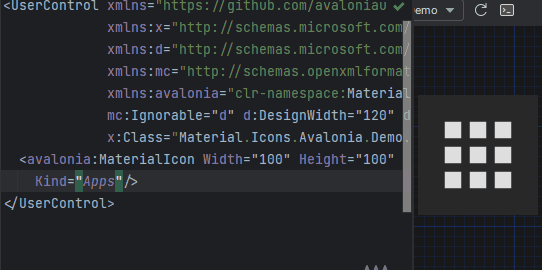
Install Material.Icons nuget package:
dotnet add package Material.IconsIcon types stored in Material.Icons.MaterialIconKind enum.
We can resolve an icon path by using Material.Icons.MaterialIconDataProvider.GetData().
In XAML use control MaterialIcon to show icon
xmlns:icons="using:Material.Icons.UNO"
<icons:MaterialIcon Width="24" Height="24" Margin="4" HorizontalAlignment="Left" VerticalAlignment="Bottom" Foreground="Black" Kind="PersonTie" />