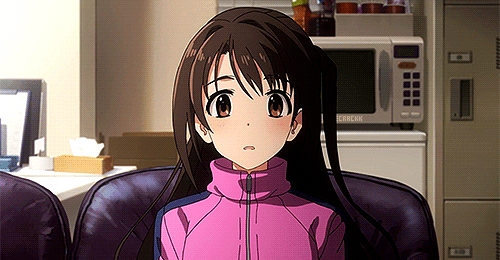The uzuki repository describes a format for safely serializing R lists into JSON. While most of this is handled by packages like jsonlite, there are some subtleties with respect to preserving type, e.g., factors, dates, integers versus doubles. Some mechanism is also required to handle multi-dimensional arrays, data frames, and external references to non-serializable objects. The C++ library implements a portable validator for this specification.
The serialized JSON string should contain a single array or JSON object. The array/object may contain any number of nested arrays/objects, which in turn may contain any number of nested arrays/objects.
All non-list R objects are represented as a JSON object with a type key.
The value of type should be a string that determines the structure of the rest of the object.
This ensures that the type of the R object can be recovered from the JSON.
As R does not have any concept of scalars, neither does uzuki. All "scalars" are treated as atomic vectors of length 1.
List objects are represented as plain JSON arrays or objects - see below for more details.
These are considered as "structural" elements and so they do not require a type string.
We expect a values array containing the contents of the atomic vector.
For example, an integer vector of 1:4 is represented as:
{
"type": "integer",
"values": [1, 2, 3, 4]
}This layout is supported for types of integer, string, number and boolean,
where the elements in values should be of the corresponding JSON type.
(Integers should be integral values in the JSON numeric type.)
Missing values are supported by using null.
Optionally, we may have a names array of the same length as the values array.
This should contain strings with the names of each element.
No nulls are allowed.
{
"type": "integer",
"values": [1, 2, 3, 4],
"names": ["A", "B", "C", "D"]
}As in R, there is no concept of scalars; the closest supported analog is a length-1 vector in values.
We expect a values array containing the contents of the atomic array, and a dimensions array containing the length of each dimension as integers.
The product of values in dimensions should be equal to the length of values.
In values, we assume that the first dimension is the fastest changing, then the second, then the third, and so on.
For example, an integer matrix of
1 6
2 7
3 8
4 9
5 0
would be represented as
{
"type": "integer",
"values": [1, 2, 3, 4, 5, 6, 7, 8, 9, 0]
"dimensions": [5, 2]
}This layout is supported for types of integer, string, number and boolean,
where the elements in values should be of the corresponding JSON type.
(Integers should be integral values in the JSON numeric type.)
Missing values are supported by using null.
Optionally, we may have a names array of the same length as dimensions array.
This should contain arrays of strings with the names along each dimension, or null if the dimension is unnamed.
Each array should be of length equal to the corresponding element of dimensions.
No nulls are allowed within each string array.
{
"type": "integer",
"values": [1, 2, 3, 4, 5, 6, 7, 8, 9, 0]
"dimensions": [5, 2]
"names": [["A", "B", "C", "D", "E"], null]
}For factor or ordered types, we require a values array containing the factor values as strings.
We also expect an additional levels array of strings containing the factor levels in an appropriate order.
levels must be unique and a superset of all entries in values, with one exception:
values may contain null but levels may not.
{
"type": "factor",
"values": ["aaron", "mike", null],
"levels": ["aaron", "mike"]
}For the date type, we require a values array containing YYYY-MM-DD dates as strings.
Missing values are allowed and are represented as nulls.
{
"type": "date",
"values": ["2021-02-31", "2121-03-11"]
}For the data.frame type, we expect the following additional fields:
rows: an integer specifying the number of rows in the data frame.columns: a JSON object containing the named fields. Each element can be any of the supported types. Vectors, factors and dates should have length equal torows, while the first dimension of any arrays should be equal torows.names: (optional) a string array of length equal torows, containing the name of each row.nullvalues are not allowed here.
{
"type": "data.frame",
"rows": 5
"columns": {
"stuff": {
"type": "integer",
"values": [1,2,3,4,5]
},
"foobar": {
"type": "string",
"dimensions": [5, 2],
"values": ["", "", "A", "", "", "B", "C", "", "", "D"]
}
},
"names": [ "v", "w", "x", "y", "z"]
}In some cases, it can be useful to set a placeholder "nothing" value inside the list.
For example, this maps to a NULL element in R or a None value in Python.
It is supported by specifying an object with "type": "nothing", i.e.:
{
"type": "nothing"
}All other R objects are accommodated by setting type to "other".
This should be accompanied by an index integer that identifies this R object uniquely within the entire list.
index should start at zero and be incremented whenever an unknown R object is encountered.
{
"type": "other",
"index": 0
}Each index is a reference to external metadata describing more complex objects. By indexing this external metadata, we can restore the object in its appropriate location in the R list. The exact mechanism by which this restoration occurs is implementation-defined.
Unnamed lists are represented as JSON arrays.
For example, list(1:4, LETTERS[1:2]) is represented as:
[
{
"type": "integer",
"values": [ 1, 2, 3, 4 ]
},
{
"type": "string",
"values": [ "A", "B" ]
}
]Named lists are represented as JSON objects where the keys are the names of the elements and the values are the elements themselves.
Names are expected to be unique.
For example, list(X=1:4, Y=LETTERS[1:2]) is represented as:
{
"X": {
"type": "integer",
"values": [ 1, 2, 3, 4 ]
},
"Y": {
"type": "string",
"values": [ "A", "B" ]
}
}A reference implementation of the validator is provided as a header-only C++ library in include/uzuki.
This is useful for portable deployment in different frameworks like R, Python, etc.
Once a JSON file is loaded in using the nlohmann/json library, we can check that it complies with the uzuki specification:
#include "uzuki/uzuki.hpp"
auto contents = nlohmann::json::parse(json_str);
uzuki::validate(contents);This will raise an error if any violations of the specification are observed. If the expected number of "other" objects is known, we can check that there are no more references than expected:
uzuki::validate(contents, num_references);Advanced users can also use the uzuki parser to transform the JSON content into more convenient representations.
This is achieved by calling parse() with custom provisioner and external reference classes.
For example, tests/src/test_subclass.h defines the DefaultProvisioner and DefaultExternals classes,
which can be used to load the JSON contents into std::vectors for easier downstream operations.
DefaultExternals ext(nexpected);
auto ptr = uzuki::parse<DefaultProvisioner>(contents, ext);Also see the reference documentation for more details.
If you're using CMake, you just need to add something like this to your CMakeLists.txt:
include(FetchContent)
FetchContent_Declare(
libscran
GIT_REPOSITORY https://github.com/LTLA/uzuki
GIT_TAG master # or any version of interest
)
FetchContent_MakeAvailable(uzuki)
Then you can link to uzuki to make the headers available during compilation:
# For executables:
target_link_libraries(myexe uzuki)
# For libaries
target_link_libraries(mylib INTERFACE uzuki)
I can't remember where the name comes from, but it was probably from my habit of falling back to iDOLM@ster characters when I can't think of a better name. In this case, Uzuki Shimamura: