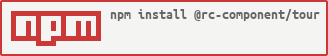React 18 supported Tour Component.
npm install
npm start
open http://localhost:8000- React life cycle support tour component
import Tour from '@rc-component/tour';
const Demo = () => {
const createBtnRef = useRef<HTMLButtonElement>(null);
const updateBtnRef = useRef<HTMLButtonElement>(null);
const deleteBtnRef = useRef<HTMLButtonElement>(null);
return (
<div style={{ margin: 20 }}>
<div>
<button
className="ant-target"
ref={createBtnRef}
style={{ marginLeft: 100 }}
>
Create
</button>
<div style={{ height: 200 }} />
<button className="ant-target" ref={updateBtnRef}>
Update
</button>
<button className="ant-target" ref={deleteBtnRef}>
Delete
</button>
</div>
<div style={{ height: 200 }} />
<Tour
defaultCurrent={0}
steps={[
{
title: '创建',
description: '创建一条数据',
target: () => createBtnRef.current,
mask: true,
},
{
title: '更新',
description: (
<div>
<span>更新一条数据</span>
<button>帮助文档</button>
</div>
),
target: () => updateBtnRef.current,
},
{
title: '删除',
description: (
<div>
<span>危险操作:删除一条数据</span>
<button>帮助文档</button>
</div>
),
target: () => deleteBtnRef.current,
mask: true,
style: { color: 'red' },
},
]}
/>
</div>
);
};
export default Demo;We use typescript to create the Type definition. You can view directly in IDE. But you can still check the type definition here.
| 属性 | 类型 | 默认值 | 说明 |
|---|---|---|---|
| closeIcon | React.ReactNode |
- | 自定义关闭按钮 |
| steps | TourStepProps[] |
- | 引导步骤 |
| open | boolean |
true |
受控打开引导(与 current 受控分开) |
| current | number |
0 | 受控当前处于哪一步 |
| defaultCurrent | number |
0 | 默认处于哪一步 |
| gap | { offset?: number | [number, number]; radius?: number } |
- | 控制引导显示间距 |
| onChange | (current: number) => void |
- | 步骤改变时的回调,current为改变前的步骤,next为改变后的步骤 |
| onClose | (current: number) => void |
- | 关闭引导时的回调 |
| onFinish | () => void |
- | 完成引导时的回调 |
| mask | boolean | { style?: React.CSSProperties; color?: string; } |
true |
整体是否启用蒙层,也可以传入自定义样式修改蒙层样式 |
| animated | boolean | { placeholder: boolean } |
false |
是否启用目标遮罩动画 |
| arrow | boolean | { pointAtCenter: boolean} |
true |
整体是否显示箭头,包含是否指向元素中心的配置 |
| scrollIntoViewOptions | boolean | ScrollIntoViewOptions |
true |
是否支持当前元素滚动到视窗内,也可传入配置指定滚动视窗的相关参数 |
| onPopupAlign | function(popupDomNode, align) |
- | 当弹出框对齐后回调 |
| zIndex | number |
1001 | 弹层的层级 |
| 属性 | 类型 | 默认值 | 说明 |
|---|---|---|---|
| closeIcon | React.ReactNode |
- | 自定义关闭按钮 |
| target | () => HTMLElement | HTMLElement |
- | 获取引导卡片指向的元素 |
| arrow | boolean | { pointAtCenter: boolean} |
true |
是否显示箭头,包含是否指向元素中心的配置 |
| placement | left | leftTop | leftBottom | right | rightTop | rightBottom | top | topLeft | topRight | bottom | bottomLeft | bottomRight |
bottom |
引导卡片相对于目标元素的位置 |
| onClose | () => void |
- | 关闭引导时的回调函数 |
| mask | boolean | { style?: React.CSSProperties; color?: string; } |
true |
是否启用蒙层,也可以传入自定义样式修改蒙层样式,默认跟随 Tour 的 mask 属性 |
| renderPanel | (props: TourStepProps, current: number) => ReactNode; |
渲染 popoup 弹窗方法 | |
| className | string |
- | - |
| style | React.CSSProperties |
- | - |
| scrollIntoViewOptions | boolean | ScrollIntoViewOptions |
true |
是否支持当前元素滚动到视窗内,也可传入配置指定滚动视窗的相关参数,默认跟随 Tour 的 scrollIntoViewOptions 属性 |